GUI Tar
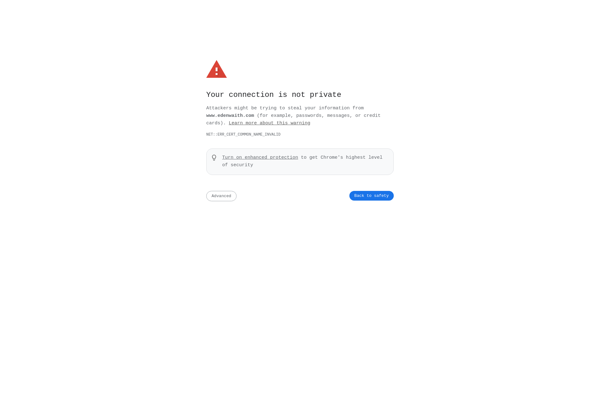
GUI Tar: Graphical User Interface for Tar Archiving Utility
A user-friendly interface for managing Tar archives, allowing easy creation, extraction, and manipulation without command-line usage.
What is GUI Tar?
GUI Tar is a graphical frontend for the Tar archiving utility on Linux and UNIX systems. It provides an intuitive graphical interface that allows users to create, extract, and manipulate Tar archives without needing to use the command line Tar tool.
With GUI Tar, users can:
- Create new Tar archives by simply dragging and dropping files/folders into the app window
- Extract existing Tar files through a few clicks
- View the contents of Tar archives in an easy-to-navigate folder tree structure
- Easily compress files by setting different compression levels like gzip or bzip2
- Create self-extracting Tar archives
- Split large archives into smaller multivolume archives
The application is aimed at Linux users who prefer a graphical tool rather than remembering complex Tar command options. It makes archiving operations accessible with just some point-and-click actions instead of typing out commands. Advanced users still have the option to directly input Tar parameters as needed.
GUI Tar removes the command line complexity of the Tar utility while still providing all its archiving capabilities through an intuitive drag-and-drop interface. It serves as an easy-to-use open source alternative to paid archiving tools for Linux operating systems.
GUI Tar Features
Features
- Graphical user interface for creating and extracting tar archives
- Drag-and-drop support for adding files/folders to archives
- Built-in file browser
- Support for compressing archives using gzip, bzip2, lzma, etc
- Ability to view contents of tar archives without extracting
- Support for editing files within archives
- Password protection for archives
- Command line equivalent displayed for all operations
Pricing
- Free
Pros
Cons
Official Links
Reviews & Ratings
Login to ReviewThe Best GUI Tar Alternatives
Top File Management and Archiving and other similar apps like GUI Tar
Here are some alternatives to GUI Tar:
Suggest an alternative ❐WinRAR

7-Zip
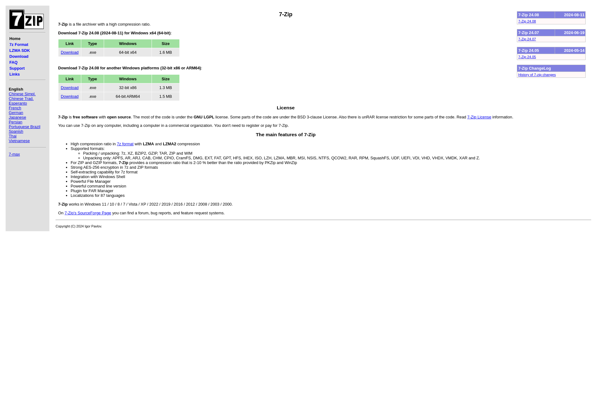
WinZip
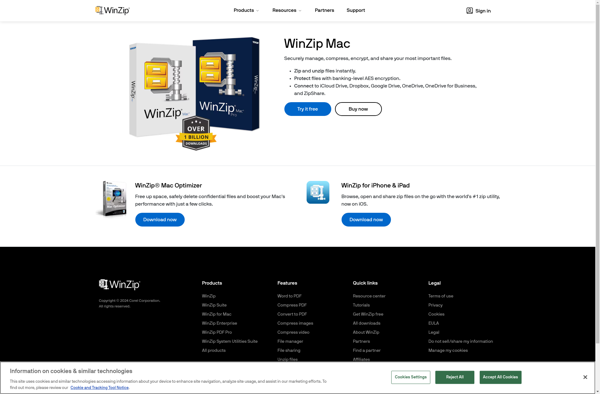
PeaZip

The Unarchiver
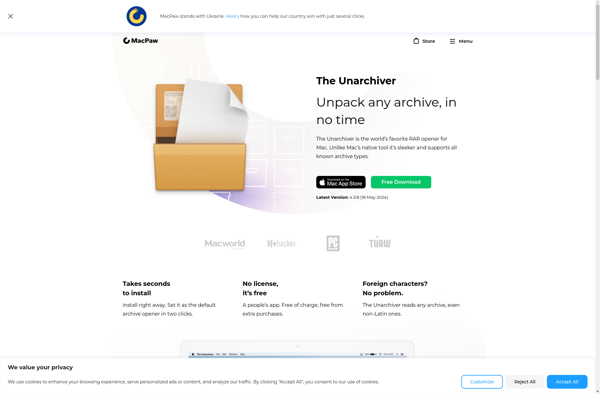
Keka
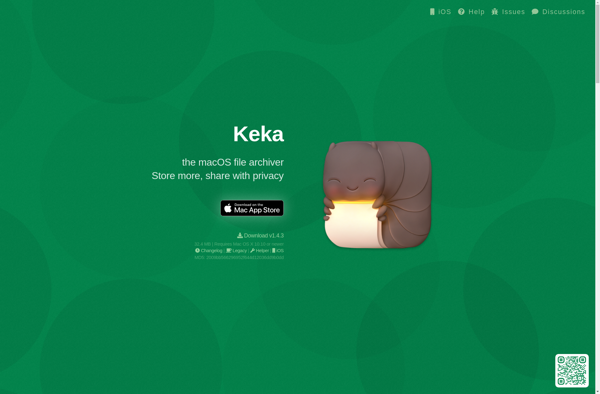
File Roller
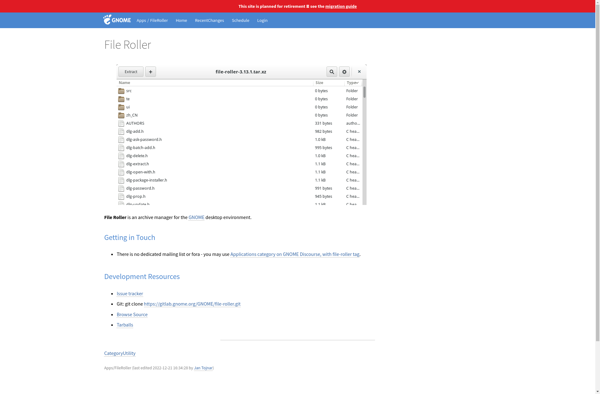
FreeArc
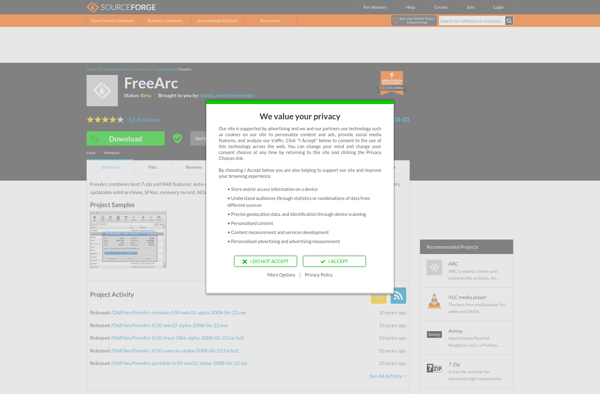
Bandizip
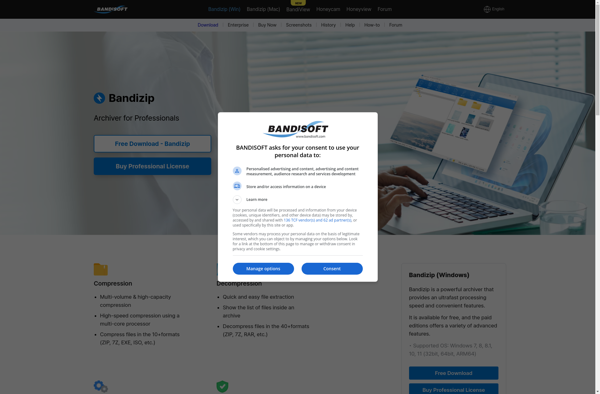
P7zip

NanaZip
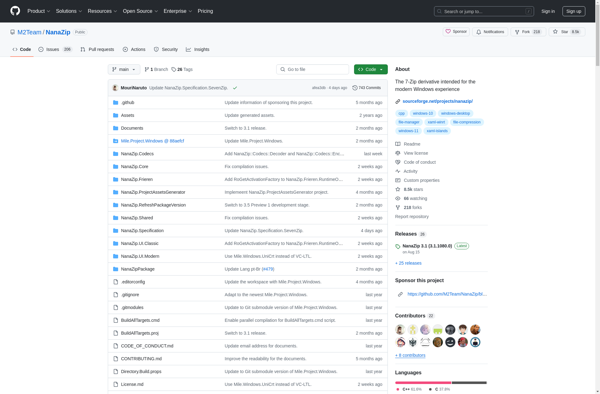
FreeCommander
