Hardentools

Hardentools: Harden Your Windows System
Free, open-source utility to harden Windows systems by disabling risky features and tweaking settings for improved security, automating dozens of recommended tweaks and configuration changes.
What is Hardentools?
Hardentools is a free, open-source hardening utility for Windows that helps secure systems by reducing their attack surface. It was created by security researcher Giacomo Lawrance in 2017.
The tool automates the process of applying over 100 recommended security tweaks and configuration changes to Windows to improve overall system security. This includes tweaks like disabling risky features, enabling extra protections, removing bloatware, revoking unnecessary privileges, and tightening access controls.
Some of the key protections Hardentools implements include disabling Windows Script Host, blocking executable files in temp folders, enabling DEP and ASLR data execution protections, restricting admin shares, securing web browsers, and much more.
After hardening a system, Hardentools generates a detailed report summarizing all the changes made. It aims to augment and enhance built-in Windows security features to help defend against common attacks like malware, ransomware, and exploit-based intrusions.
As an open-source project, Hardentools is continually updated by its developer community to ensure the latest methods for securing Windows environments are incorporated. It is trusted by IT professionals and recommended by cybersecurity experts as a simple but effective tool for proactively improving endpoint security.
Hardentools Features
Features
- Disables risky Windows features like SMBv1
- Tweaks registry settings related to security
- Disables unneeded services
- Sets stronger password policies
- Enables additional Windows defenses like ASLR
- Automates applying dozens of security recommendations
Pricing
- Open Source
Pros
Cons
Reviews & Ratings
Login to ReviewThe Best Hardentools Alternatives
Top Security & Privacy and System Security and other similar apps like Hardentools
Simple Software Restriction Policy
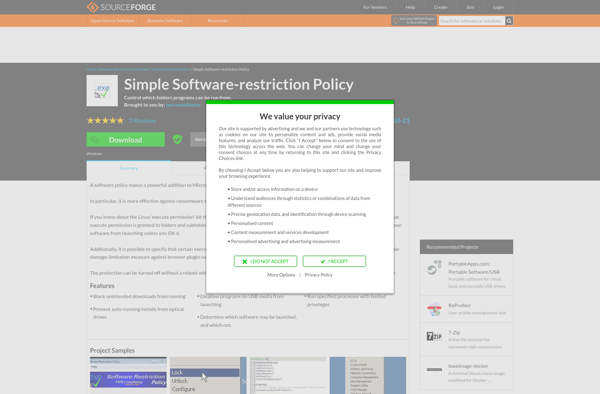
SysHardener
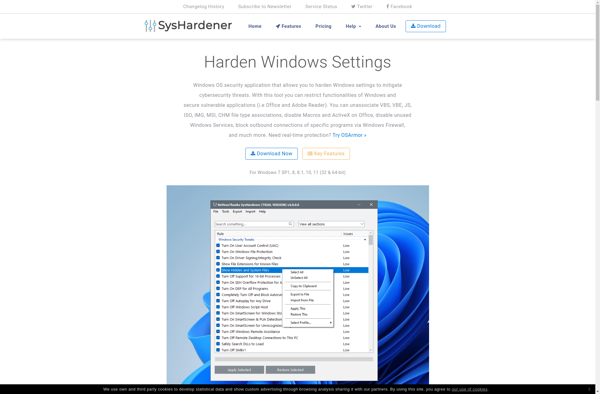
SBGuard Anti-Ransomware

ConfigureDefender

USB Flash Drives Control

Hard_Configurator
