Simple Software Restriction Policy
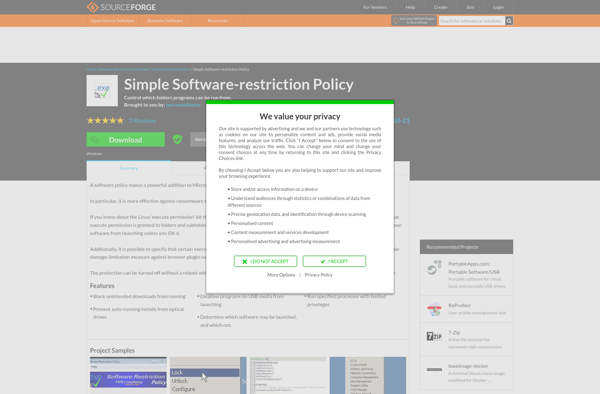
Simple Software Restriction Policy
Simple Software Restriction Policy is a feature in Windows that allows administrators to control what software users can run. It works by specifying rules that allow or block software by attributes like file path, hash, or certificate.
What is Simple Software Restriction Policy?
Simple Software Restriction Policy (SSRP) is a feature in Windows XP, Vista, 7 and later versions that allows system administrators to control what software programs users are allowed to run. It works by specifying rules that allow or block executables from running based on attributes such as file path, hash, or digital certificate.
Some key points about Simple Software Restriction Policy:
- Can help prevent malware infections by blocking untrusted/unsigned software
- Rules can allow or deny access based on file, folder, certificate, or hash
- Applied at the machine level rather than user accounts
- Simple to configure basic rules blocking common locations malware resides
- More complex rules possible for greater flexibility and control
- Windows mechanism allowing centralized control over software execution
- Alternative approaches exist like AppLocker or whitelisting tools
Overall, Simple Software Restriction Policy gives system administrators a built-in tool to restrict unwanted or dangerous software from executing through configurable rules. It provides important control over software in Windows environments.
Simple Software Restriction Policy Features
Features
- Ability to specify rules to allow or block software based on file path, hash, or certificate
- Granular control over which software can be run by users
- Integration with Windows security features
- Centralized management of software restrictions
Pricing
- Free
Pros
Cons
Reviews & Ratings
Login to ReviewNo reviews yet
Be the first to share your experience with Simple Software Restriction Policy!
Login to ReviewThe Best Simple Software Restriction Policy Alternatives
Top Security & Privacy and Access Control and other similar apps like Simple Software Restriction Policy
Malwarebytes Anti-Malware

Avast Free Antivirus

Clam AntiVirus

Windows Security
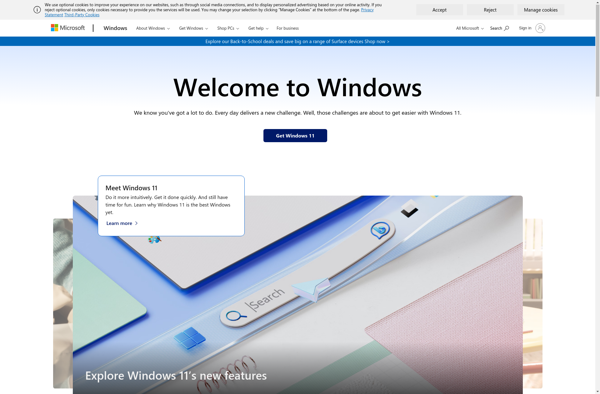
Kaspersky AntiVirus
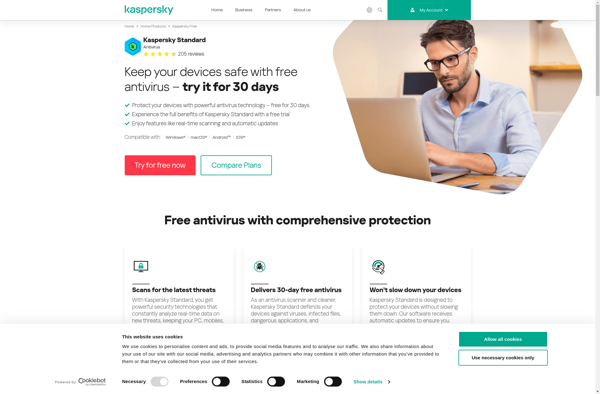
AVG AntiVirus
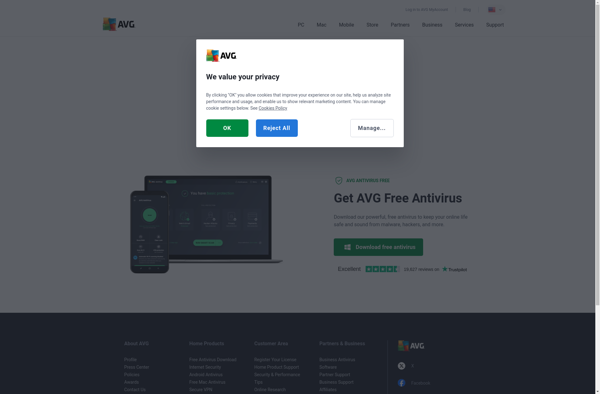
Avira Antivirus
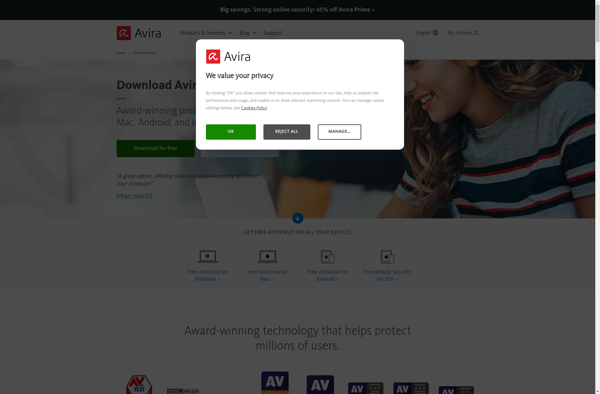
Bitdefender Antivirus

ClamWin
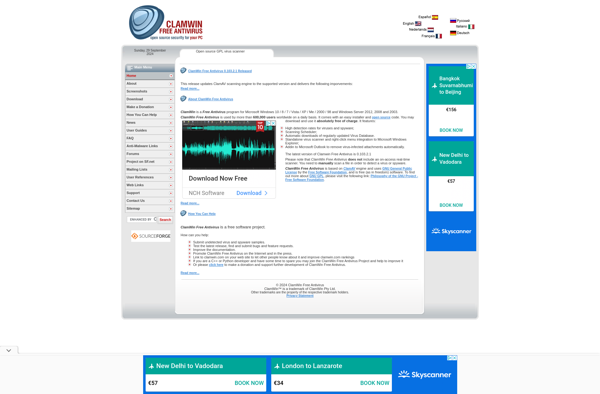
ESET NOD32 Antivirus
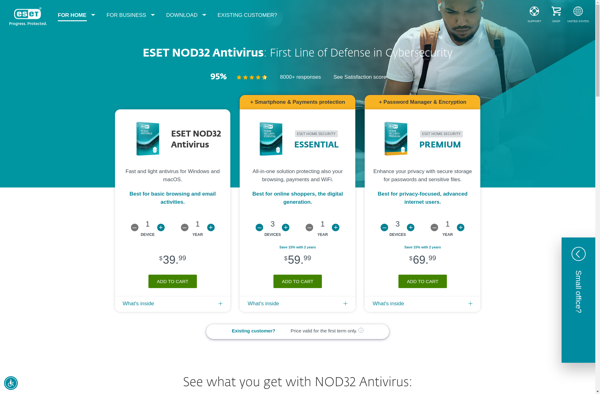
360 Total Security

ESET Smart Security
ClamTk
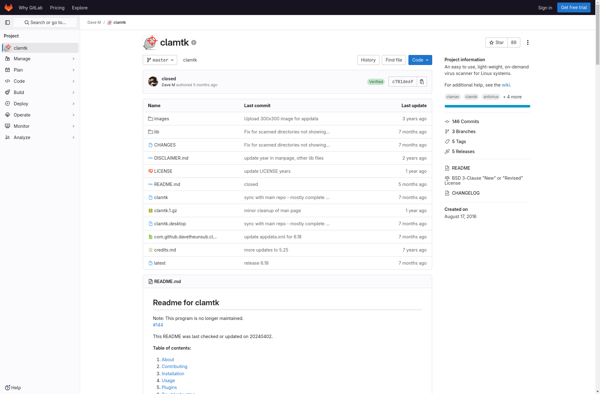
Excubits Bouncer
Padvish EndPoint Security

SysHardener
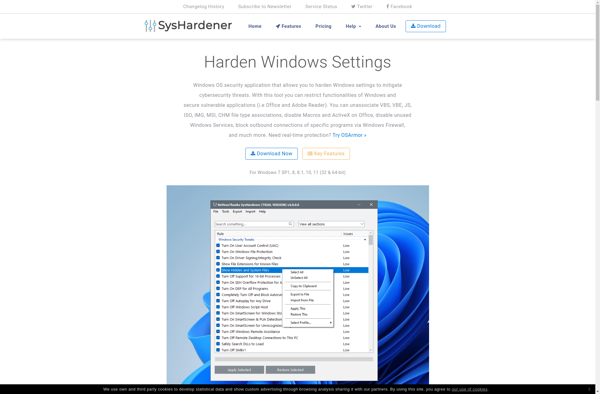
SBGuard Anti-Ransomware

Hardentools

OSArmor
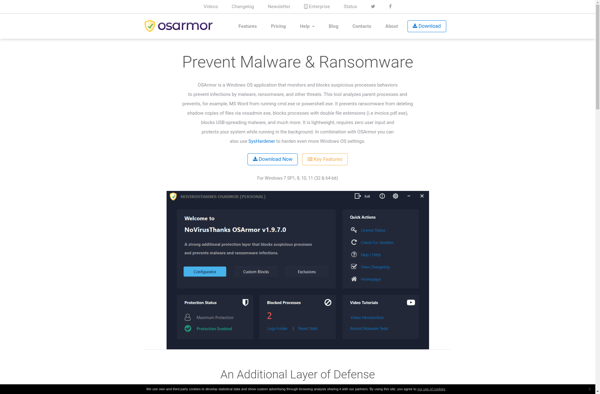
ConfigureDefender

USB Flash Drives Control

Hard_Configurator
