USB Flash Drives Control

USB Flash Drives Control: Manage Your USB Devices
Control access and usage of USB flash drives with features like port disablement, read-only access, file type blocking, and activity monitoring.
What is USB Flash Drives Control?
USB Flash Drives Control is a software designed to help manage and control the use of USB flash drives in an organization. It provides administrators a comprehensive set of tools to restrict access, block certain file types, set drives to read-only, and monitor all USB drive activity across all computers.
Key features include:
- Disable USB ports - Admins can disable any USB port on any computer to prevent USB devices from being connected.
- Read-only access - USB drives can be set to read-only mode to prevent users from saving files onto them.
- File type blocking - Restrictions can be set up to block certain file types like executables from being transferred.
- Activity logging - Detailed audit logs allow tracking of all USB drive connections, file transfers, user access and modifications.
- Alerts - Real time alerts notify admins if blocked devices are connected or restricted files detected.
- Centralized management - Control settings on USB devices centrally using Active Directory integration.
Overall, USB Flash Drives Control helps secure proprietary data and prevent malware spread through portable USB devices in an organization. With flexible but granular controls over all USB activity, it is an important security layer for any business using USB drives.
USB Flash Drives Control Features
Features
- Disable USB ports
- Set read-only access for USB drives
- Block certain file types from being transferred
- Monitor all USB drive activity
- Customizable access and usage policies
- Remote management and deployment
Pricing
- Subscription-Based
Pros
Cons
Official Links
Reviews & Ratings
Login to ReviewThe Best USB Flash Drives Control Alternatives
Top System & Hardware and Usb Management and other similar apps like USB Flash Drives Control
Simple Software Restriction Policy
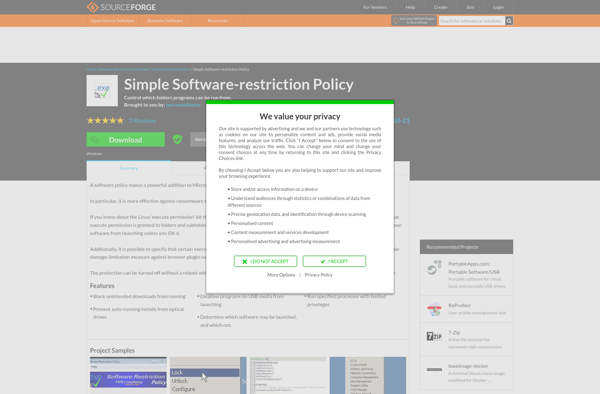
SysHardener
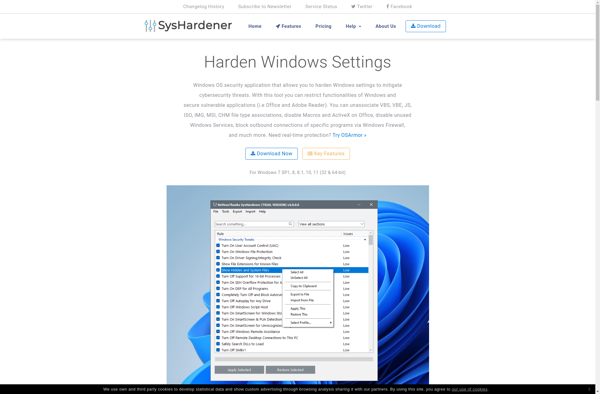
SBGuard Anti-Ransomware

Hardentools

ConfigureDefender

Hard_Configurator
