SysHardener
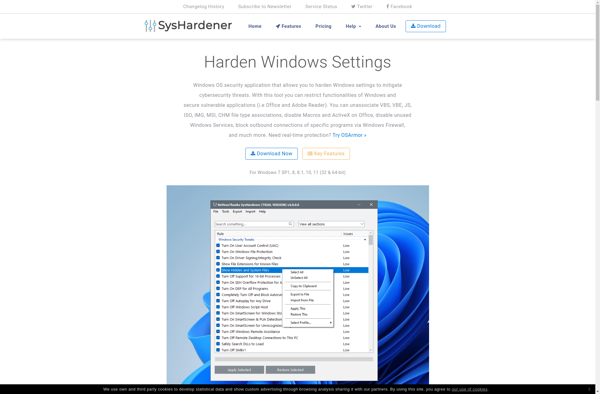
SysHardener: Open-Source Security Toolkit for hardened OS
Automate security policy and restriction applications for Linux, macOS, and Windows with SysHardener, an open-source software toolkit.
What is SysHardener?
SysHardener is an open-source hardening toolkit designed to help secure Linux, macOS, and Windows systems against intrusions and malware. It works by analyzing a system and then applying various recommended security configurations and policy restrictions to reduce the system's attack surface.
Some of the key features of SysHardener include:
- Automating the application of DISA and CIS security benchmarks to harden operating systems according to industry best practices.
- Disabling unneeded ports/services to reduce unnecessary network exposure.
- Setting restrictive file/directory permissions to follow least privilege principles.
- Configuring sysctl parameters to strengthen kernel attack protections.
- whitelisting/blacklisting applications to control what software can or cannot run.
SysHardener aims to simplify and streamline hardening of system endpoints by encoding knowledge of dozens of hardening guides and recommendations into an automated toolkit. It generates reports that capture all changes made to a system for auditing/review purposes and also supports policy rollback. Maintaining an up-to-date centralized hardening framework helps enforce corporate security standards at scale and free up security staff to focus on other protections.
SysHardener Features
Features
- Automates security hardening of operating systems
- Applies restrictive policies to lock down machines
- Works on Linux, macOS, and Windows
- Open source and free to use
Pricing
- Open Source
- Free
Pros
Cons
Official Links
Reviews & Ratings
Login to ReviewThe Best SysHardener Alternatives
Top Security & Privacy and System Hardening and other similar apps like SysHardener
Simple Software Restriction Policy
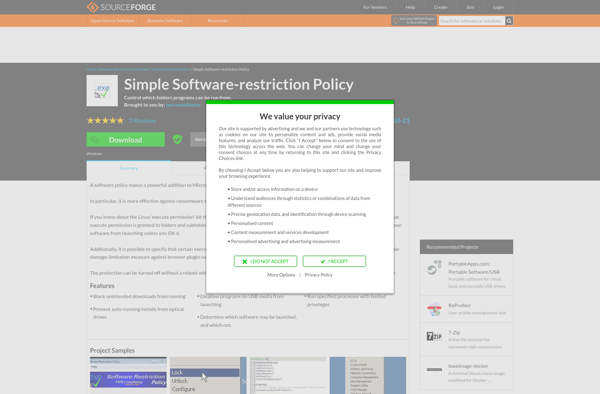
SBGuard Anti-Ransomware

Hardentools

OSArmor
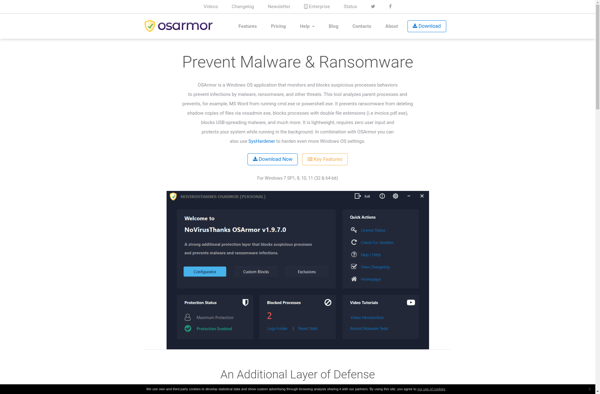
ConfigureDefender

USB Flash Drives Control

Hard_Configurator
