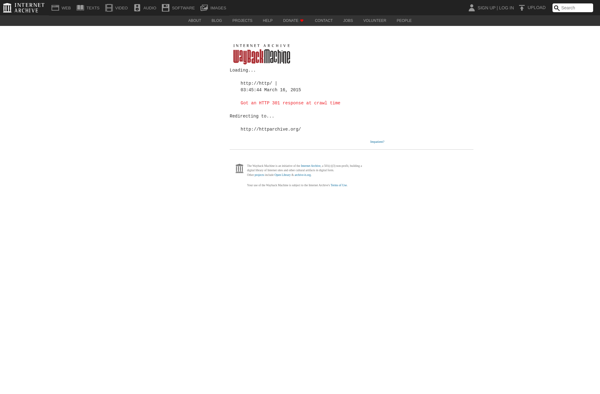Hewbo Video Converter
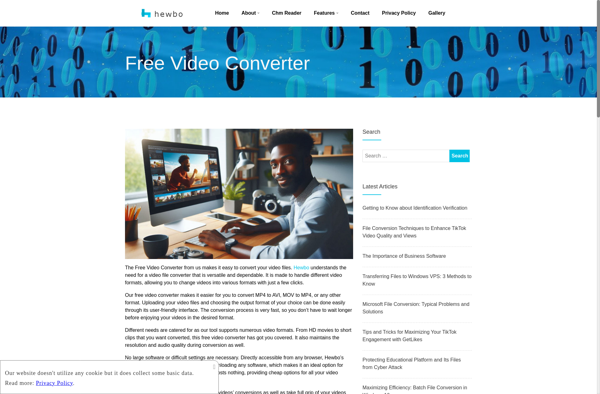
Hewbo Video Converter: Free & Open-Source Video Conversion
Hewbo Video Converter is a free, open-source video conversion software that allows users to easily convert video files between formats. It supports a wide range of input and output video formats and has options to customize the output quality and file size.
What is Hewbo Video Converter?
Hewbo Video Converter is a versatile video conversion utility that enables users to convert video files between various formats. As a free and open-source software, it provides an accessible option for basic video conversion needs.
Some key features of Hewbo Video Converter include:
- Supports a wide range of video codecs and file types - it can handle videos in formats like AVI, MP4, MKV, FLV, MOV, and more.
- Provides preset output profiles for quick optimization for certain devices or services.
- Gives users control over output settings like video resolution, bitrate, frame rate for advanced customization.
- Batch processing to convert multiple files together.
- Simple and intuitive interface for ease of use.
While it lacks some advanced capabilities of paid software, Hewbo Video Converter offers a solid free option for basic video format conversion. Its open-source nature provides transparency into its development, and community support for continued improvement.
With cross-platform availability and no cost, Hewbo Video Converter is accessible to casual and power users alike looking to convert their digital video libraries between formats.
Hewbo Video Converter Features
Features
- Supports a wide range of video formats for input and output
- Allows batch conversion of multiple files
- Has presets for optimizing videos for mobile devices
- Allows customization of output video resolution, bitrate, frame rate, etc.
- Supports GPU hardware acceleration for faster encoding
- Has an intuitive and easy to use interface
Pricing
- Free
- Open Source
Pros
Cons
Reviews & Ratings
Login to ReviewThe Best Hewbo Video Converter Alternatives
Top Video & Movies and Video Conversion and other similar apps like Hewbo Video Converter
Here are some alternatives to Hewbo Video Converter:
Suggest an alternative ❐HandBrake

Adobe Media Encoder
Clipchamp

Freemake Video Converter

WinFF
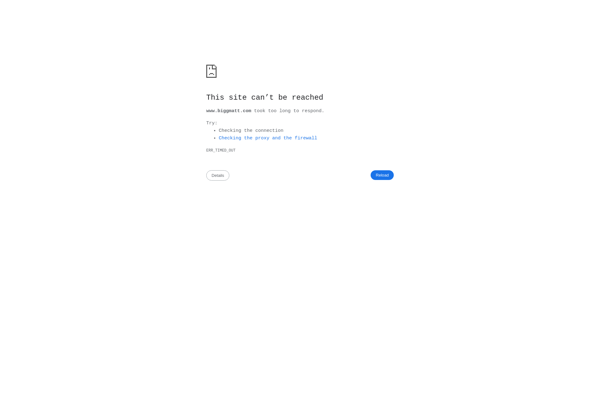
MEncoder

MediaCoder

Xilisoft Video Converter
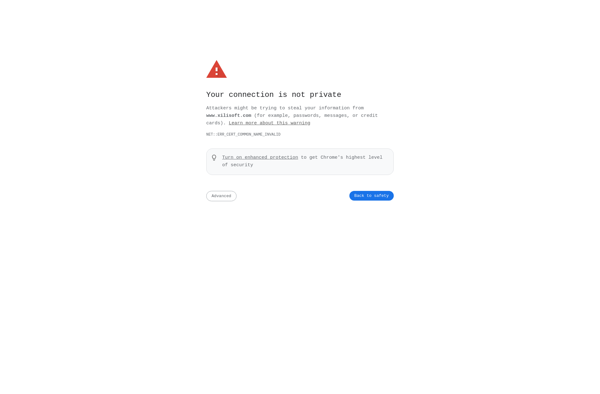
FfWorks
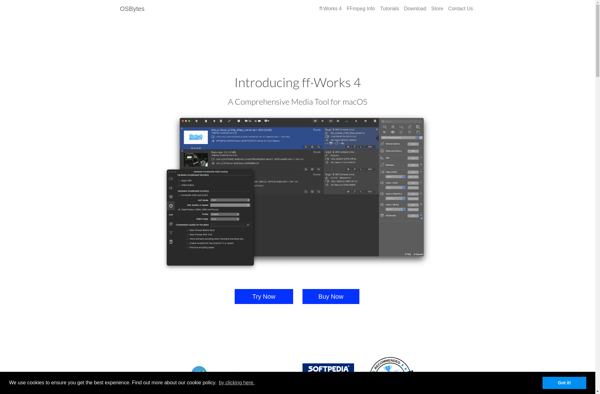
Adapter
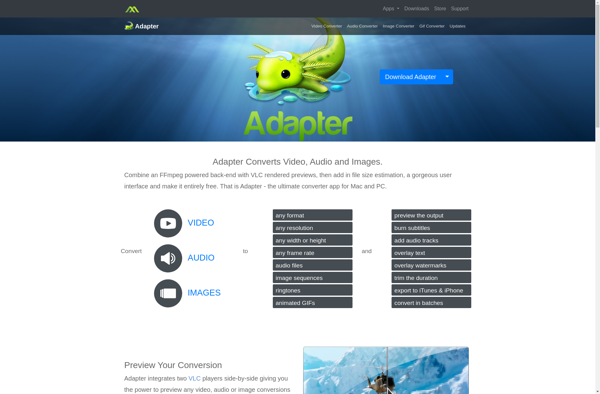
SUPER©
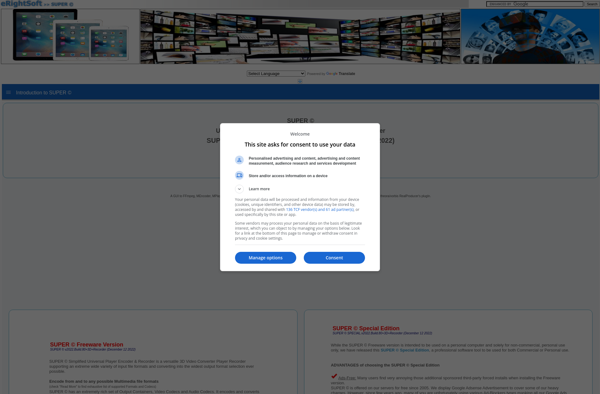
OggConvert