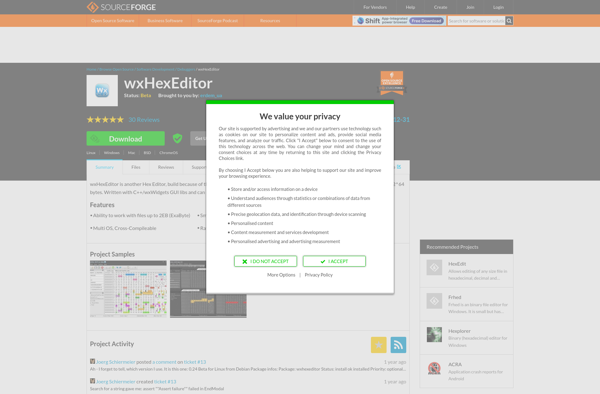Hexer
Hexer is an open-source hex editor for Linux and Windows. It allows users to view, edit and analyze binary files in hexadecimal format. Features include file comparison, undo/redo, search and replace, bookmarks and syntax highlighting.
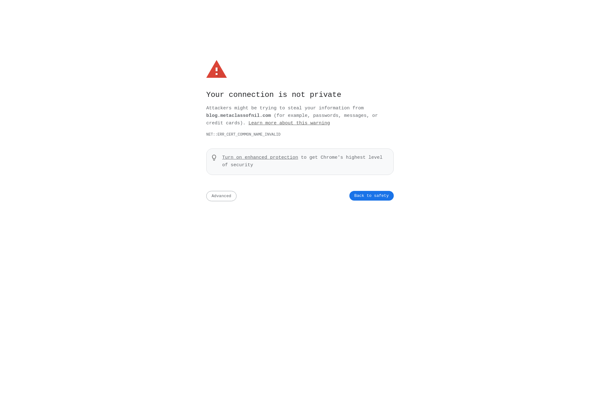
Hexer: Open-Source Hex Editor for Linux and Windows
A powerful binary editor for editing, analyzing, and comparing hex files, with features like file comparison, undo/redo, search and replace, bookmarks, and syntax highlighting.
What is Hexer?
Hexer is a free and open-source hex editor software for Windows and Linux operating systems. It provides users with advanced capabilities to view, edit, and analyze the binary contents of files in hexadecimal format.
Some key features of Hexer include:
- Intuitive graphical user interface with multiple panels to view both hexadecimal and ASCII representations of file contents.
- Support for editing extremely large files with instant loading and navigation.
- Ability to compare two files or two versions of the same file to analyze differences between them.
- Extensive search and replace functionalities using hexadecimal, ASCII, as well as regular expressions.
- Bookmarks for quickly accessing frequently used locations within files.
- Customizable syntax highlighting for better visualization and organization of data.
- Undo/redo to revert or reapply changes made to files.
With its rich feature set for binary file editing paired with a straightforward interface, Hexer serves as an efficient and powerful hex editor for technology specialists as well as general computer users looking to analyze and edit binary file formats.
Hexer Features
Features
- View, edit and analyze binary files in hexadecimal format
- File comparison
- Undo/redo
- Search and replace
- Bookmarks
- Syntax highlighting
Pricing
- Open Source
Pros
Open source and free
Available for Linux and Windows
Useful for editing and debugging binary files
Powerful search and replace capabilities
Easy to use interface
Cons
Limited to hex editing only
No built-in disassembler
Less features than some commercial hex editors
Official Links
Reviews & Ratings
Login to ReviewThe Best Hexer Alternatives
Top Development and Binary Editors and other similar apps like Hexer
Here are some alternatives to Hexer:
Suggest an alternative ❐HxD
HxD is a free and open-source hex editor, disk editor, and memory editor software for Windows. It enables users to view, edit, analyze, modify and export the raw binary data of files or disks at the byte level in either hexadecimal or ASCII formats.Some key features and capabilities of HxD...

WinHex
WinHex is a versatile hex editor, disk editor, and memory editor program for Windows. It enables users to efficiently edit, search, inspect, and analyze disk drives, memory, and other binary data. Some key features of WinHex include:Hexadecimal editor for files, disks, and physical memoryBuilt-in tools for data recovery, computer forensics,...

010 Editor
010 Editor is a powerful hex editor and text editor software used for analyzing and editing binary files. Some key features of 010 Editor include:Hex editor with nibble and bit level editing supportText editor with syntax highlighting for multiple languagesFile comparisons for finding binary file differencesCalculate checksums and hash values...
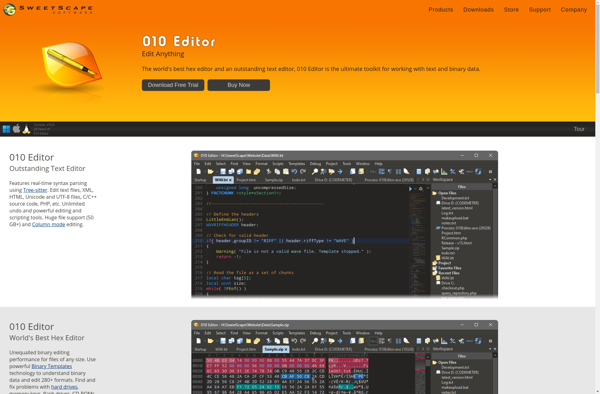
Hex Fiend
Hex Fiend is a popular and full-featured hex editor for macOS. As an open source tool, it is completely free to download and use. Hex Fiend enables users to view and edit the raw hexadecimal data of files on their system.With its simple and intuitive interface, Hex Fiend makes inspecting...
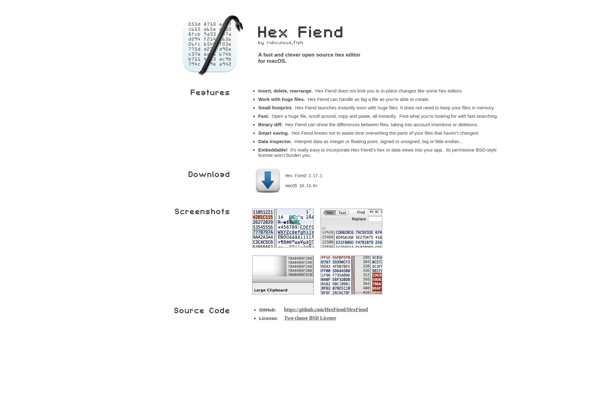
PE Explorer
PE Explorer is a feature-rich portable executable (PE) file viewer, editor, analyzer, and debugger for Windows. It enables developers, reverse engineers, and malware analysts to examine the structure and components of EXE, DLL, OCX, SYS, and other PE file formats in great depth.With PE Explorer, you can view and edit...

UltraEdit
UltraEdit is a feature-rich text and code editor that runs on Windows, macOS, and Linux operating systems. First released in 1994 by IDM Computer Solutions, UltraEdit has become one of the most popular text editors used by developers, programmers, web designers, and power users.Some key features of UltraEdit include:Syntax highlighting...
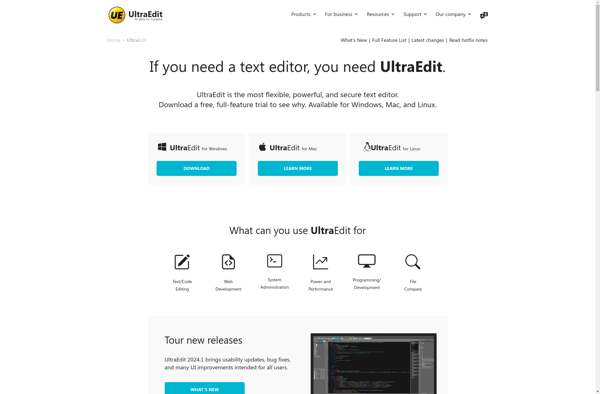
Ghex
Ghex is a graphical hex editor designed for Linux and other Unix-like operating systems. As a hex editor, it allows users to view and edit the raw binary contents of files in either hexadecimal or ASCII formats.Some key features of Ghex include:Open, view, edit, and save files with no size...
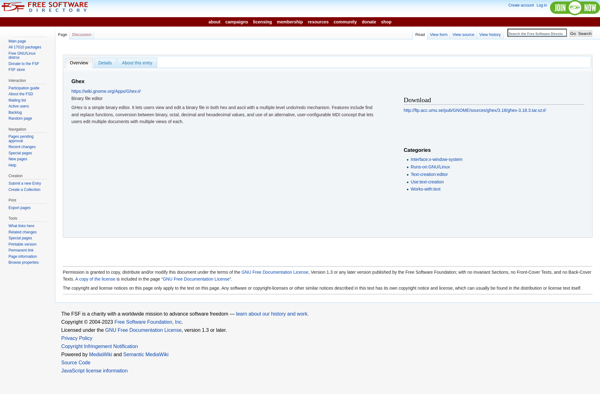
Okteta
Okteta is a free and open source hex editor designed specifically for the Linux operating system. It enables users to view and edit the raw binary contents of files in a hexadecimal format. Some key features of Okteta include:Easy to use interface - The user interface is clean and intuitive,...
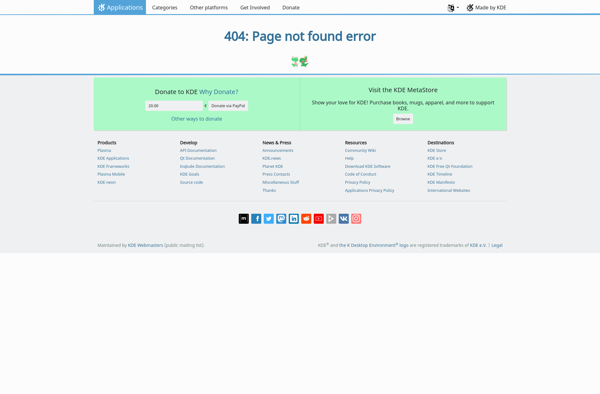
ImHex
ImHex is an advanced hex editor, disk editor, and debugger that enables viewing and editing binary files such as executables. It features a modern and intuitive UI providing powerful tools for data analysis and editing aimed towards IT security experts.Key features include:Fast binary editing using hex, decimal, octal, binary, and...

Bless
Bless is an open-source, self-hosted bookmark and archive manager created by Ryan C. Thompson. It allows users to save, organize, tag, annotate, and search bookmarks, web pages, and articles for later reference.Some key features of Bless include:Full-text search across all contentAutomatic tagging of links based on contentWeb annotation and archiving...
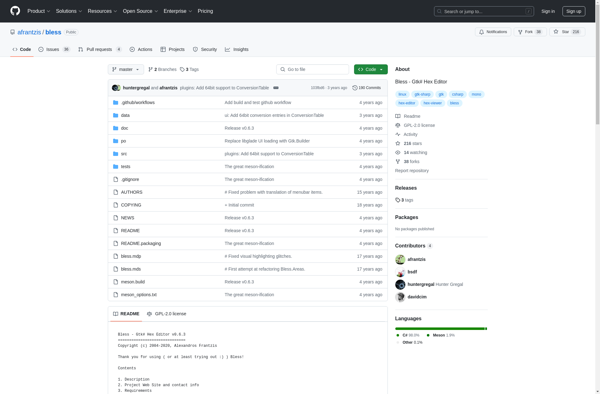
MadEdit
MadEdit is a free, open source text editor for Windows. It is designed to provide advanced editing features, speed, and lightweight system resource usage.Some key features of MadEdit include:Syntax highlighting for over 80 programming languages and markup languagesPowerful search and replace with regular expression supportEditing support for mixing left-to-right and...
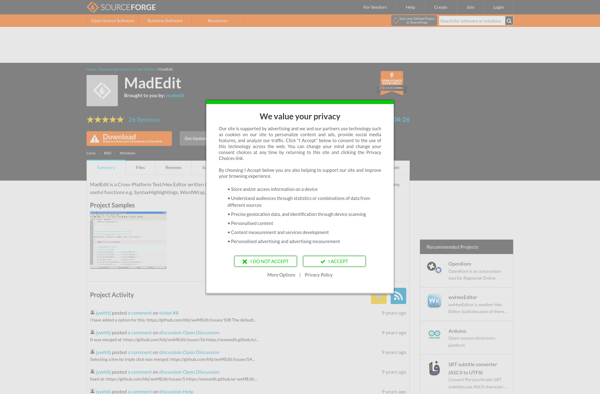
WxHexEditor
wxHexEditor is a free and open source hex editor application for Windows, Linux and macOS operating systems. It enables users to view, edit and analyze the hexadecimal code or raw binary data of files on their computer.Some of the key features of wxHexEditor include:Intuitive graphical user interface with features like...