Hide my Windows

Hide my Windows: Privacy Software for Secure File Concealment
Hide my Windows is a privacy software that helps users hide and encrypt sensitive files, folders, drives and partitions on a Windows computer. It uses advanced encryption and hiding techniques to securely conceal private data.
What is Hide my Windows?
Hide my Windows is a user-friendly Windows privacy software designed to hide, encrypt and protect your private files, folders, drives and partitions. It utilizes advanced encryption algorithms and hiding methods to securely conceal your sensitive data.
With just a few clicks, you can password protect and completely hide any file, folder, drive or partition on your Windows PC. The hidden data will be completely invisible and inaccessible to anyone else using your computer.
In addition to hiding data, Hide my Windows also allows you to create encrypted vaults. You can store your private files and folders in encrypted vaults which require a password to access. The contents of vaults are encrypted using military-grade encryption before being stored, ensuring maximum data security.
Some key features of Hide my Windows include:
- Hiding any file, folder, drive or partition
- Password protecting and encrypting data in virtual encrypted drives
- On-the-fly AES 256-bit military grade encryption
- Secure data wiping with multiple overwrite modes
- Stealth mode hides the software for extra protection
Hide my Windows works on all versions of Windows. It provides a simple, automated way to backup and restore your hidden data. With comprehensive privacy protection and top-notch security, Hide my Windows is an ideal solution for safely hiding private files on a Windows PC.
Hide my Windows Features
Features
- Hides files, folders, drives and partitions
- Uses AES-256 bit encryption
- Creates virtual encrypted drives
- Shreds files & folders to prevent recovery
- Password protects files, folders & drives
- Stealth mode hides program from other users
- Portable version available
- Works on Windows XP to Windows 10
Pricing
- Freemium
Pros
Cons
Official Links
Reviews & Ratings
Login to ReviewThe Best Hide my Windows Alternatives
Top Security & Privacy and Encryption & Data Protection and other similar apps like Hide my Windows
Here are some alternatives to Hide my Windows:
Suggest an alternative ❐Clicky Gone
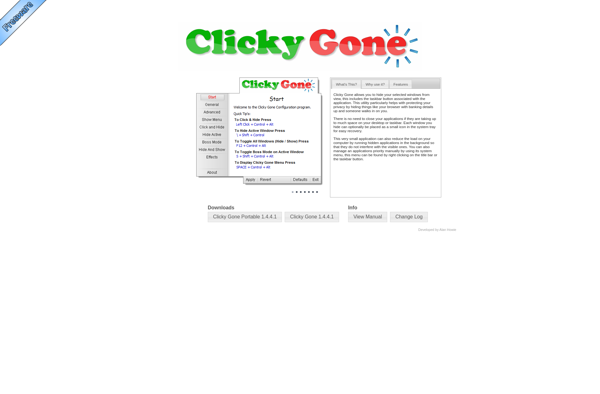
HideWin

Mapmywindows
