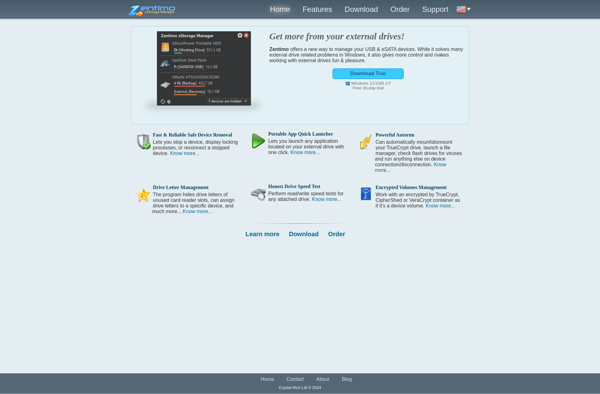Hotswap!
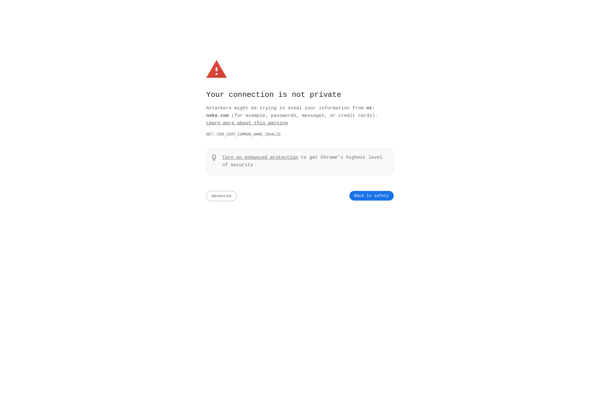
Hotswap!: Lightweight Code Updates for Running Apps
A tool that enables developers to update code and resources in running applications without restarts, monitoring file changes and loading updates on-the-fly.
What is Hotswap!?
Hotswap! is a lightweight developer tool that enables code changes to be loaded into running applications dynamically without having to restart the application. It works by monitoring source files and resources for changes and automatically loading any updates into the running application.
This can significantly improve developer productivity by removing the need to constantly stop, rebuild and restart an application to test every code change. Instead, code changes can be made and seen live in the running application immediately.
Some key capabilities and benefits of Hotswap! include:
- Dynamically update application code while the app is running
- Fast feedback loop - see code changes instantly without restarts
- Preserves application state between code changes
- Simplified Java development - no need to rerun main method
- Lightweight and easy to configure
- Open source tool with an MIT license
Hotswap! supports hot swapping changes for a number of languages and frameworks including Java, Groovy, Kotlin, Spring and Grails. It can be easily installed into IDEs like IntelliJ, Eclipse and NetBeans to enable smooth hot swapping workflows.
In summary, Hotswap! greatly increases developer productivity and efficiency by enabling instant code updates without application restarts or losing state.
Hotswap! Features
Features
- Allows hot swapping of code and resources without restarting the application
- Monitors files and automatically reloads changed code/resources at runtime
- Supports hot swapping Java classes, XML config files, images, etc
- Provides a GUI for configuring hot swap behavior and viewing activity
- Integrates with popular IDEs like Eclipse and IntelliJ IDEA
- Lightweight and easy to setup
Pricing
- Free
- Open Source
Pros
Cons
Official Links
Reviews & Ratings
Login to ReviewThe Best Hotswap! Alternatives
Top Development and Debugging & Optimization and other similar apps like Hotswap!
Here are some alternatives to Hotswap!:
Suggest an alternative ❐EjectUSB
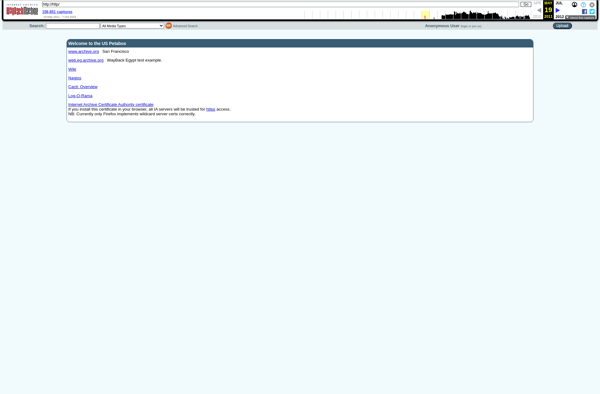
Ejecter
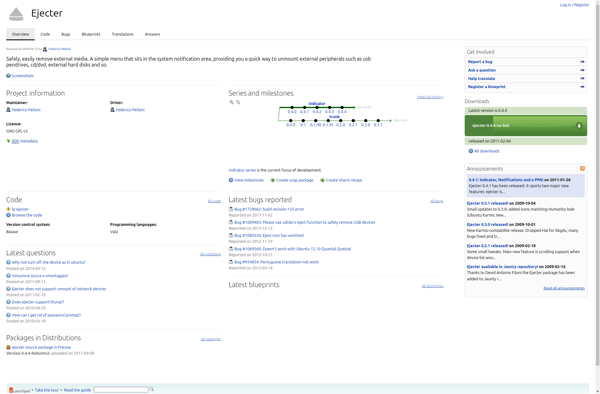
USB Disk Ejector
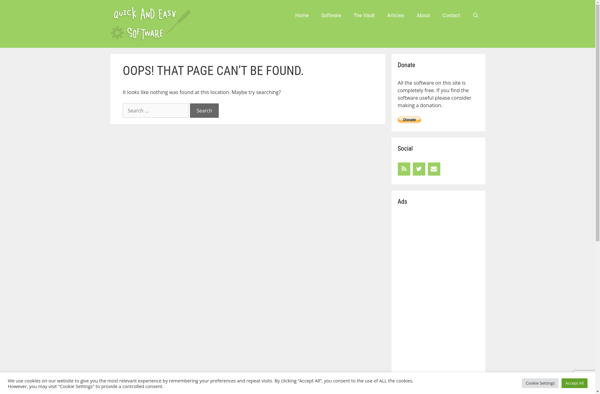
Ejectify
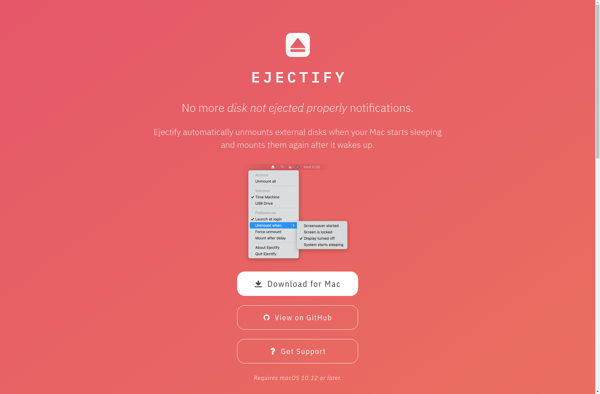
ProEject

Zentimo xStorage Manager