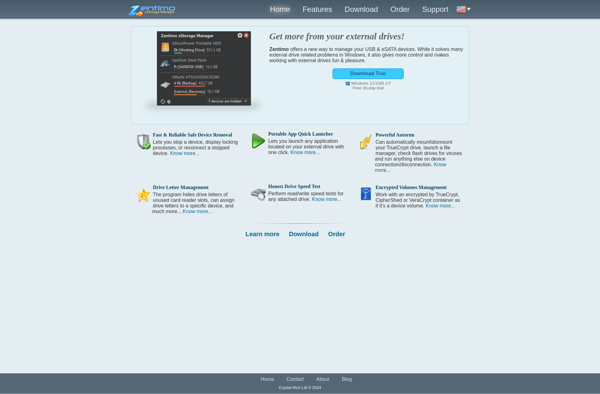Ejectify
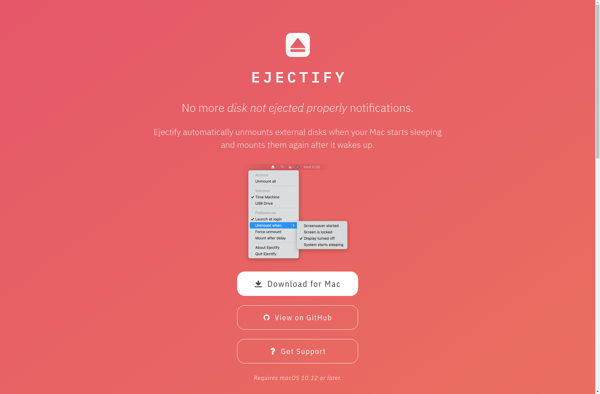
Ejectify: Portable App for Safe Drive Disconnection
Free, portable app for Windows to quickly eject external drives and devices, with a simple system tray interface
What is Ejectify?
Ejectify is a lightweight, portable Windows application that makes it easy to eject external drives, memory cards, and other removable storage media. It runs in the background and adds an icon to the system tray that provides quick access to a menu for safely disconnecting external devices.
One of the main benefits of Ejectify is convenience. Instead of having to go through multiple Windows menus to eject a drive before unplugging it, you can simply right-click the Ejectify icon and select the drive to disconnect it. This helps prevent potential data loss or drive corruption from improperly ejecting storage media.
In addition, Ejectify is very lightweight and resource friendly. It uses barely any RAM or CPU in the background. It also does not need to be installed and can be run as a portable app from a USB drive if desired. Ejectify works on all modern Windows operating systems.
Some key features of Ejectify include:
- Simple right-click eject option for drives
- Supports ejecting external HDDs, USB drives, memory cards, CD/DVD drives
- Portable app, no installation required
- Small footprint - uses minimal system resources
- Free and open source
In summary, Ejectify is an easy-to-use, free utility for quickly and safely disconnecting external drives without hassle. Its portability and small resource footprint make it ideal for use on any Windows machine.
Ejectify Features
Features
- Quickly eject external drives and devices
- Sits in the system tray for easy access
- Provides a simple right-click menu to safely disconnect drives
- Eliminates the need to navigate through multiple windows menus
Pricing
- Free
Pros
Cons
Official Links
Reviews & Ratings
Login to ReviewThe Best Ejectify Alternatives
Top Os & Utilities and System Tools and other similar apps like Ejectify
Here are some alternatives to Ejectify:
Suggest an alternative ❐USB Safely Remove
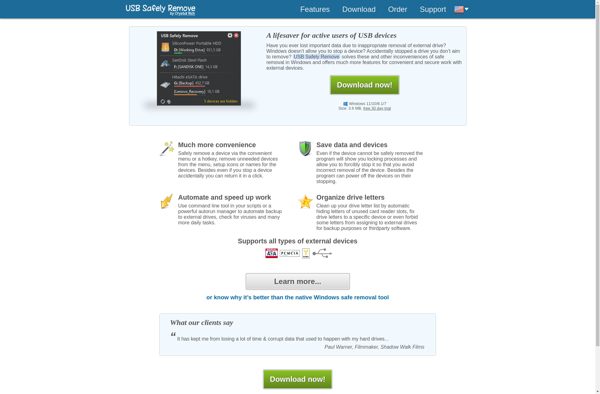
EjectUSB
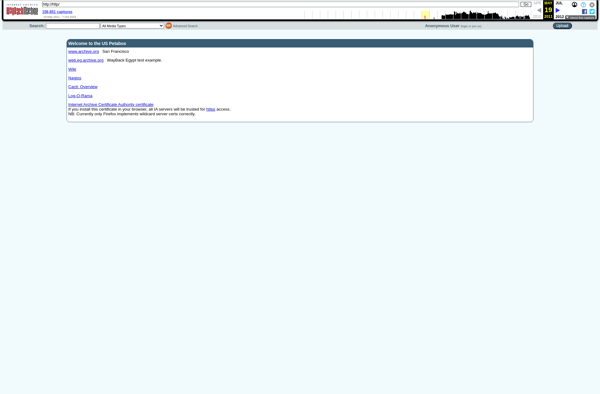
Ejecter
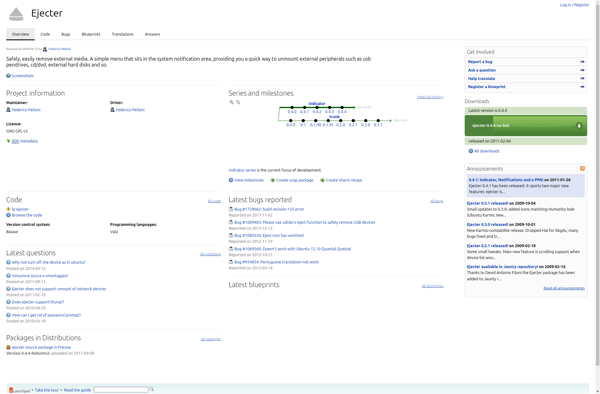
USB Disk Ejector
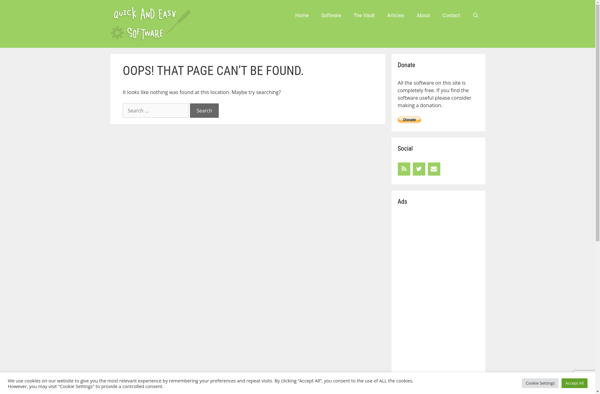
Ratool - Removable Access Tool
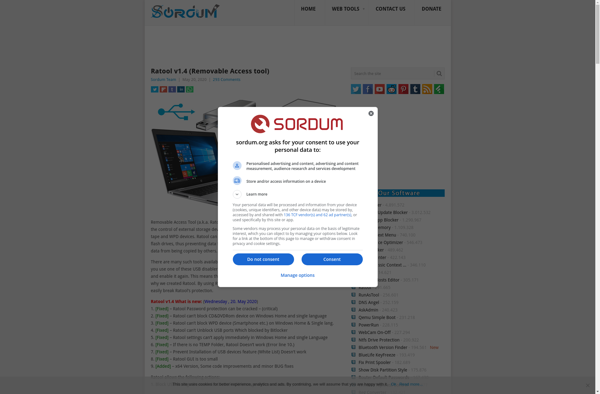
Hotswap!
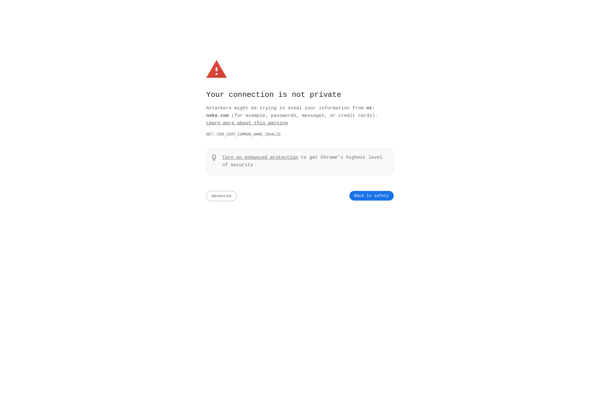
EjectBar
Jettison
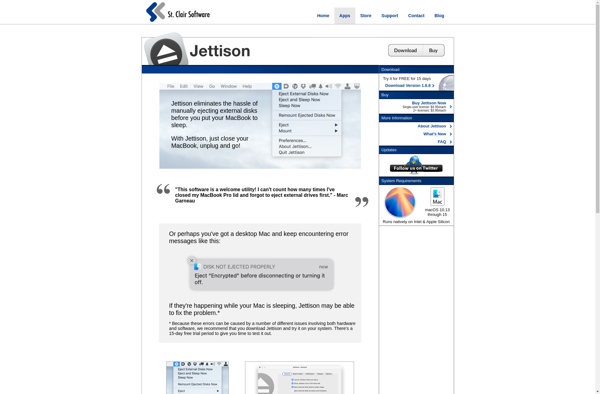
ProEject

Zentimo xStorage Manager