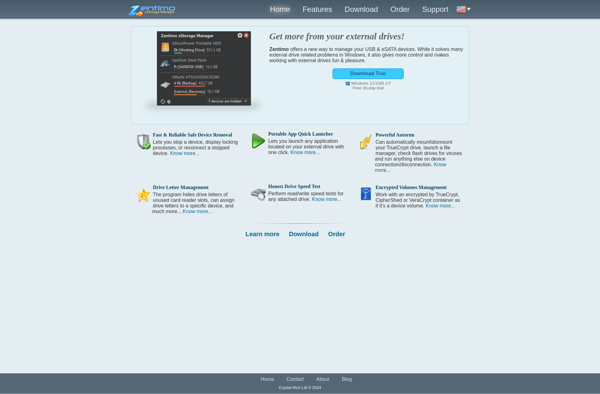USB Safely Remove
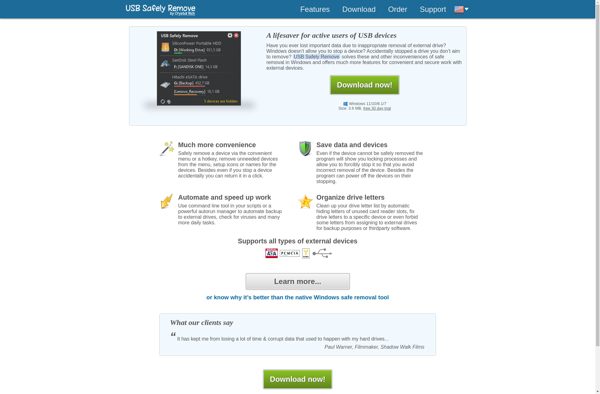
USB Safely Removes
A free utility to safely remove USB devices without data damage or corruption, monitoring connected devices for safe unplugging notifications
What is USB Safely Remove?
USB Safely Remove is a small, free utility program designed to allow users to safely remove USB mass storage devices without corruption or damage to data. It works by sitting in the system tray and monitoring any connected USB flash drives, external hard drives, or other USB storage devices.
When a USB device is connected, USB Safely Remove sees it and starts tracking any open files or processes using it. Once all activities are closed and it is safe to remove without errors, a notification will pop up letting you know it is okay to disconnect the device.
Without a utility like USB Safely Remove, unplugging a USB device at the wrong time can lead to anything from harmless errors to complete corruption of data if files are open or in the process of copying. This prevents that by ensuring complete safe removal every time.
USB Safely Remove is very lightweight with essentially no impact on system resources. It works smoothly in the background until a USB device is inserted, when it then temporarily keeps track of its status. The interface is a simple system tray icon that turns green when safe to unplug.
For anyone that uses USB flash drives or external USB hard drives, USB Safely Remove is an essential utility to prevent file corruption and errors when unplugging the device. It enables safe removal every time with no effort required from the user.
USB Safely Remove Features
Features
- Safely remove USB devices without data loss or corruption
- Monitors connected USB devices and provides notifications when it's safe to unplug
- Sits in the system tray for easy access
- Supports a wide range of USB devices, including external hard drives, flash drives, and more
- Provides a simple and user-friendly interface
Pricing
- Free
Pros
Cons
Official Links
Reviews & Ratings
Login to ReviewThe Best USB Safely Remove Alternatives
Top Os & Utilities and Device Management and other similar apps like USB Safely Remove
Here are some alternatives to USB Safely Remove:
Suggest an alternative ❐EjectUSB
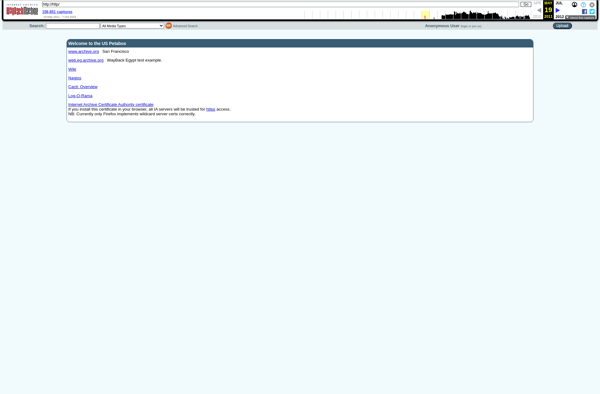
Ejecter
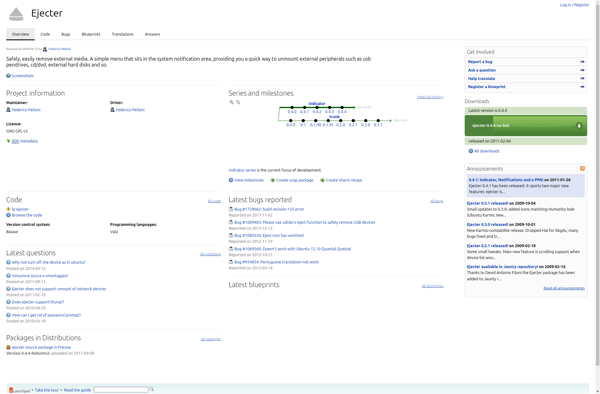
USB Disk Ejector
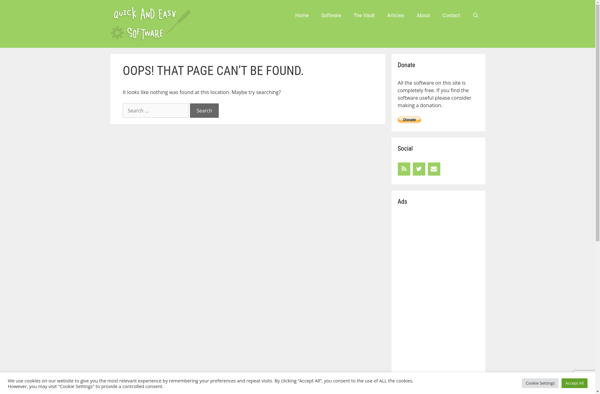
Ejectify
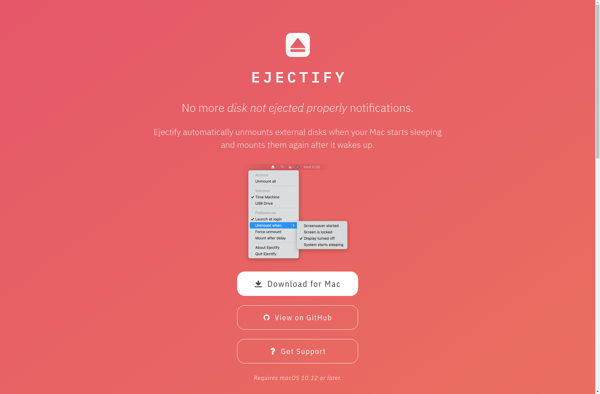
Ratool - Removable Access Tool
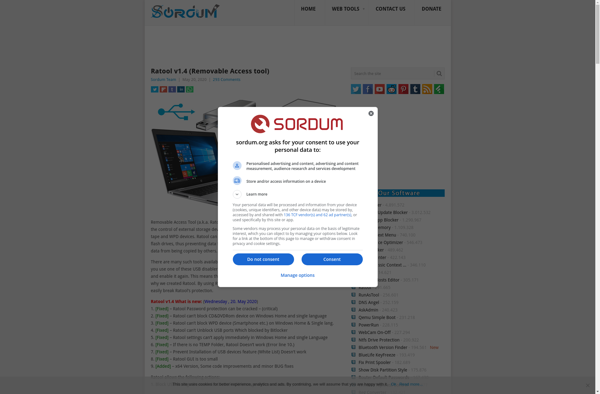
EjectBar
Jettison
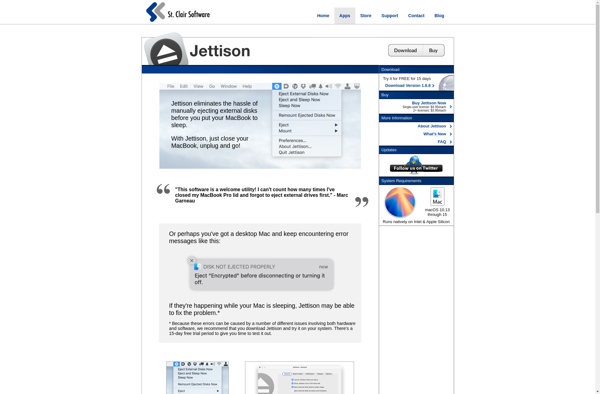
ProEject

Zentimo xStorage Manager