Zentimo xStorage Manager
Zentimo xStorage Manager is a storage device management tool for Windows that helps organize drives, partitions, and portable devices. It provides features like drive health monitoring, automatic backups, partition management, and portable device safety checks.
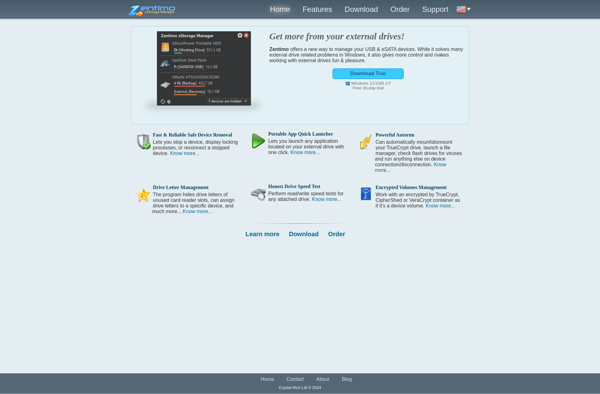
Zentimo xStorage Manager
A storage device management tool for Windows providing drive health monitoring, automatic backups, partition management, and portable device safety checks.
What is Zentimo xStorage Manager?
Zentimo xStorage Manager is a comprehensive storage device management application for Windows. It helps organize internal and external hard drives, SSDs, USB flash drives, memory cards, and other storage devices.
Key features include:
- Drive health monitoring - checks drive temperature, S.M.A.R.T. status, and bad sector counts
- Automatic drive imaging and backups to ensure data protection
- Partition management tools like create, format, hide, unhide, delete, wipe, and clone partitions
- Portable device safety checks to scan devices for errors and bad sectors
- Notifications for drive or device connection, disconnection, and health status changes
- Drive speed tests and benchmarks
Zentimo helps keep storage devices organized and protected. The intuitive interface makes it easy to view device details at a glance. It's a valuable utility for monitoring drive health and ensuring important data is backed up.
Zentimo xStorage Manager Features
Features
- Drive health monitoring
- Automatic backups
- Partition management
- Portable device safety checks
Pricing
- Free
- One-time Purchase
Pros
Easy to use interface
Helps optimize drive performance
Automates drive-related tasks
Provides drive health insights
Cons
May seem complicated for basic users
Lacks support for network drives
Backup features could be better
Official Links
Reviews & Ratings
Login to ReviewThe Best Zentimo xStorage Manager Alternatives
Top Os & Utilities and Storage Management and other similar apps like Zentimo xStorage Manager
Here are some alternatives to Zentimo xStorage Manager:
Suggest an alternative ❐USB Safely Remove
USB Safely Remove is a small, free utility program designed to allow users to safely remove USB mass storage devices without corruption or damage to data. It works by sitting in the system tray and monitoring any connected USB flash drives, external hard drives, or other USB storage devices.When a...
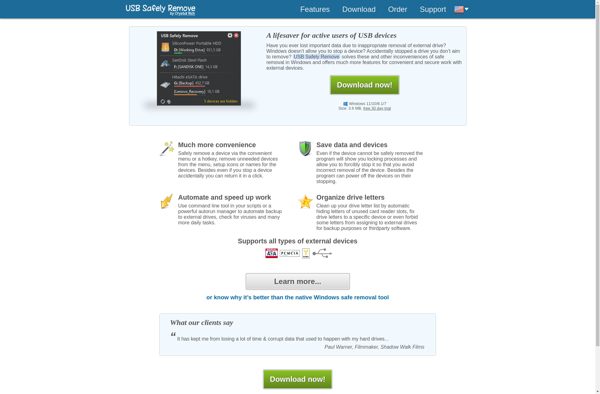
EjectUSB
EjectUSB is a small, free utility program for Windows that provides an easy way to eject all mounted USB drives with a single click. It was created as a simpler alternative to having to safely remove each USB drive one by one before unplugging them.The program runs minimized in the...
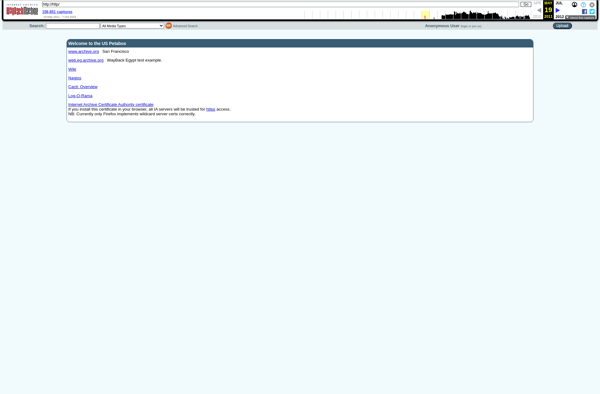
Ejecter
Ejecter is a lightweight, free, open-source utility program for Windows that allows you to safely disconnect external drives before unplugging them physically. It ensures that all cached data is flushed and written to the drive before ejecting it.Using Ejecter helps prevent possible data loss or corruption when hot-swapping drives. Without...
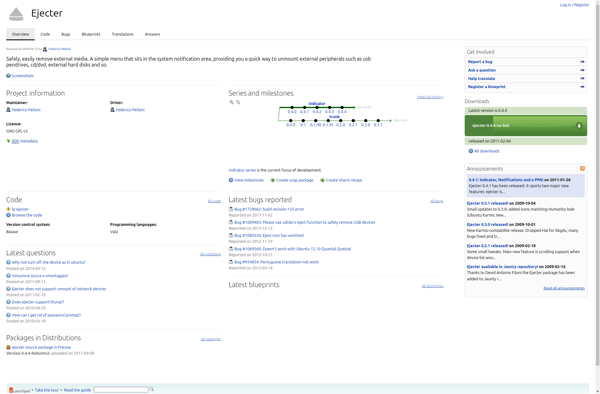
USB Disk Ejector
USB Disk Ejector is a small and easy to use Windows application that enables you to quickly eject USB mass storage devices such as USB flash drives or external hard drives without having to go through the 'Safely Remove Hardware' process.The utility sits in your system tray and provides a...
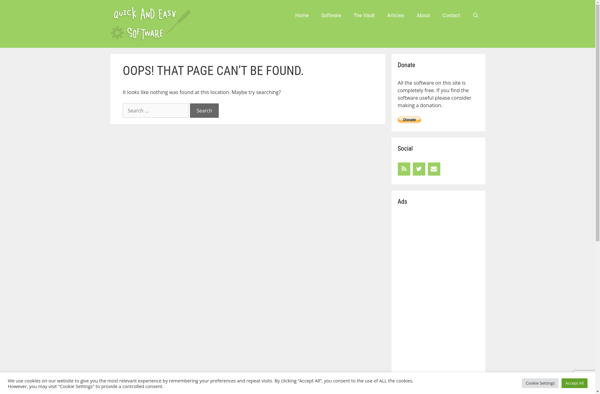
Ejectify
Ejectify is a lightweight, portable Windows application that makes it easy to eject external drives, memory cards, and other removable storage media. It runs in the background and adds an icon to the system tray that provides quick access to a menu for safely disconnecting external devices.One of the main...
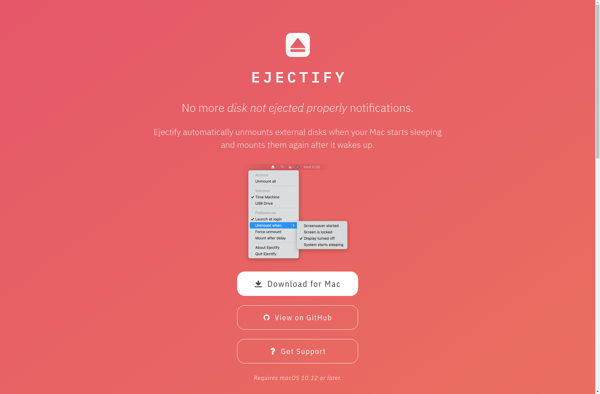
Ratool - Removable Access Tool
Ratool - Removable Access Tool is an open-source software utility that enables users to create a virtual removable drive on their computer. It aims to provide a simple, lightweight method of having a secure, encrypted drive that can be accessed like a standard USB flash drive.Some key features of Ratool...
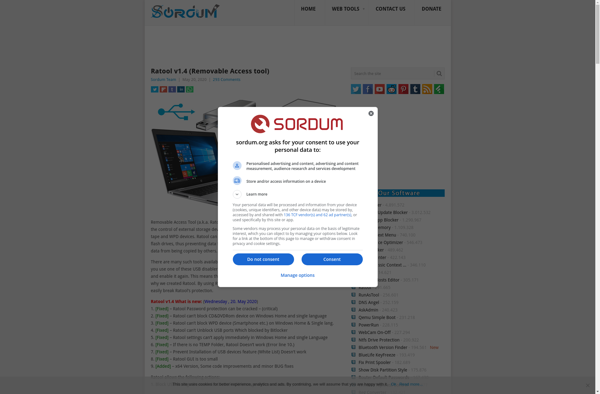
Hotswap!
Hotswap! is a lightweight developer tool that enables code changes to be loaded into running applications dynamically without having to restart the application. It works by monitoring source files and resources for changes and automatically loading any updates into the running application.This can significantly improve developer productivity by removing the...
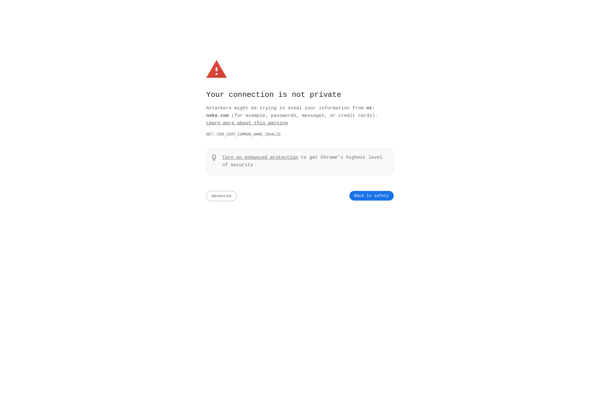
ProEject
ProEject is a comprehensive project management software designed to help teams organize tasks, track time, manage resources, and collaborate effectively throughout the project lifecycle. With ProEject, project managers can plan projects, create tasks and task lists, set task dependencies, assign resources, manage budgets, track work and time, visualize schedules through...
