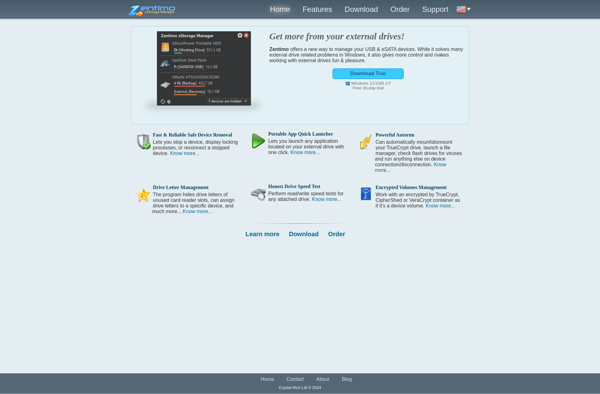USB Disk Ejector
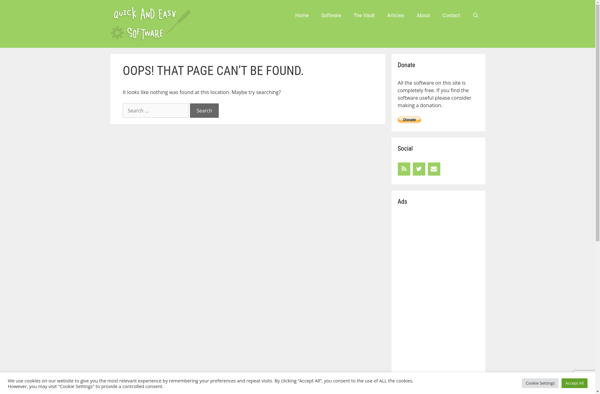
USB Disk Ejector
A free utility for Windows that quickly ejects USB mass storage devices, eliminating the need for the 'Safely Remove Hardware' process, with a system tray icon and right-click menu option.
What is USB Disk Ejector?
USB Disk Ejector is a small and easy to use Windows application that enables you to quickly eject USB mass storage devices such as USB flash drives or external hard drives without having to go through the 'Safely Remove Hardware' process.
The utility sits in your system tray and provides a convenient right-click menu option to easily and safely eject mounted USB storage devices. There is no need to go through the tedious steps of finding the device in the 'Safely Remove Hardware' window and stopping or ejecting it from there.
USB Disk Ejector automatically identifies USB mass storage devices such as flash drives or external USB hard drives when you plug them in. The app lets Windows fully load the device drivers so it's ready to use, while also monitoring disk activity to ensure data is not being transferred when you request to eject the device.
This prevents potential corruption issues if you disconnect a drive while Windows is still writing data to it. Overall, USB Disk Ejector streamlines and simplifies the eject process for USB devices to help improve workflows and productivity.
USB Disk Ejector Features
Features
- Quickly eject USB mass storage devices in Windows
- Provides a right-click menu option to eject USB devices
- Sits in the system tray for easy access
Pricing
- Free
Pros
Cons
Reviews & Ratings
Login to ReviewThe Best USB Disk Ejector Alternatives
Top Os & Utilities and System Tools and other similar apps like USB Disk Ejector
Here are some alternatives to USB Disk Ejector:
Suggest an alternative ❐USB Safely Remove
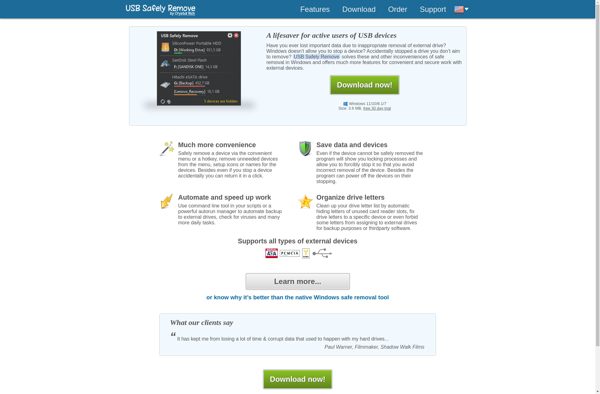
EjectUSB
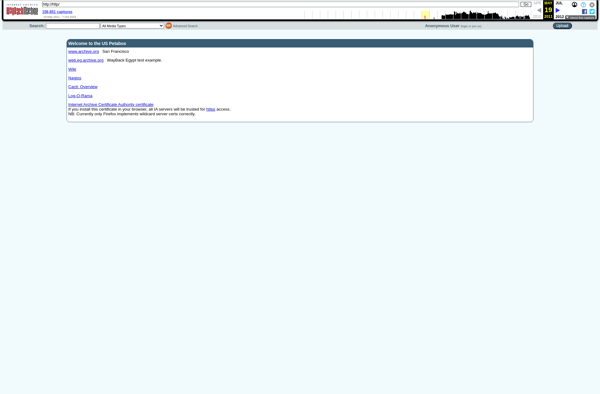
Ejecter
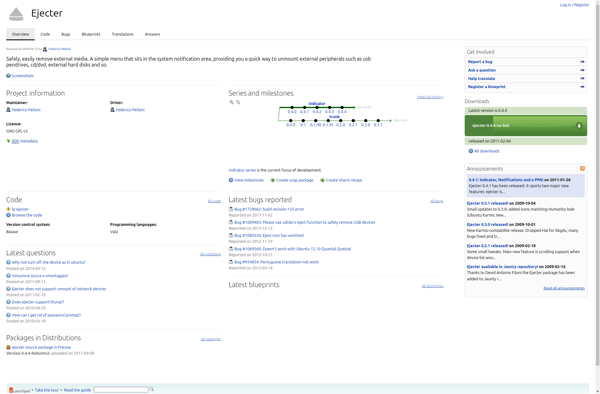
Ejectify
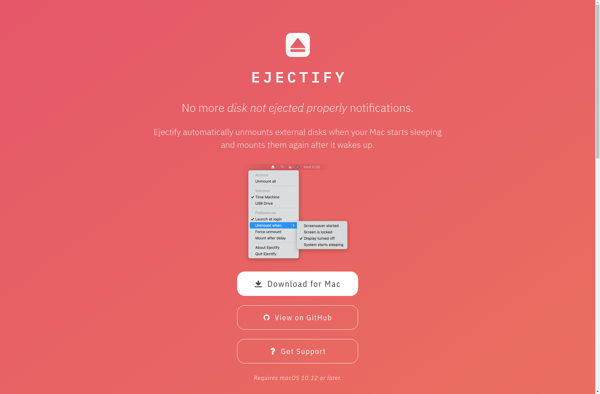
Ratool - Removable Access Tool
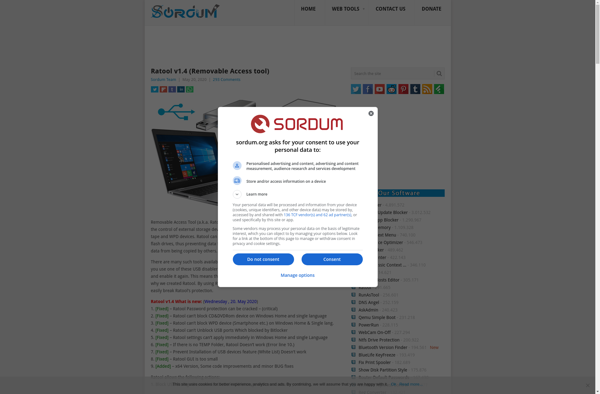
Hotswap!
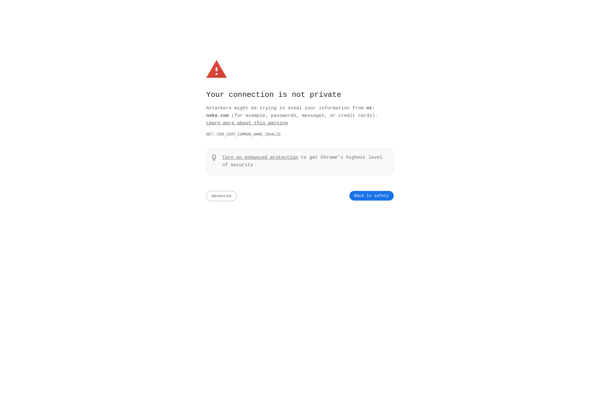
EjectBar
Jettison
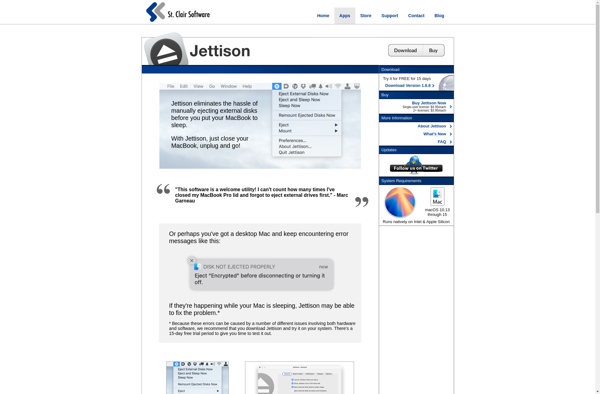
ProEject

Zentimo xStorage Manager