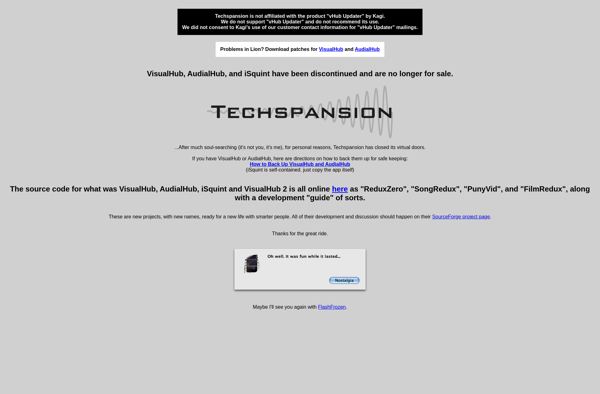IDealshare VideoGo
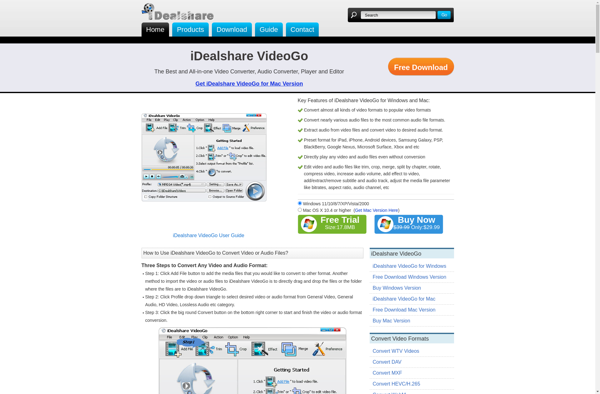
iDealshare VideoGo
Video converter and editor software for Windows with support for various formats and devices, including trimming, cropping, rotation, watermarking, video effects adjustment
What is IDealshare VideoGo?
iDealshare VideoGo is a feature-rich video converter and editor software for Windows. It allows users to easily convert video files between a wide range of formats and for various devices including iPhone, iPad, Android phones/tablets, game consoles, TVs, media players, etc.
Some of the key features and capabilities of iDealshare VideoGo include:
- Supports converting videos to formats like MP4, AVI, WMV, MOV, MKV, FLV, etc.
- Can optimize and convert videos for playback on mobile devices, HD TVs, gaming systems, etc.
- Provides basic video editing features like trimming, cropping, rotating, adding watermarks, adjusting effects, merge videos, etc.
- Supports downloading videos from online sites like YouTube, Facebook, Vimeo, etc.
- Fast conversion speeds with support for NVIDIA CUDA and Intel QSV hardware acceleration.
- Intuitive and easy to use interface for beginners and professionals alike.
- Available for Windows operating systems with reliable performance and outputs.
- Regular updates to support new devices, formats, codecs and features.
Overall, iDealshare VideoGo aims to be an all-in-one video processing toolkit for common media conversion, editing tasks and online video downloads. It offers a good combination of format support, editing tools and conversion capabilities for casual and power users.
IDealshare VideoGo Features
Features
- Video conversion between various formats
- Editing tools like trimming, cropping, rotating, adding watermarks
- Adjusting video effects like brightness, contrast, saturation
- Device specific conversion presets
- Batch conversion
- Downloading online videos
- GIF creation
- Screen recording
- DVD ripping and conversion
Pricing
- Freemium
- One-time Purchase
Pros
Cons
Official Links
Reviews & Ratings
Login to ReviewThe Best IDealshare VideoGo Alternatives
Top Video & Movies and Video Converter and other similar apps like IDealshare VideoGo
ISquint