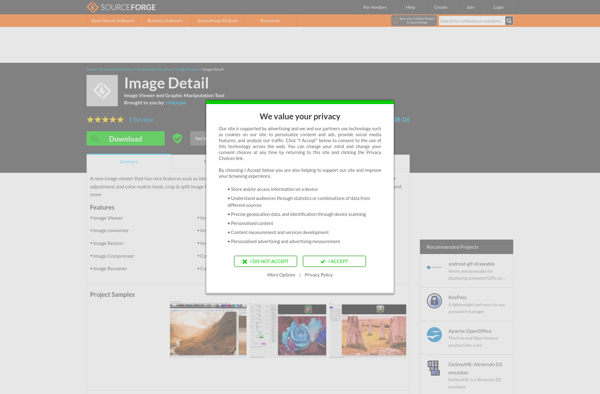Image Resizer Tool
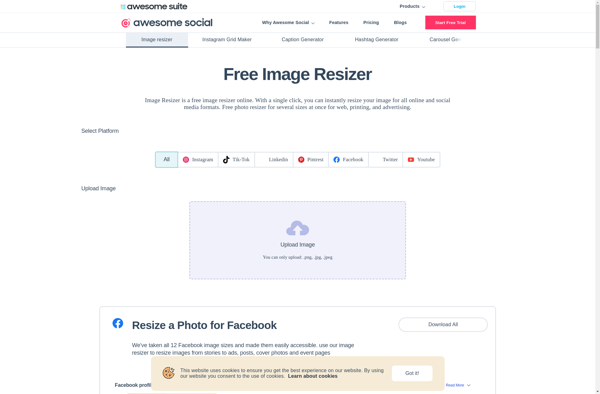
Image Resizer Tool: Resize Images Easily
An image resizer tool allows users to resize, crop, rotate, flip, add filters, watermarks and more to images easily. It is used to edit images for social media, websites, printing projects and other purposes.
What is Image Resizer Tool?
An image resizer tool is software that enables users to edit and modify images with various transformations and effects. It provides a simple graphical interface along with robust features to resize, crop, rotate, flip, apply filters, add watermarks, and make other adjustments to images.
These tools are extremely useful for resizing images for use on websites, social media platforms, documents, printing projects, and more. Most image resizer tools allow bulk processing so you can edit multiple images quickly. They will resize images proportionally by default, but also allow manual adjustments to width, height, resolution, and other parameters.
Common features in image resizer tools include:
- Cropping and rotating
- Flipping horizontally and vertically
- Adding text or graphical watermarks
- Applying filters like black and white, sepia, vignette
- Changing image formats like JPG, PNG, GIF
- Batch editing for efficient processing
- Preset profiles for resizing to common social media sizes
- Macros and scripting for advanced automation
These tools help you get images ready for any project or purpose quickly. They save a great amount of time compared to manually resizing images in graphics editors. Most image resizers have a simple drag-and-drop interface ideal for casual users, while still providing sophisticated controls for power users.
Image Resizer Tool Features
Features
- Resize images to custom dimensions
- Crop images to specific aspect ratios
- Rotate and flip images
- Apply image filters and effects
- Add text or image watermarks
- Batch processing of multiple images
- Support for various image formats (JPEG, PNG, GIF, etc.)
- Preview changes before applying
- Save edited images in different formats
Pricing
- Free
- Freemium
- One-time Purchase
- Subscription-Based
Pros
Cons
Official Links
Reviews & Ratings
Login to ReviewThe Best Image Resizer Tool Alternatives
Top Photos & Graphics and Image Editing and other similar apps like Image Resizer Tool
IrfanView
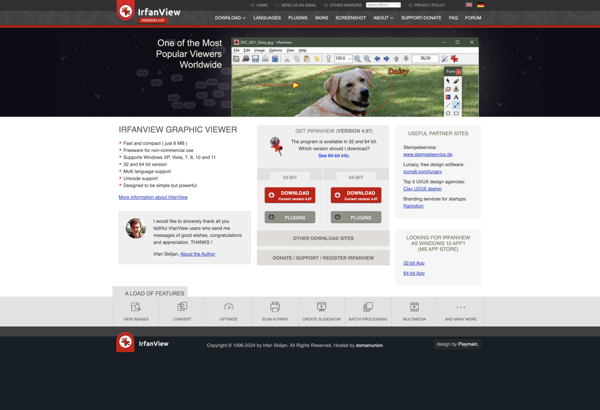
Image Detail