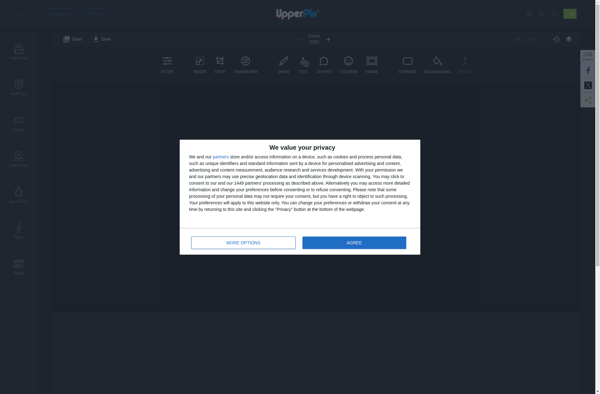Imgjar
Imgjar is a free image hosting service that allows users to upload, store, organize and share images and screenshots. It has a clean, intuitive interface and offers useful features like bulk uploads, creating custom galleries, comments and social sharing.
Imgjar: Free Image Hosting with Bulk Uploads
Upload, store, organize and share images and screenshots with Imgjar's clean interface and useful features like bulk uploads, custom galleries, comments and social sharing.
What is Imgjar?
Imgjar is a free online image hosting service launched in 2020 that allows users to upload, store, organize and share images and screenshots easily. Some key features of Imgjar include:
- Intuitive and clean interface - Uploading images is easy with drag and drop, and the galleries are presented in a visually appealing layout.
- Unlimited storage and bandwidth - There are no caps on how many images you can upload or bandwidth usage.
- Bulk uploads - You can upload entire folders of images at one go, rather than individually.
- Custom galleries - Organize images into custom galleries with privacy settings and share only what you want.
- Basic editing - Rotate, crop and make other quick edits before downloading or sharing the images.
- Comments and social sharing - Allow others to comment on galleries and share them across social platforms.
- Direct image links - Each image gets a direct URL that can be used to share or embed it.
- Mobile-friendly interface - Manage your account and galleries easily from mobile devices.
With a focus on speed and ease of use, Imgjar positions itself as an alternative to established but complex tools like Flickr or Imgur for basic image hosting needs of regular internet users.
Imgjar Features
Features
- Free image hosting
- Bulk image uploads
- Create custom image galleries
- Organize images
- Add comments and descriptions to images
- Social sharing options
Pricing
- Free
Pros
Free with no limits
Intuitive and easy to use interface
Useful organization features
Ability to share galleries publicly or privately
No registration required
Cons
Lacks advanced editing features
No mobile app
Images compressed to save space
Contains ads
Official Links
Reviews & Ratings
Login to ReviewThe Best Imgjar Alternatives
Top Photos & Graphics and Image Hosting and other similar apps like Imgjar
Here are some alternatives to Imgjar:
Suggest an alternative ❐Google Photos
Google Photos is a photo sharing and cloud storage service developed and operated by Google. It was introduced in 2015 and quickly became one of the most popular photo services, offering free unlimited storage for photos up to 16 megapixels and videos up to 1080p resolution.Some key features of Google...
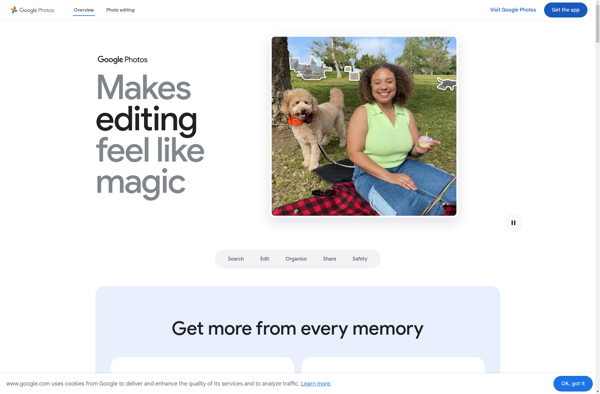
Imgur
Imgur is an image hosting service that was created with the goal of providing an easy and convenient way for users to share images on the internet. It has gained popularity for its simplicity, quick upload features, and the ability to generate shareable links for images and GIFs. Key Features:...
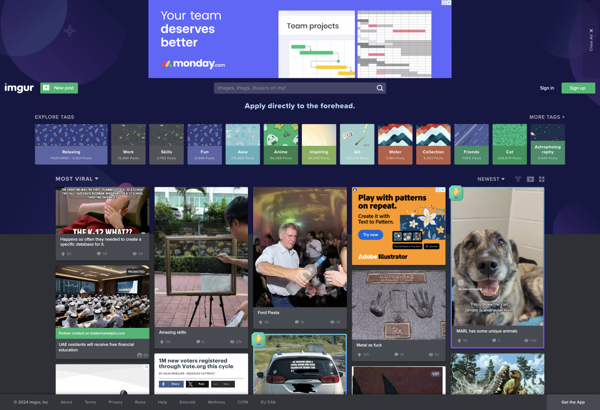
Flickr
Flickr is an image and video hosting website and web services suite that was created by Ludicorp in 2004 and acquired by Yahoo in 2005. It allows users to upload, store, share, and access both personal and public photos and videos for free or by paid subscription plans.Some key features...
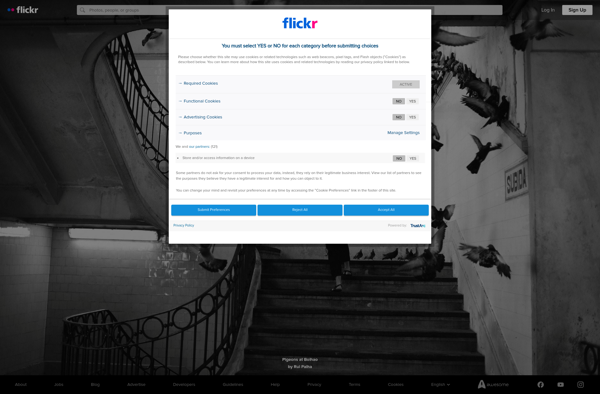
Photobucket
Photobucket is an online image and video hosting platform and community that allows users to upload, share, and embed personal photos, videos, GIFs, and images. Launched in 2003, it quickly became one of the largest standalone photo and video sharing sites on the web.Some key features of Photobucket include:Uploading and...

PostImage.org
PostImage.org is a free image hosting service that allows users to easily upload images and get direct links to share those images online. Some key features of PostImage.org include:No registration required - users can simply go to the site and upload images without creating an accountClean, simple interface - the...
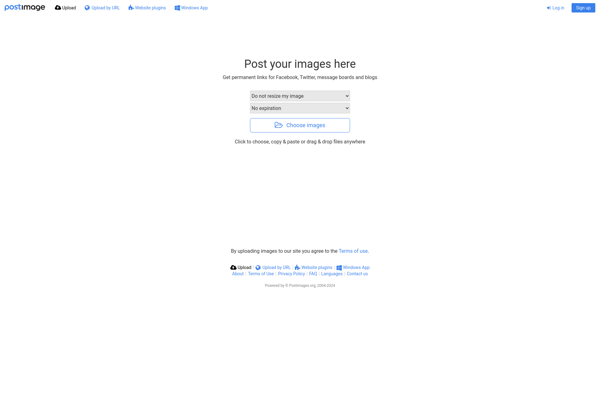
ImageShack
ImageShack is a veteran in the world of free image hosting services. Launched in 2003, it allows users to upload their photos and images and share them across the web. Its key features include:Free and simple image uploading and sharing2GB of storage space for non-membersBasic image editing tools - cropping,...
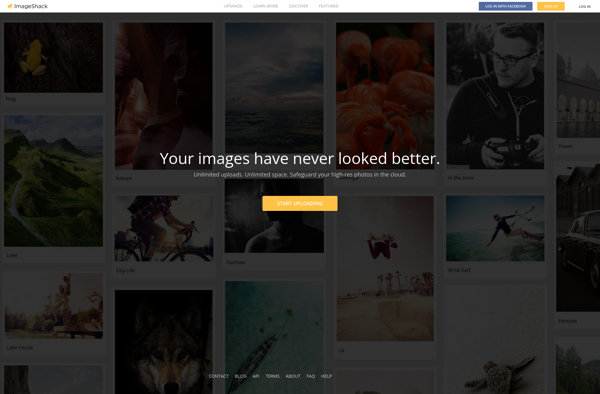
Imgbox
imgbox is an easy-to-use image and file hosting service that allows users to upload, store, and share various types of content including images, videos, audio files, documents, and more. It is designed to be simple and straight-forward without a lot of complex features.Some key aspects of imgbox include:No account required...
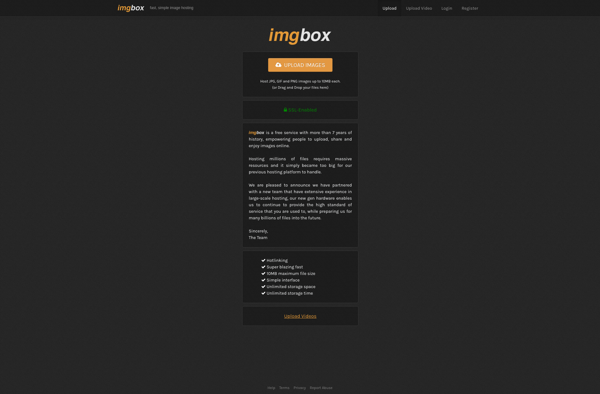
TinyPic
TinyPic is a veteran free image and video hosting service launched in 2004. It allows users to upload photos and videos up to 20MB in size and share them easily by getting direct links or embed codes.Some key features TinyPic offers are:Ability to upload JPG, PNG, BMP, and GIF images...
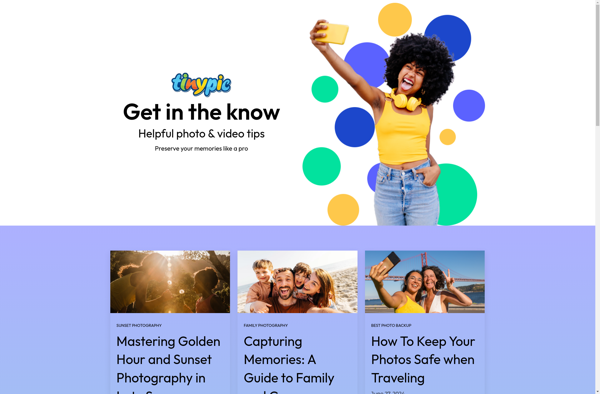
Turbo Image Host
Turbo Image Host is a free online image hosting service launched in 2019 that has quickly grown in popularity. It allows users to easily upload, store, organize, edit, and share images and photos online. Some key features of Turbo Image Host include:Unlimited storage and bandwidth for images and photosIntuitive drag-and-drop...

PT Photo Editor
PT Photo Editor is a free photo editing application for Windows. It provides a decent range of image editing features for casual users looking to make basic adjustments to their photos.Some of the key features include:Cropping and resizingExposure, color, and other adjustmentsFilters and effectsText additionsRed eye removalDrawing toolsAs it is...

Upperpix
Upperpix is an easy-to-use yet powerful photo and image editing software for Windows and Mac. It provides a wide range of features and tools for basic and advanced image editing needs.With Upperpix, users can crop, resize, rotate and flip images easily. It has an auto-enhance tool that can automatically improve...