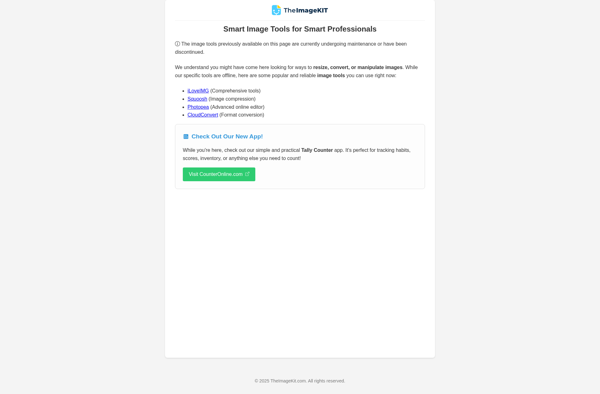Imgsquash
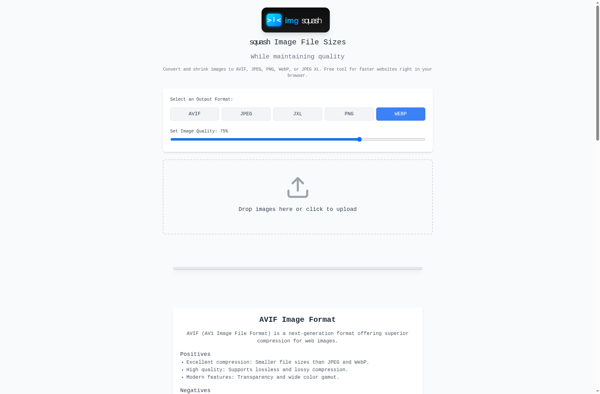
Imgsquash: Image Compression and Optimization
Image compression and optimization web app reducing file sizes without compromising quality for JPG, PNG, GIF and WebP formats
What is Imgsquash?
Imgsquash is a free online image compressor and optimizer that allows users to reduce image file sizes without losing quality. It supports reducing file sizes for JPG, PNG, GIF and WebP image formats. The tool works right in the browser - users can upload an image or provide a URL and Imgsquash will process it using advanced compression and optimization algorithms to shrink the file size while maintaining image quality.
Some key features of Imgsquash include:
- Lossless image optimization for PNG and GIF formats that reduces file size with no quality loss
- Advanced JPEG compression options like chroma subsampling and adaptive quantization to find the best balance of size and quality
- Support for the new WebP image format which often provides better compression than JPGs
- Bulk image compression allowing users to optimize multiple images in one go
- Integration with top cloud storage providers like Google Drive for direct compression of cloud-stored images
- An API allowing developers to automate and integrate image optimization
Imgsquash is very easy to use. Simply upload your image or provide a URL and it handles the compression automatically. Users can tune the level of compression for JPGs to balance quality and size. There are also advanced options to tweak parameters for specialized use cases. The compressed images can be downloaded directly or saved to various cloud storage providers.
With its ease of use, broad format support and integration with cloud storage and APIs, Imgsquash is a versatile tool for anyone looking to reduce image file sizes for web sites, apps, online sharing or any other use case requiring compressed images.
Imgsquash Features
Features
- Lossless image compression
- Preserve image quality
- Optimize images for web
- Batch image processing
- Drag and drop interface
- Support for JPG, PNG, GIF and WebP formats
Pricing
- Freemium
Pros
Cons
Official Links
Reviews & Ratings
Login to ReviewThe Best Imgsquash Alternatives
Top Photos & Graphics and Image Optimization and other similar apps like Imgsquash
Here are some alternatives to Imgsquash:
Suggest an alternative ❐TinyPNG
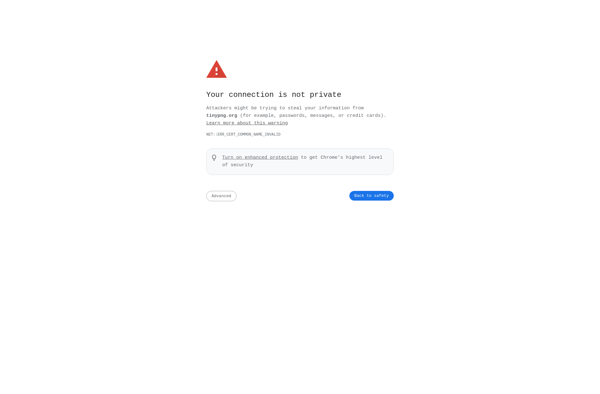
JPEGmini
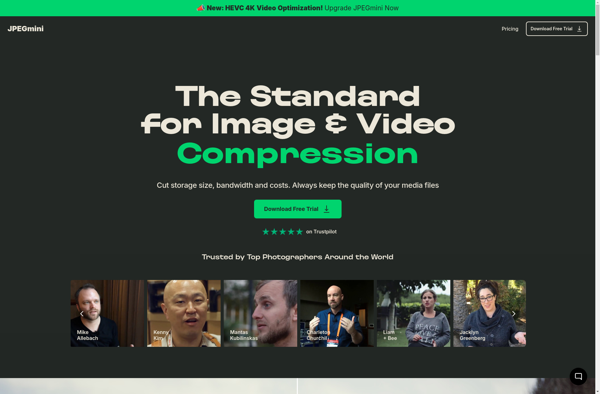
TinyJPG

ILoveIMG
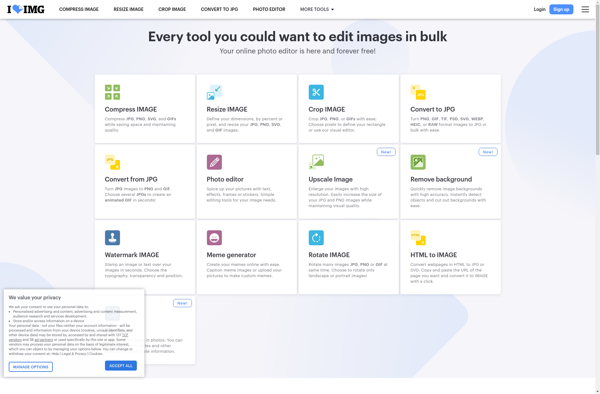
E-mage
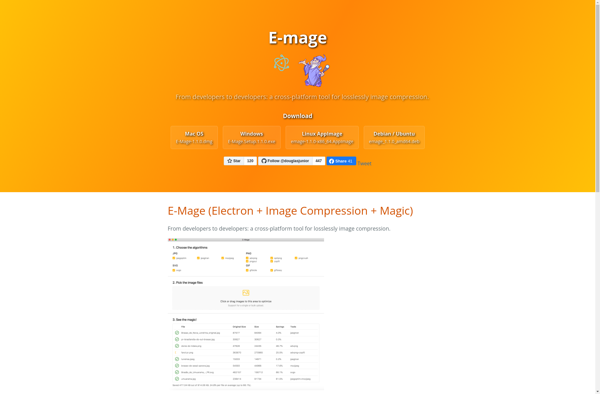
Photo Size Optimizer

Leanify
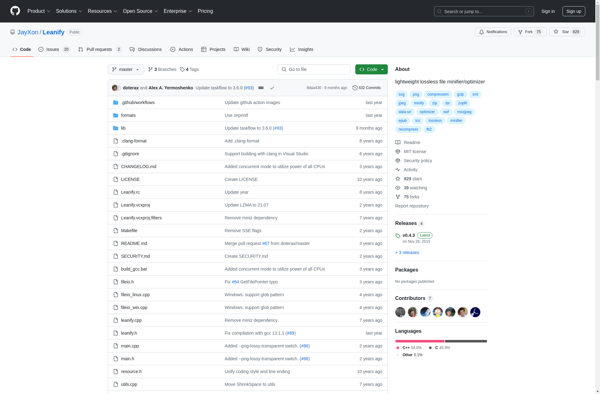
TheImageKIT