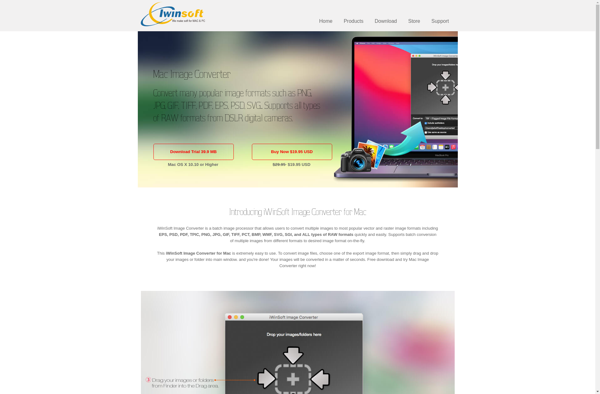Imverter
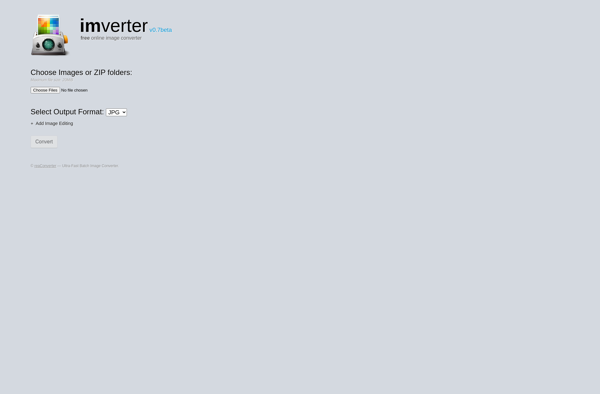
Imverter: Open-Source Image Converter
Converting images between different file formats has never been easier with Imverter, an open-source alternative to Inverter. Supports JPEG, PNG, GIF, TIFF and more.
What is Imverter?
Imverter is an open-source, free image converter software that allows users to easily convert images between different file formats. It can be used as an alternative to paid image converter tools like Inverter.
Some of the key features of Imverter include:
- Supports conversion between JPEG, PNG, GIF, TIFF, BMP and other common image file formats
- Allows batch conversion of multiple images
- Has a simple drag-and-drop interface for easy use
- Completely customizable - users can set customized output file sizes, rename files on output etc.
- Available for Windows, Mac and Linux operating systems
- Open-source software released under GNU GPL v3 license
Unlike Inverter which is paid software, Imverter is completely free to download and use. It has an intuitive graphical user interface that allows anyone to convert their digital images between formats with just a few clicks. Advanced users can further customize and automate the conversion process.
Overall, for users looking for a good alternative image converter instead of paid options like Inverter, Imverter offers a great set of features. Its open-source nature also means the software is constantly updated by developers from around the world.
Imverter Features
Features
- Open-source image conversion software
- Supports conversion between common image formats like JPEG, PNG, GIF, TIFF
- Customizable interface and options
- Batch conversion capability
- Simple drag-and-drop interface
Pricing
- Open Source
Pros
Cons
Official Links
Reviews & Ratings
Login to ReviewThe Best Imverter Alternatives
Top Photos & Graphics and Image Conversion and other similar apps like Imverter
Here are some alternatives to Imverter:
Suggest an alternative ❐Free Image Convert and Resize
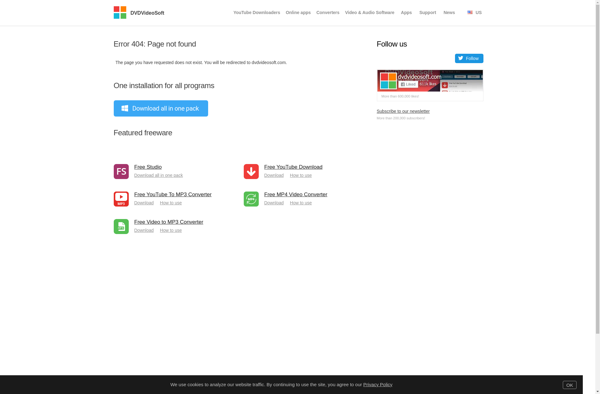
Converseen
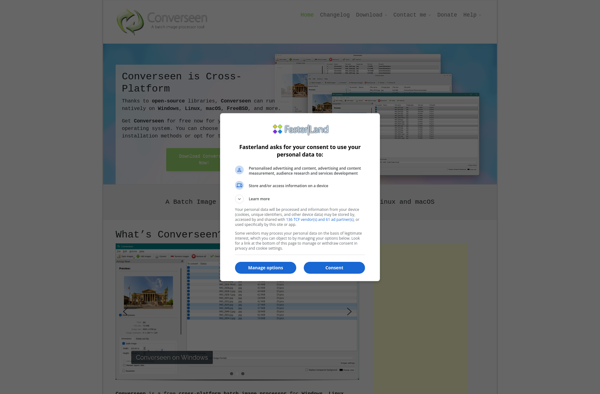
Image Tuner
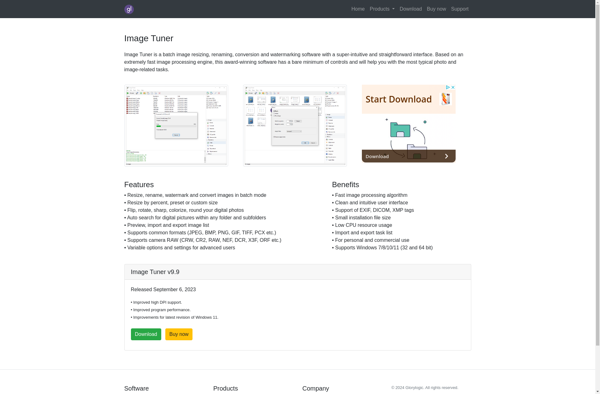
Jpg2pdf.com

XnConvert
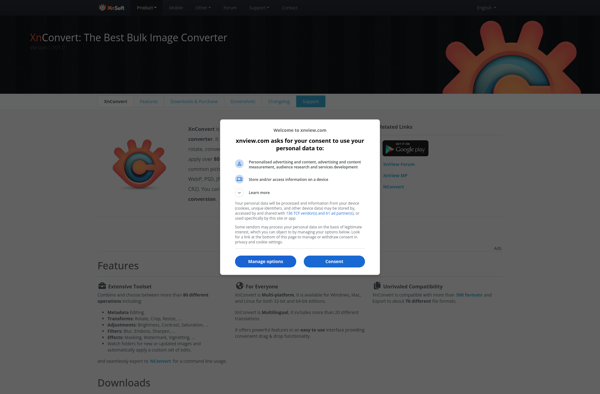
Online Convert
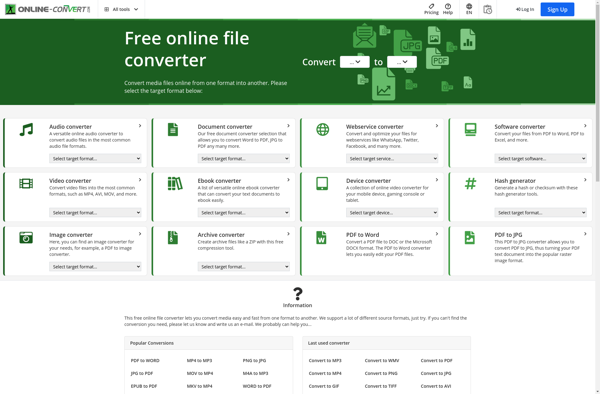
ReaConverter
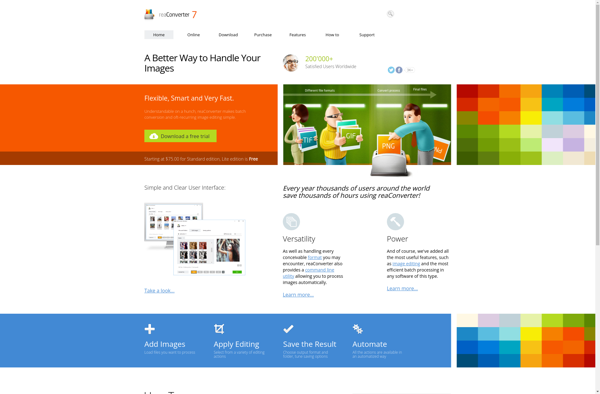
Online-pdf
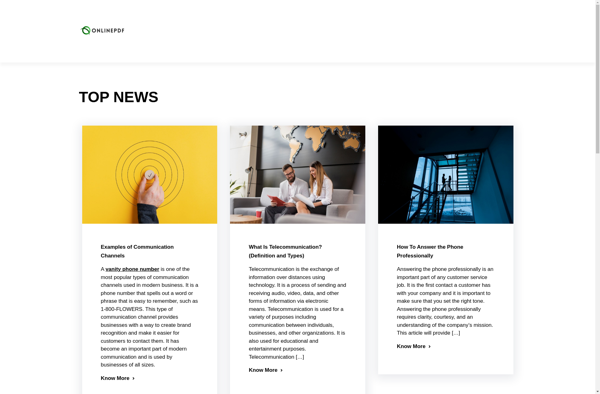
Fileminx
The File Converter
Online Image Converter
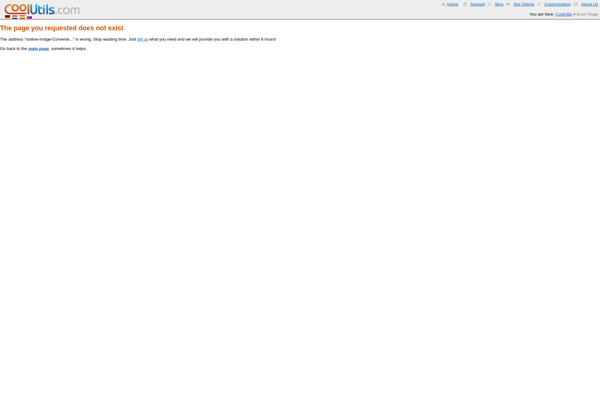
Convert-My-Image.com
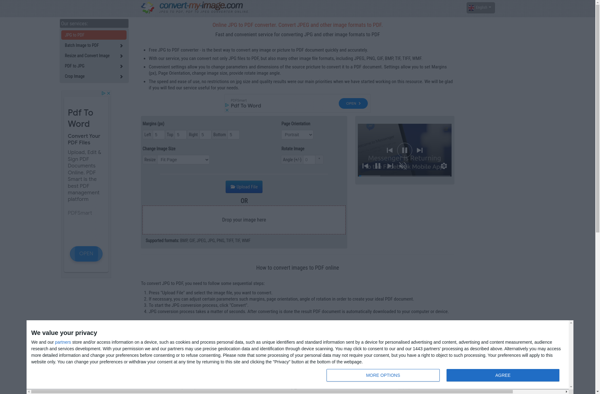
IWinSoft Image Converter