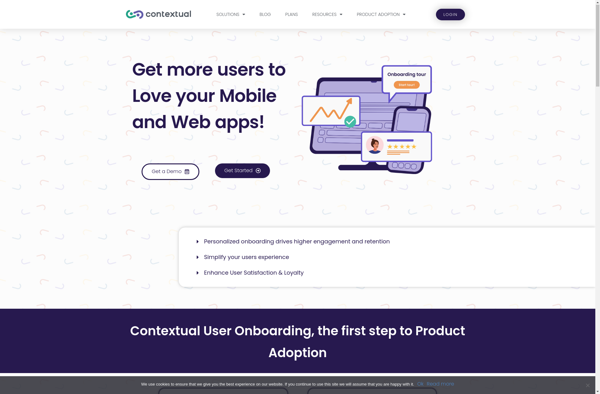Inline Manual
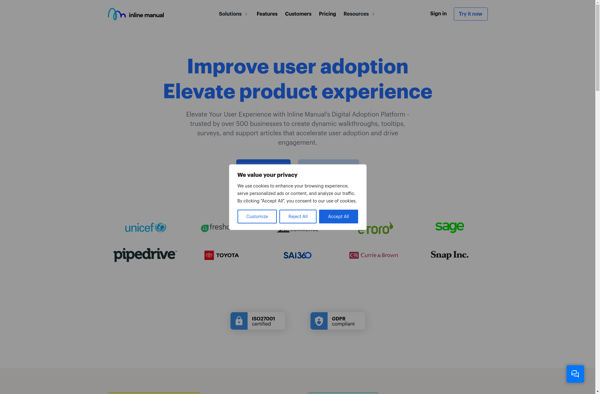
Sugggest: Find the Best Software Alternatives
Discover the largest software alternatives website, featuring over 1000+ products across various categories, and get the best tools for your needs.
What is Inline Manual?
Inline Manual is a lightweight browser extension built for developers to improve productivity and efficiency while coding. It works seamlessly across different editors and IDEs by detecting keywords and method calls in your code and displaying relevant documentation in a neat overlay popup, without forcing you to switch context or leave your editor.
Some key features include:
- Contextual documentation lookups for HTML, CSS, JavaScript, PHP, Python, and more
- Definitions and details for methods, functions, objects, variables, etc.
- Support for browsing popular documentation on MDN, DevDocs, jQuery, and other sources
- Customizable to suit your specific needs and preferences
- Available as extension for Chrome, Firefox, VS Code, Atom, Sublime Text, etc.
By keeping documentation readily available in your line of sight, Inline Manual eliminates disruptive context switching and improves coding workflow. The seamless integration and quick access to reference information can boost developer productivity and efficiency.
Inline Manual Features
Features
- Inline documentation and definitions
- Popup overlay for relevant information
- Keyword detection
- Works within code editor
- Supports multiple programming languages
Pricing
- Free
- Freemium
Pros
Cons
Official Links
Reviews & Ratings
Login to ReviewThe Best Inline Manual Alternatives
Top Development and Documentation and other similar apps like Inline Manual
Here are some alternatives to Inline Manual:
Suggest an alternative ❐Userlane
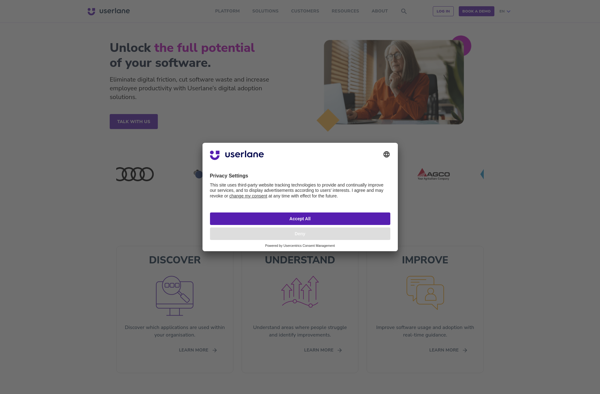
Stonly
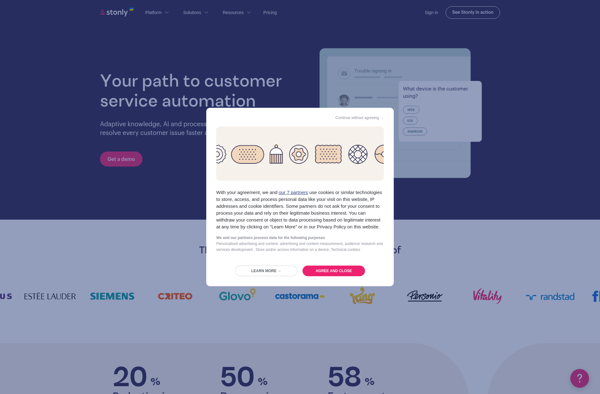
Product Fruits
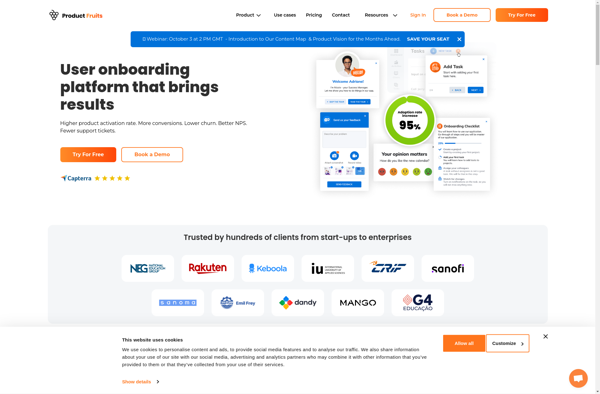
Newired

Appcues
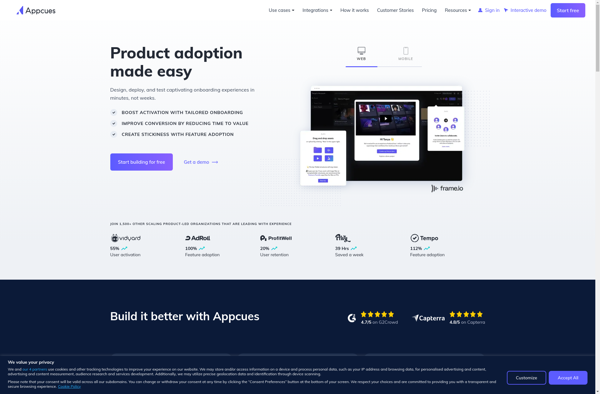
UserGuiding
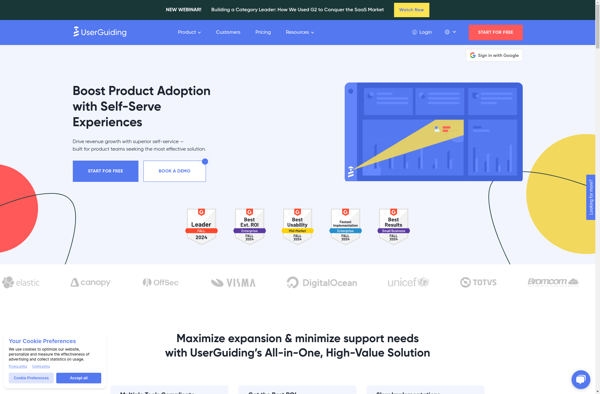
WalkMe
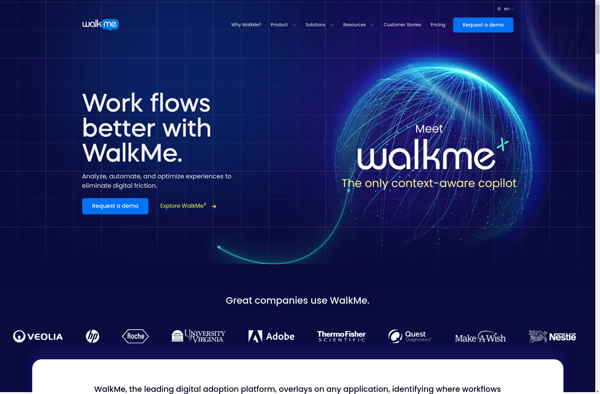
Userpilot
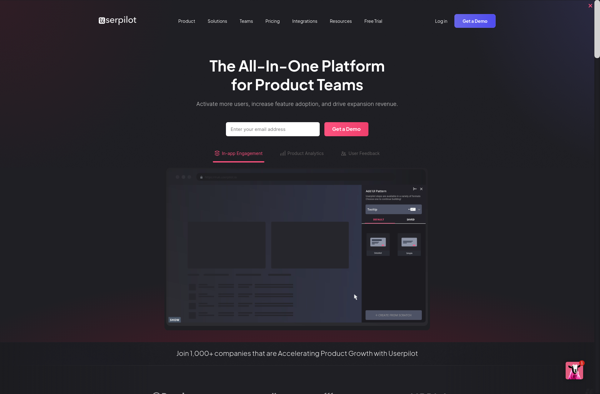
Usetiful
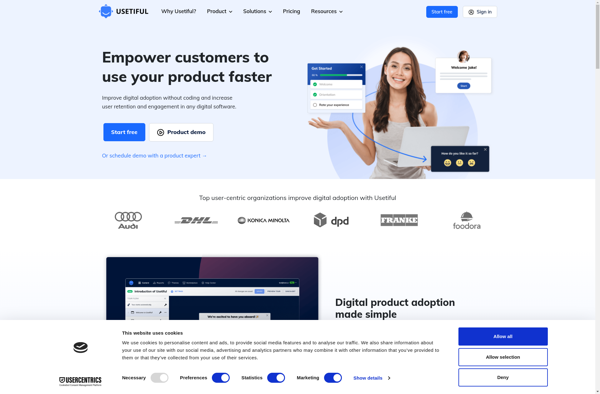
Apxor

Pointzi