InPreso Screens
Sugggest: Software Alternatives
Compare top software alternatives to find the best fit for your needs, with a comprehensive list of software options for various industries and applications.
What is InPreso Screens?
inPreso Screens is a feature-rich yet easy-to-use screen recording and video editing application for Windows and Mac. It empowers users to easily capture anything on their computer screen, record video from webcam, add effects, annotations, captions and more to create professional-looking tutorial videos, presentations, demos and more in minutes.
With its intuitive and responsive interface, inPreso Screens allows effortless screen recording with custom framing, scrolling capture, microphone audio capture and other advanced options. Users can also leverage multiple monitors and record picture-in-picture webcam video simultaneously during screen recording.
Its built-in video editor provides a timeline-based editing workspace supporting trimming, splitting, transitions, animations, effects, background music and more. Users can add arrows, shapes, texts and callouts on the screencast with just simple clicks. The editing experience has been designed keeping simplicity in mind without compromising on advanced professional features.
Additional capabilities include project library for easy access to all recordings and projects, sharing videos to social media sites and YouTube with custom branding and publishing, video format conversion and more. With its reasonable pricing tailored for individuals, academia and businesses, inPreso Screens provides an excellent balanced solution.
InPreso Screens Features
Features
- Screen recording with audio
- Video editing tools
- Webcam recording
- Annotations and callouts
- Transitions and effects
- Animated GIF creation
- Exporting to various formats
- Collaboration and sharing options
Pricing
- Freemium
- Subscription-Based
Pros
Cons
Official Links
Reviews & Ratings
Login to ReviewThe Best InPreso Screens Alternatives
Top Video & Movies and Screen Recording and other similar apps like InPreso Screens
Here are some alternatives to InPreso Screens:
Suggest an alternative ❐Storyboard That

Axure RP
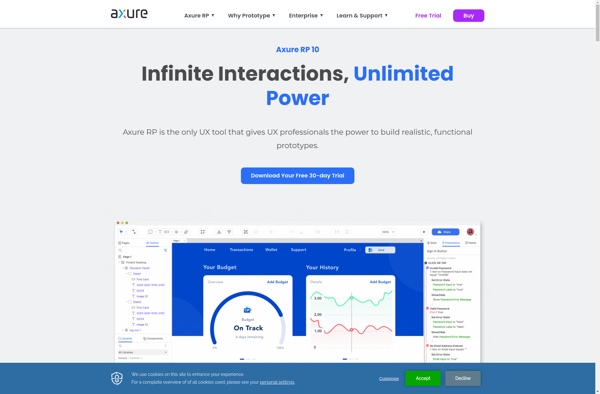
Balsamiq Wireframes
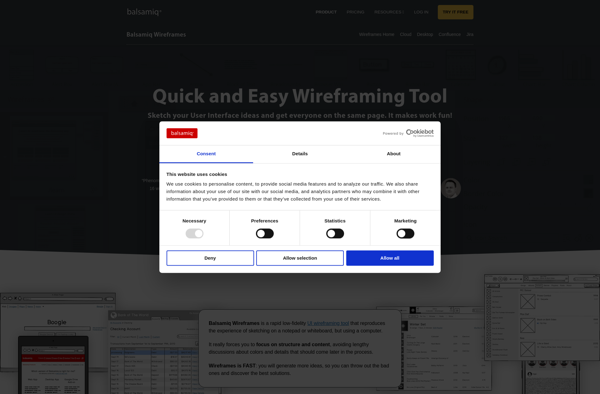
Pencil Project
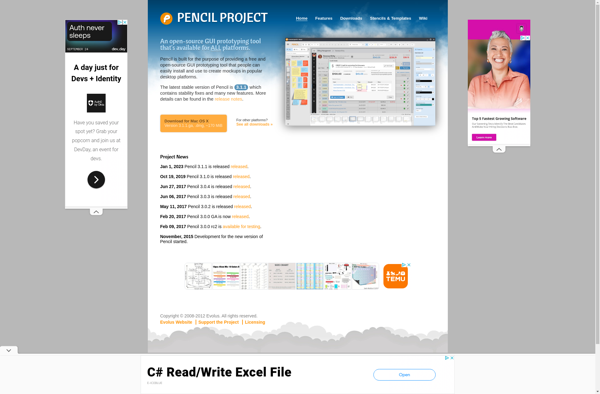
UXPin
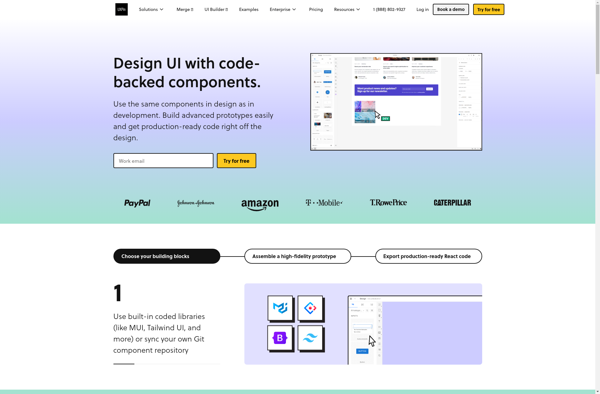
WireframeSketcher

Diagramo
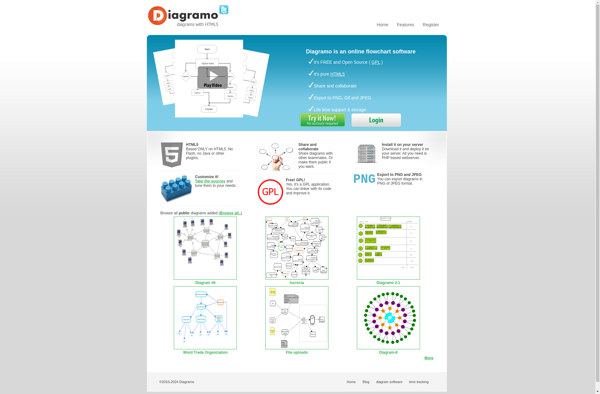
MockFlow
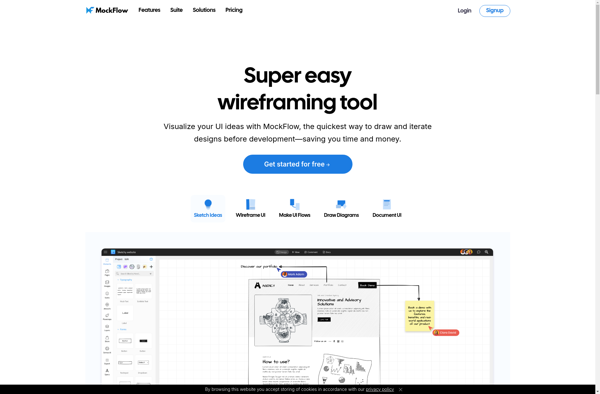
Moqups
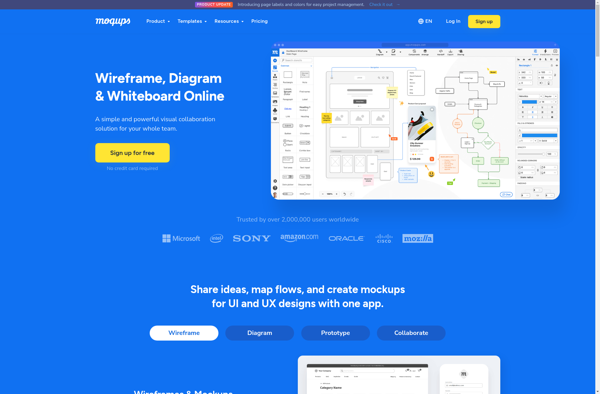
Justinmind
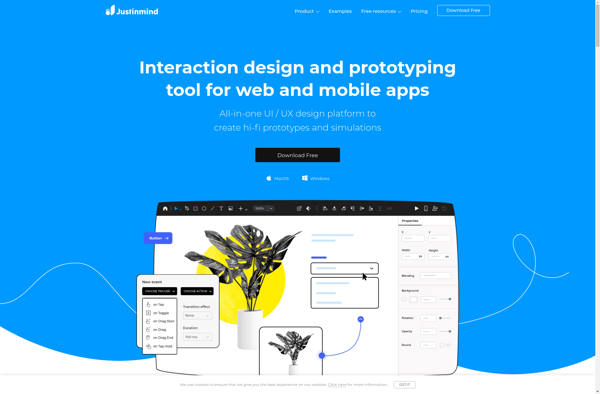
Mockingbird
