Intaglio Vectorize
Intaglio Vectorize: Raster to Vector Conversion Tool
Automate the conversion of scanned drawings, sketches, maps and floorplans to editable vector images with Intaglio Vectorize, a powerful raster to vector tracing tool.
What is Intaglio Vectorize?
Intaglio Vectorize is powerful raster to vector conversion and tracing software used to convert bitmap images like scanned drawings, sketches, floorplans, maps and other raster images into high quality, fully editable vector graphics for use in CAD programs, graphics software, desktop publishing or websites.
The software provides multiple automated and manual tracing tools to trace over raster images and generate vector outlines. Its intelligent auto-tracing engine can automatically detect lines, shapes and text to produce clean vector images. Users can also utilize manual tracing features like centerline trace, outline trace and color tracing for precision results.
Key features include support for all major image formats, bulk image conversion and processing, color/grayscale/B&W image tracing, centerline tracing, outline tracing, smoothing & simplifying vectors, adding text to vectors, multiple undo/redo, zooming, panning, layers and more. The vector graphics can be exported and used in popular vector formats.
Intaglio Vectorize speeds up the time-consuming process of converting piles of paper drawings and raster images into reusable vector graphics. With powerful automation and manual tools, it enables effortless raster to vector conversion for graphic designers, GIS professionals, engineers and architects.
Intaglio Vectorize Features
Features
- Automated tracing and vectorization
- Batch conversion of multiple files
- Supports common image formats like JPEG, PNG, TIFF
- Vector editing tools
- Export to DXF, DWG, SVG, PDF
- Color mode conversion
- Image preprocessing filters
Pricing
- One-time purchase
Pros
Cons
Official Links
Reviews & Ratings
Login to ReviewThe Best Intaglio Vectorize Alternatives
Top Photos & Graphics and Image Editing and other similar apps like Intaglio Vectorize
Here are some alternatives to Intaglio Vectorize:
Suggest an alternative ❐Potrace
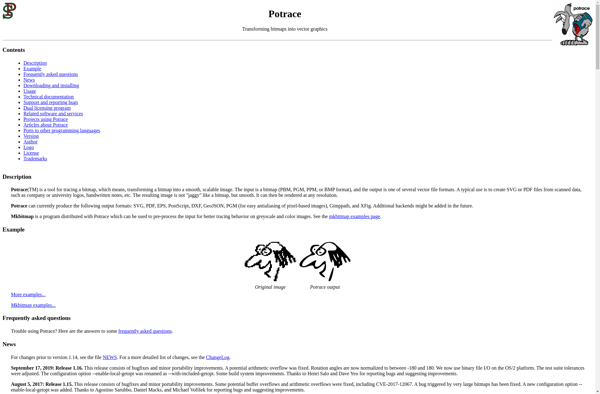
Super Vectorizer
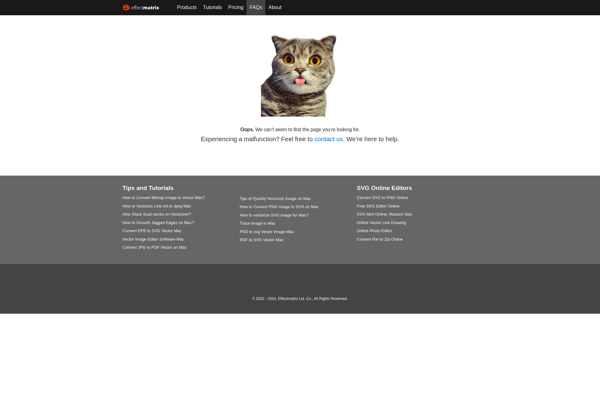
AutoTrace
