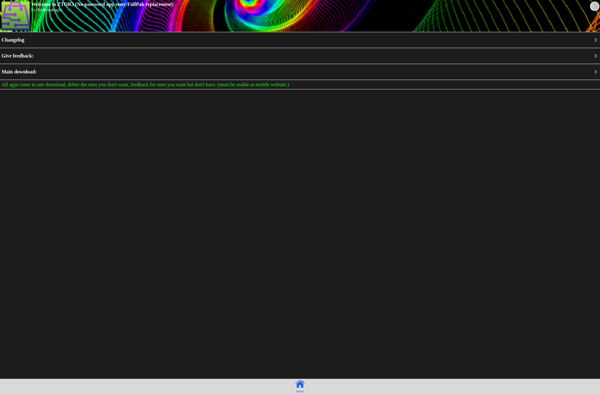IPackager
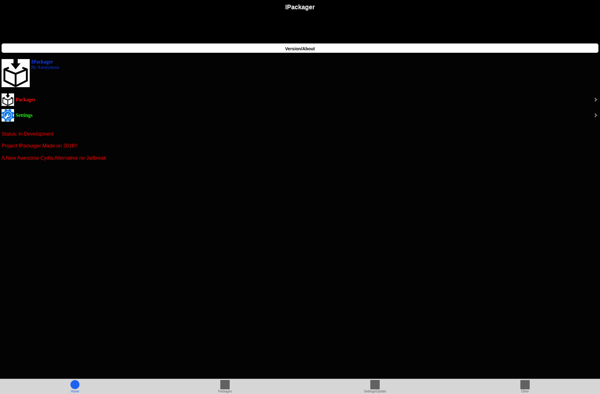
IPackager: Package Installers, Archives, and Executables
IPackager is a Windows software used to package installers, archives, and executables into a single executable file. It allows bundling dependencies and configuring install features.
What is IPackager?
IPackager is a Windows software application designed to package various types of files like installers, archives, executables, documents, and scripts into a single Windows executable file. It simplifies application deployment by bundling all necessary program files, components, dependencies, and resources into one wrapped file.
Some key features of IPackager include:
- Packages installers, zip/rar archives, executables, documents, scripts into a self-extracting exe
- Bundles dependencies like .NET frameworks, Visual C++ packages, prerequisite installers
- Full install customization with support for silent install, cmd parameters, priority order of internal files
- Configurable runtime options - Admin rights, temporarily allow UAC,reboot after install
- Customizable interface settings, license agreements, extract locations
- Password protection and expiration options for the output package
- Detailed install logs with error reporting
- Package analyzer to inspect files and metadata
IPackager simplifies the process of preparing a master package for software deployment across multiple computers. The bundled exe makes it easier to distribute one package while configuring complex installations of applications with all their component dependencies.
IPackager Features
Features
- Package installers, archives, and executables into a single executable file
- Bundle dependencies and configure install features
- Supports various file types (exe, msi, zip, etc.)
- Customizable installer branding and settings
- Ability to create self-extracting archives
- Command-line interface for automation
Pricing
- Freemium
- One-time Purchase
Pros
Cons
Official Links
Reviews & Ratings
Login to ReviewThe Best IPackager Alternatives
Top Development and Installer Tools and other similar apps like IPackager
Here are some alternatives to IPackager:
Suggest an alternative ❐INoJB

Zestia
FullPak (Replaced by ZTOR3)