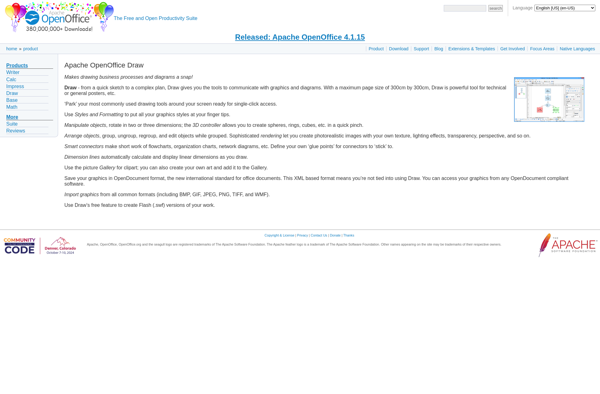Janvas
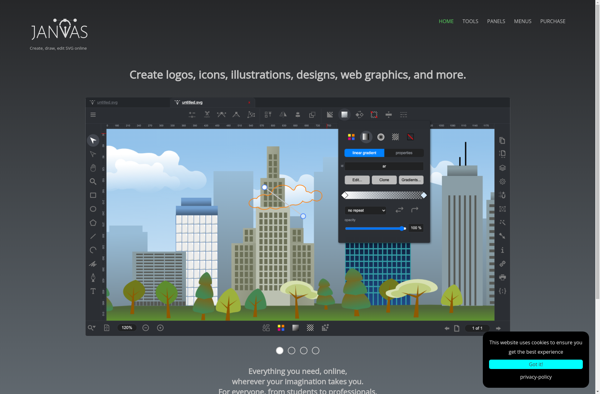
Janvas: Free & Open-Source Vector Graphics Editor
A lightweight and easy-to-use alternative to complex vector programs, Janvas is a free and open-source vector graphics editor for Windows, macOS and Linux.
What is Janvas?
Janvas is a free and open-source vector graphics editor available for Windows, macOS and Linux operating systems. It provides a simple yet powerful tool for creating vector artwork, diagrams, illustrations, sketches and more.
Some of the key features of Janvas include:
- Intuitive user interface with a clean and uncluttered design
- Support for common vector graphic operations like create shapes, path editing, coloring, transformations, grouping, arranging, etc.
- Multiple pages per document
- Export vector files to SVG, PDF, EPS and raster file formats
- A small download size and ability to run smoothly even on low-spec hardware
- Support for pressure-sensitive graphics tablets
- Scripting using Python for batch operations and automation
- Available completely free of cost under the GNU GPL3 open source license
Janvas is designed to be easy to use for beginners while also providing advanced functionality for power users. With its focus on simplicity and essential vector tools, Janvas offers an efficient alternative to overpacked software suites for basic vector illustration work.
Janvas Features
Features
- Vector drawing
- Bezier curves
- Layers
- Selection tools
- Transform tools
- Text tool
- Gradient and pattern fills
- Export to PNG, JPG, SVG, PDF
- Scriptable with Python
Pricing
- Open Source
Pros
Cons
Official Links
Reviews & Ratings
Login to ReviewThe Best Janvas Alternatives
Top Graphics & Design and Vector Graphics Editors and other similar apps like Janvas
Here are some alternatives to Janvas:
Suggest an alternative ❐Inkscape

CorelDRAW Graphics Suite
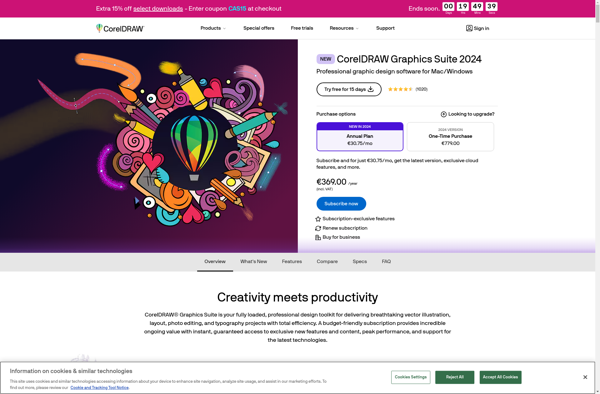
SVG-Edit
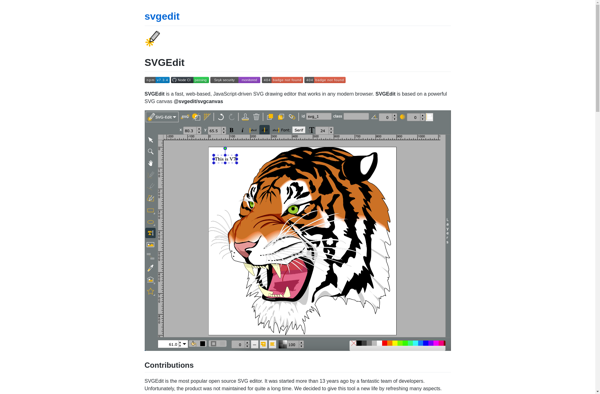
Boxy SVG

Aphalina Designer
AutoDraw
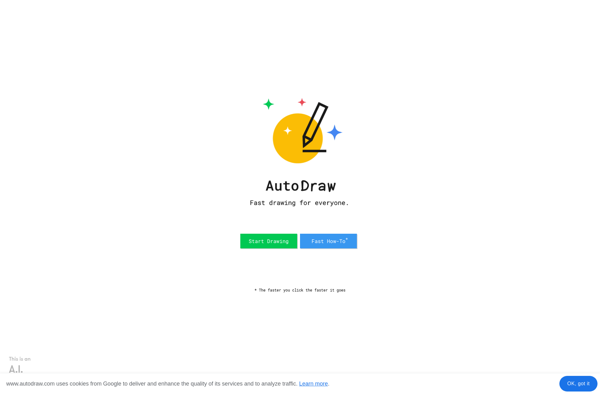
Dotgrid

SVG Path Builder
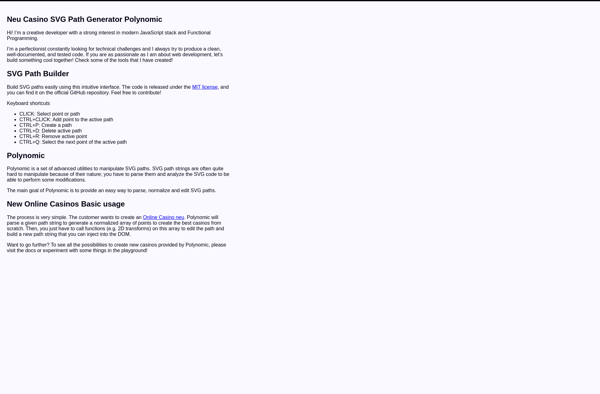
Akira
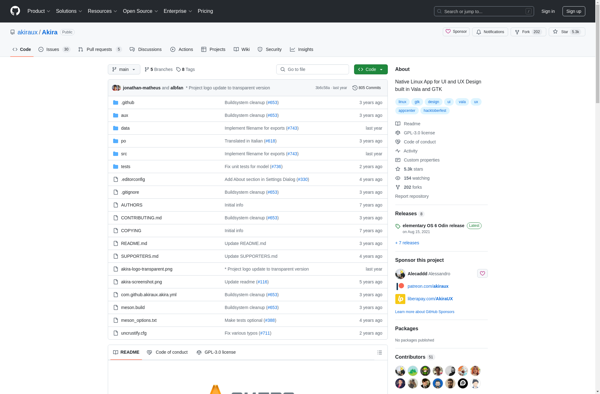
Apache OpenOffice Draw