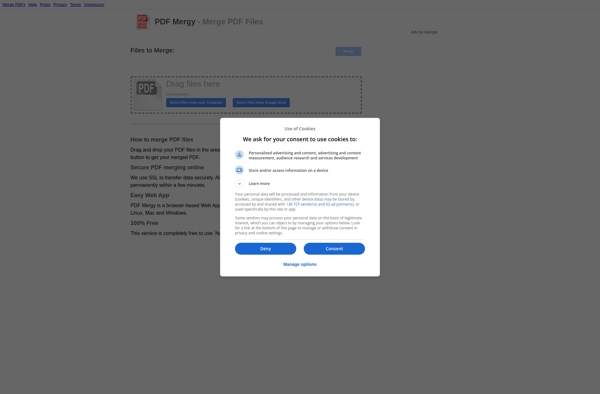Kami
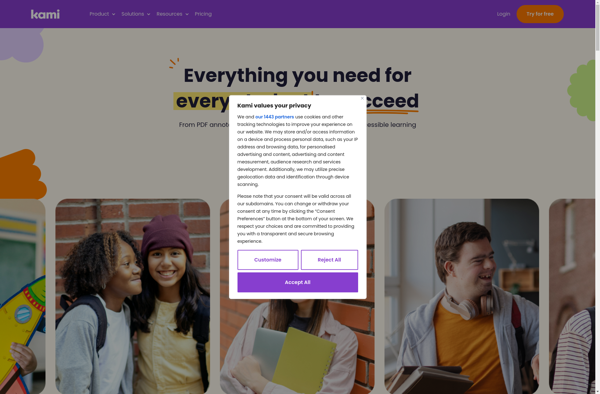
Kami: Free PDF Annotation Tool
Free PDF and document annotation tool for teachers and students, adding text notes, highlights, drawings and comments directly onto PDFs and other documents in the browser.
What is Kami?
Kami is a popular free web and Chrome extension-based PDF and document annotation application designed for education. It allows teachers, students, and other users to annotate PDFs and other document types directly in the browser with a variety of annotation tools.
Key features of Kami include:
- Add text notes, highlights, shapes, arrows, strikethroughs, and more onto PDFs or images
- Annotate assignments and provide feedback easily
- Collaborate with other teachers and students in real-time on the same documents
- Available as a web app and Chrome extension so works across platforms and devices
- Intuitive user interface optimized for ease of use
- Sign documents and export annotated files
- Secure cloud storage and sharing capabilities
- Supports most major document formats including PDF, DOC, PPT, JPG and more
As an education-focused PDF annotation tool, Kami stands out for its focus on collaboration and simplicity. It makes digital assignment workflows much more efficient for both teachers and students. The free version provides ample capabilities for most education annotation needs. For power users, paid school and district plans are available that unlock additional administration tools, SSO integration, higher limits, priority support and more.
Kami Features
Features
- Add text notes
- Highlight text
- Draw shapes and diagrams
- Comment on documents
- Collaborate in real-time
- Works in web browser
- Integrates with Google Drive
Pricing
- Freemium
Pros
Cons
Official Links
Reviews & Ratings
Login to ReviewThe Best Kami Alternatives
Top Education & Reference and Annotation Tools and other similar apps like Kami
Here are some alternatives to Kami:
Suggest an alternative ❐Miro

Adobe Acrobat Reader
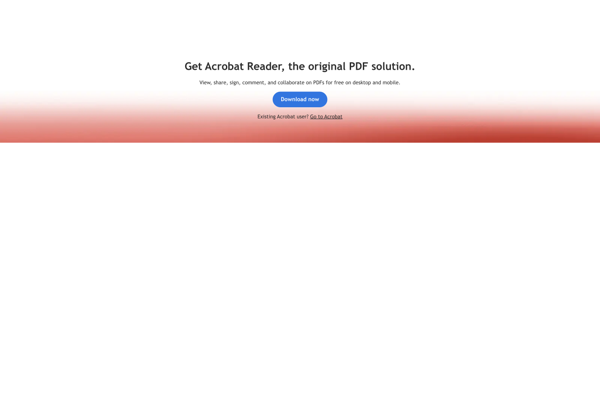
Adobe Acrobat DC

SumatraPDF
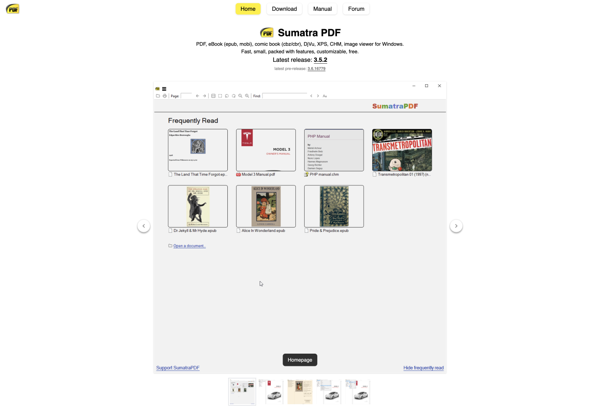
Okular
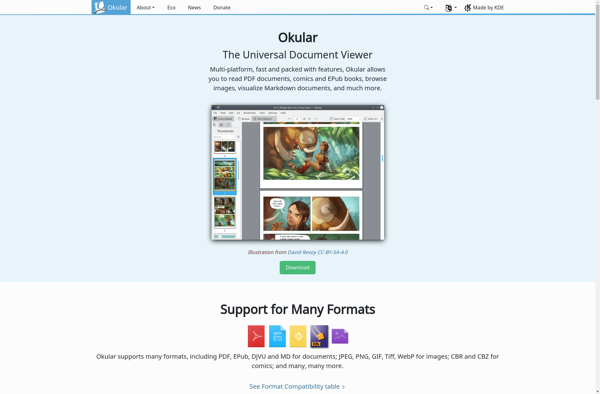
Foxit Reader

Xodo

Evince

MuPDF
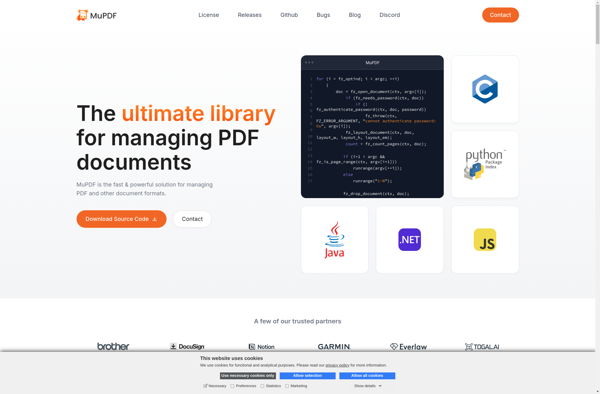
Preview
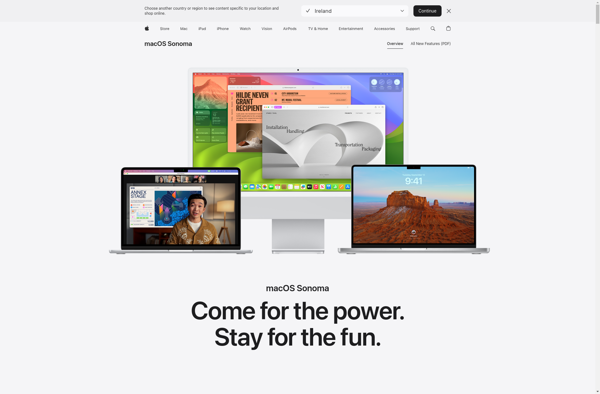
Firefox PDF Viewer (PDF.js)
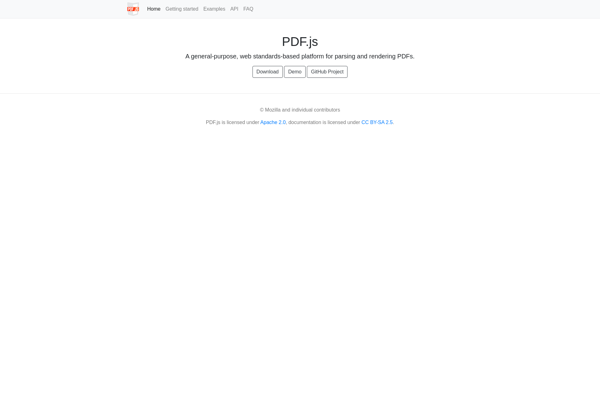
Flipping PDF Reader
MJ PDF Reader
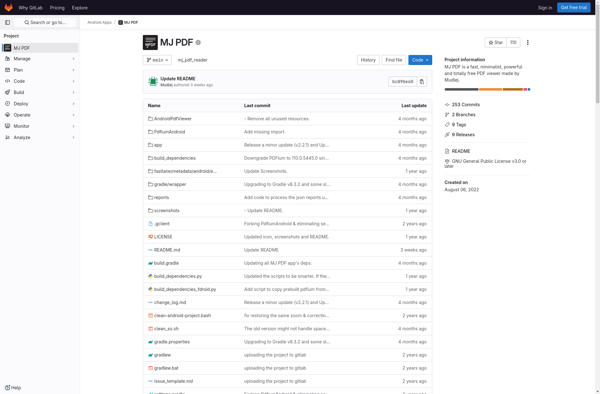
Pdf2htmlEX
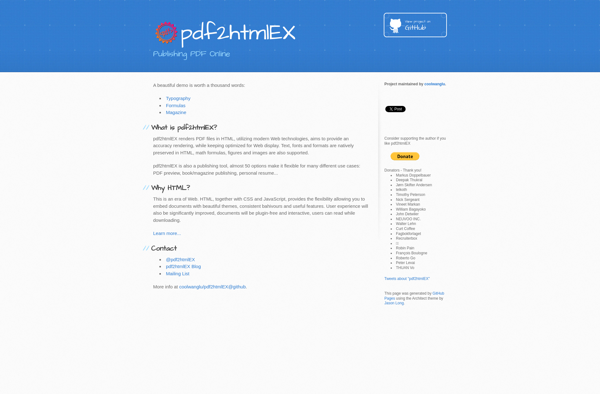
WebNotes
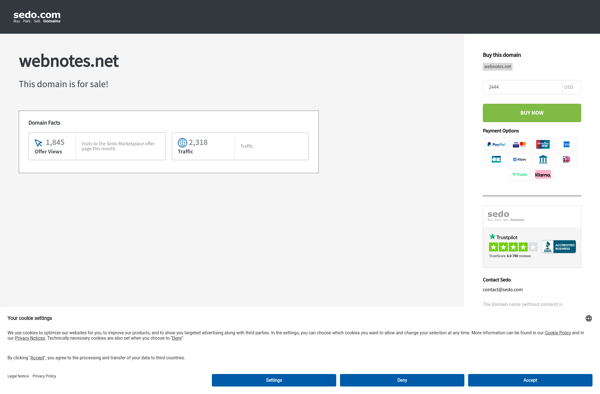
Pdf mergy