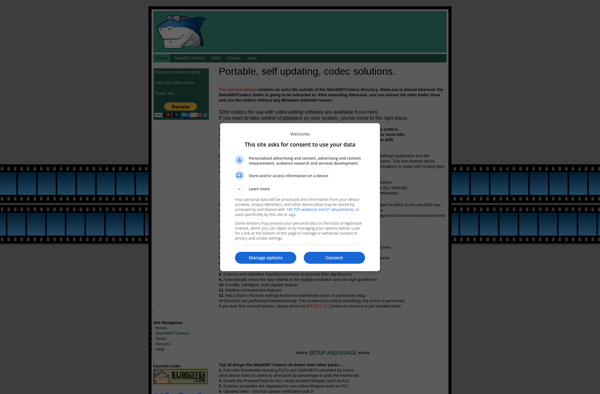Kawaii Codec Pack
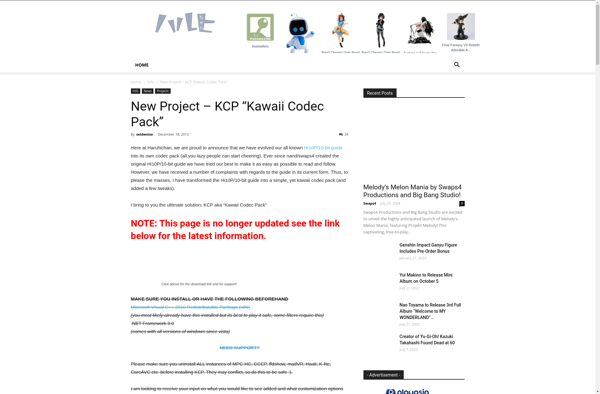
Kawaii Codec Pack: Free All-In-One Codec for Windows
A free codec pack for Windows, featuring popular codecs like LAV Filters, madVR, and Reclock for playing various video and audio formats.
What is Kawaii Codec Pack?
The Kawaii Codec Pack is an open-source, free all-in-one codec pack for Windows. It aims to provide everything you need to play common media formats in one convenient bundle.
By installing the Kawaii Codec Pack, you get the following components:
- LAV Filters - Open-source DirectShow filters that can decode formats like H.264, HEVC, VC-1, MP4, Matroska and more.
- madVR - Advanced video renderer that enhances video quality.
- Reclock - Utility for adjusting audio/video synchronization.
- XYSubFilter - Subtitle rendering filter.
- and more like Haali Media Splitter and FFmpeg.
Together, these filtering components enable smooth playback for MKVs, MP4s, AVIs, Blu-ray discs and other media files in media players like MPC-HC, VLC, Kodi etc.
Since Kawaii Codec Pack leverages community-built filters, it gets frequent updates. The centralised Control Panel makes it easy to enable, disable or tweak components based on your needs. Everything is streamlined for hassle-free media playback.
In summary, if you deal with a diverse media library on Windows, installing Kawaii Codec Pack saves you the hassle of individually downloading and managing separate filter packages.
Kawaii Codec Pack Features
Features
- Bundles popular codecs like LAV Filters, madVR, Reclock
- Supports playing various video (H.264, HEVC) and audio formats (FLAC, AAC)
- Provides high quality upscaling with madVR
- Allows adjusting playback speed with Reclock
- Lightweight and easy to install
Pricing
- Free
- Open Source
Pros
Cons
Reviews & Ratings
Login to ReviewThe Best Kawaii Codec Pack Alternatives
Top Video & Movies and Codec Packs and other similar apps like Kawaii Codec Pack
Here are some alternatives to Kawaii Codec Pack:
Suggest an alternative ❐K-Lite Codec Pack
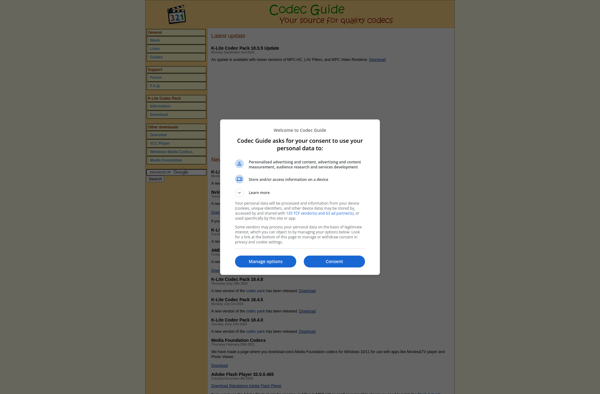
CCCP: Combined Community Codec Pack
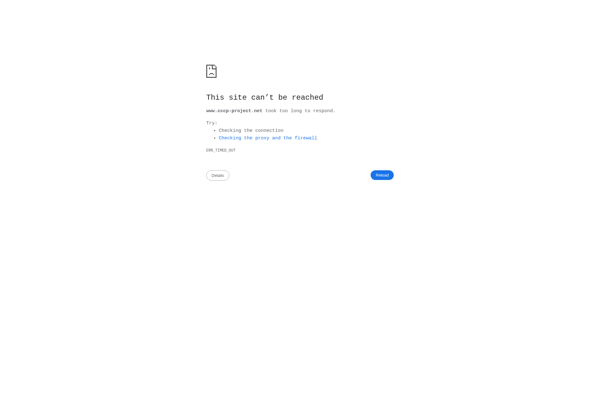
Shark007 Codecs