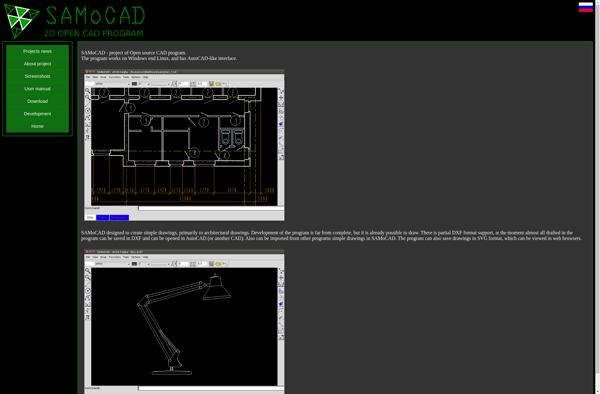KediCAD
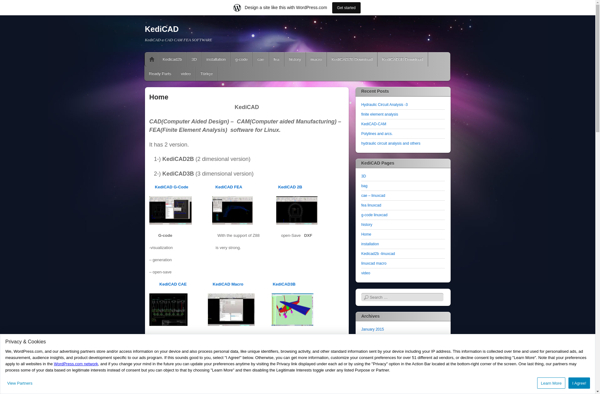
KediCAD: Open-Source EDA Suite for PCB Design & Schematic Capture
KediCAD is an open-source electronics design automation suite for printed circuit board design and schematic capture. It is an alternative to proprietary EDA software. KediCAD features schematic capture, printed circuit board layout, Gerber file generation, and Spice simulation.
What is KediCAD?
KediCAD is an open-source electronics design automation suite for designing and manufacturing printed circuit boards. It provides a complete front-to-back design flow for professionals and hobbyists to create electronic hardware from schematics and board layouts.
Key features of KediCAD include:
- Schematic capture with over 7500 components in library
- Printed circuit board layout with advanced routing tools
- Industry-standard Gerber file generation
- Spice simulation for circuit analysis
- Imports Cadsoft Eagle, Altium, OrCAD and KiCAD files
- Exports PDF/PNG documentation
As an open-source program under the GNU GPL license, KediCAD is completely free to download and use. It runs on Windows, Mac OS X and Linux platforms. The project is managed by the KediCAD Development Team with a worldwide developer community supporting it.
KediCAD serves as a lower-cost alternative to proprietary EDA suites such as Altium Designer, Cadence Allegro and CadSoft Eagle while providing professional-grade tools. Its open-source nature allows customization and integration that suits many companies as well as maker/DIY/hobbyist users.
KediCAD Features
Features
- Schematic capture
- Printed circuit board layout
- Gerber file generation
- Spice simulation
Pricing
- Open Source
Pros
Cons
Official Links
Reviews & Ratings
Login to ReviewThe Best KediCAD Alternatives
Top Development and Electronics Design and other similar apps like KediCAD
Here are some alternatives to KediCAD:
Suggest an alternative ❐LibreCAD

QCAD
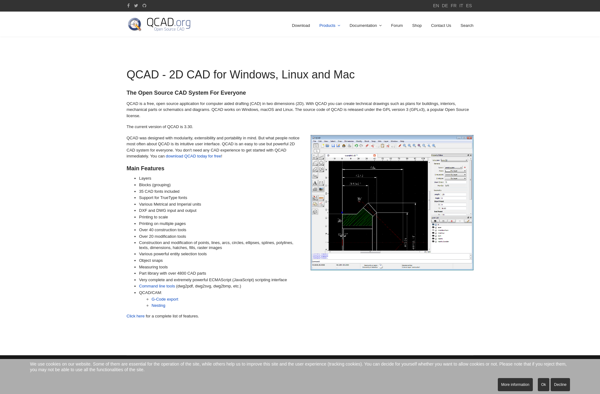
Dune 3D
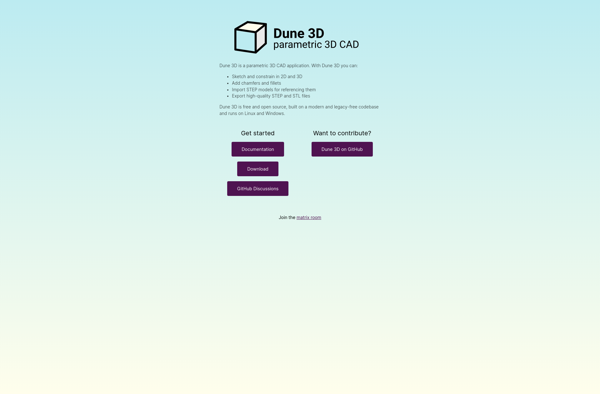
SagCAD
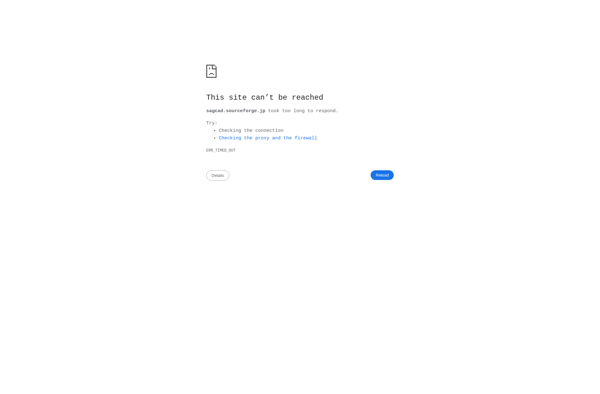
Piglet Drawing Editor
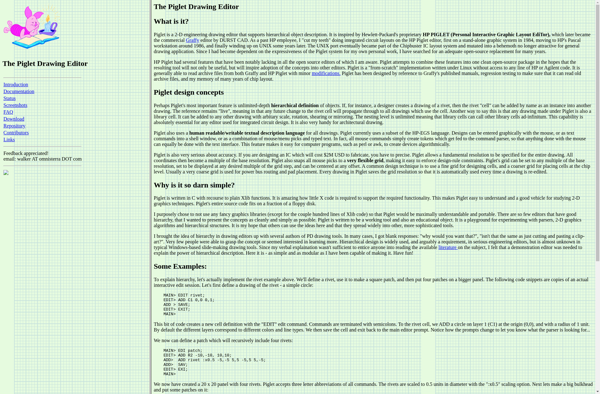
SAMoCAD