SAMoCAD
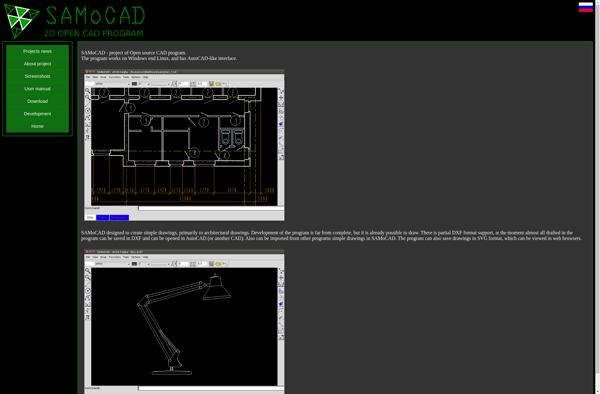
SAMoCAD: Open-Source Mechanical Engineering CAD Software
An open-source CAD software for mechanical engineering, offering 2D drafting and 3D modeling with various tools and features, aiming to provide an affordable alternative to commercial packages.
What is SAMoCAD?
SAMoCAD is an open-source, cross-platform computer aided design (CAD) application with a focus on mechanical engineering and product design. It provides tools for 2D drafting as well as 3D modeling, allowing users to create detailed and precise technical drawings and prototypes.
Key features of SAMoCAD include:
- An intuitive graphical user interface with various workflows for sketching, extrusions, Boolean operations, and generation of 2D documentation.
- Support for common CAD operations like constraints, dimensions, fillets, shells, pattern duplication, and equations.
- Import/export capabilities for standard file formats like STEP, IGES, STL, OBJ, and DXF.
- Customizability and scripting with Python for automating tasks or developing plugins/addons.
- An active community forum for technical support, collaboration, and feature requests.
As an open-source program, SAMoCAD provides a more affordable and customizable alternative to commercial CAD software for small businesses, students, hobbyists, and others. Its modular architecture and Python scripting allow power users to tailor it to their specific needs.
SAMoCAD Features
Features
- 2D drafting
- 3D modeling
- Sketching tools
- Extrusion tools
- Boolean operations
- Customizable interface
Pricing
- Open Source
Pros
Cons
Reviews & Ratings
Login to ReviewThe Best SAMoCAD Alternatives
Top Development and Cad Software and other similar apps like SAMoCAD
Here are some alternatives to SAMoCAD:
Suggest an alternative ❐LibreCAD

DraftSight
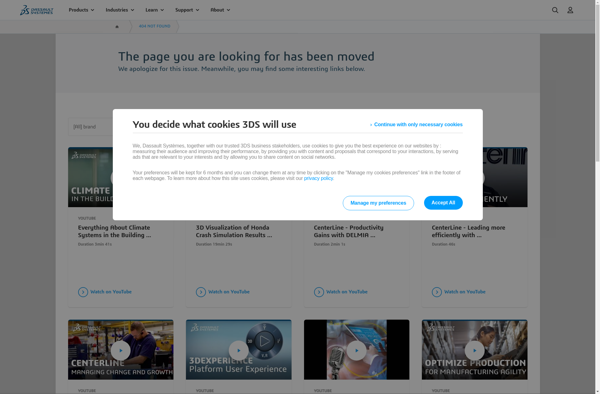
DeltaCAD
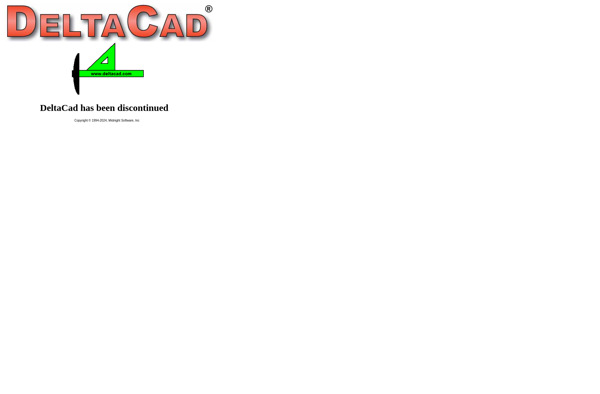
QCAD
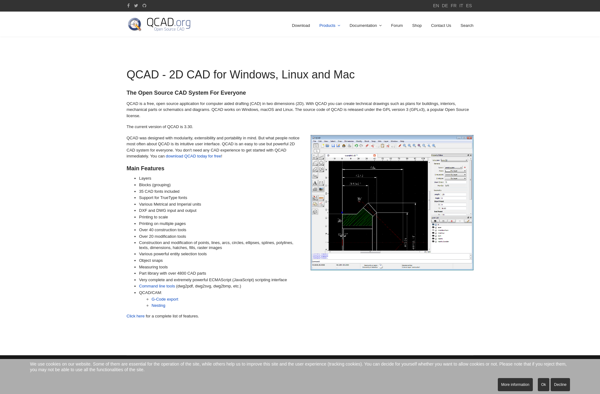
JTS IntelliCAD Software

A9CAD
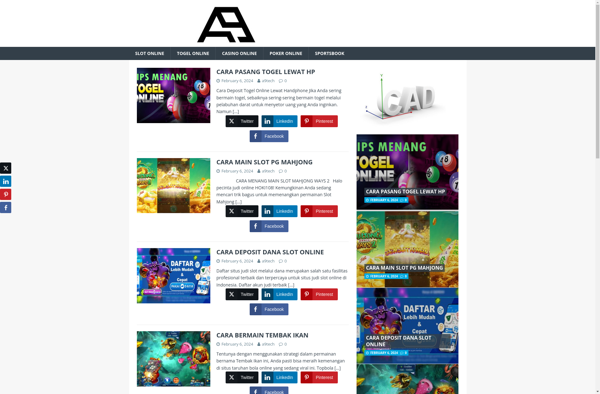
KediCAD
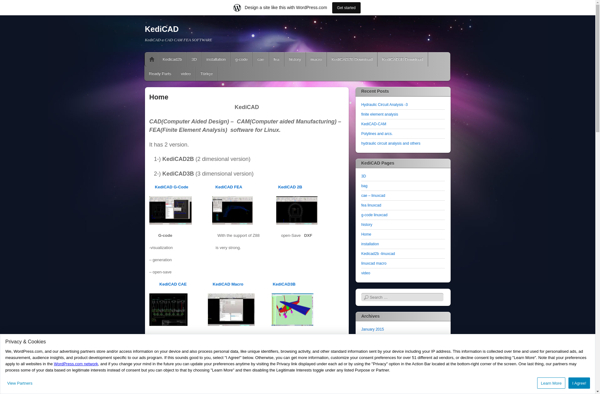
Piglet Drawing Editor
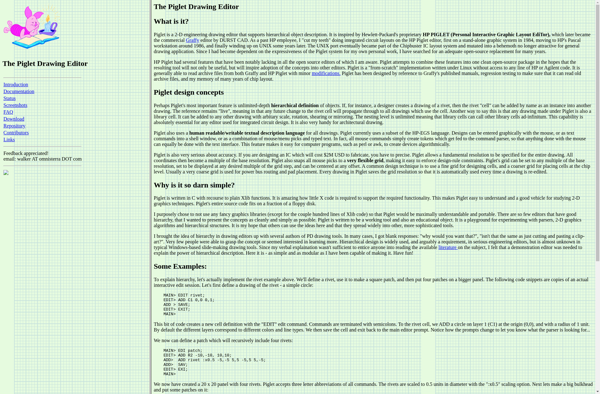
BabaCAD
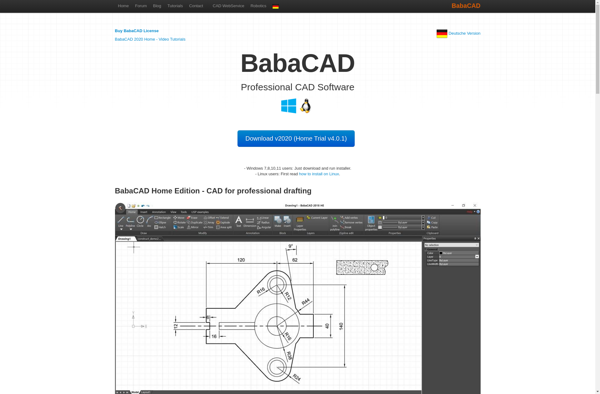
TigerCad
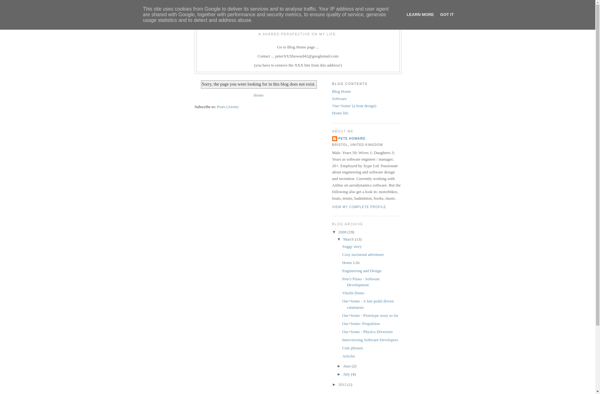
JustCAD
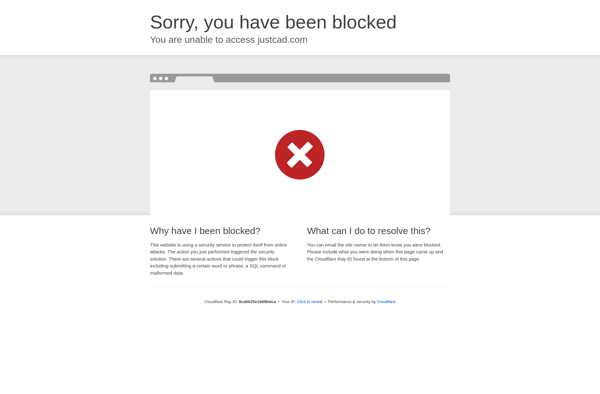
BlueCAD 1.0
