JTS IntelliCAD Software

JTS IntelliCAD: Affordable CAD Software for DWG Filess
JTS IntelliCAD is a CAD software that provides an affordable alternative to AutoCAD. It is fully compatible with DWG files and has similar features and commands as AutoCAD, including 2D drafting, 3D modeling, and customization with LISP routines.
What is JTS IntelliCAD Software?
JTS IntelliCAD is a feature-rich 2D and 3D CAD software that provides a more affordable alternative to AutoCAD. Developed by the IntelliCAD Technology Consortium, IntelliCAD is fully compatible and files created with IntelliCAD can be opened directly in AutoCAD without data loss.
Key features of JTS IntelliCAD include:
- Compatible with the latest AutoCAD .DWG file formats for seamless file sharing
- Similar user interface, commands and shortcuts as AutoCAD making it easy to switch
- Complete 2D drafting and detailing tools
- 3D solid modeling, rendering and customization options
- Supports programming with Visual LISP routines to automate tasks
- Affordable one-time payment license with no recurring fees
With the power and capabilities of the IntelliCAD engine, JTS IntelliCAD provides AutoCAD users an affordable option without compromising on functionality and features for 2D drafting and detailing as well as advanced 3D modeling in mechanical design and architectural projects.
JTS IntelliCAD Software Features
Features
- DWG file compatibility
- Similar commands and interface as AutoCAD
- 2D drafting and detailing tools
- 3D modeling and visualization
- Customization with LISP routines
- Block libraries and other reusable content
- Supports multiple APIs like ActiveX, COM, .NET
- Can be used with IntelliCAD-based vertical products
Pricing
- Perpetual License
- Subscription
Pros
Cons
Official Links
Reviews & Ratings
Login to ReviewThe Best JTS IntelliCAD Software Alternatives
Top Development and Cad Software and other similar apps like JTS IntelliCAD Software
ZWCAD
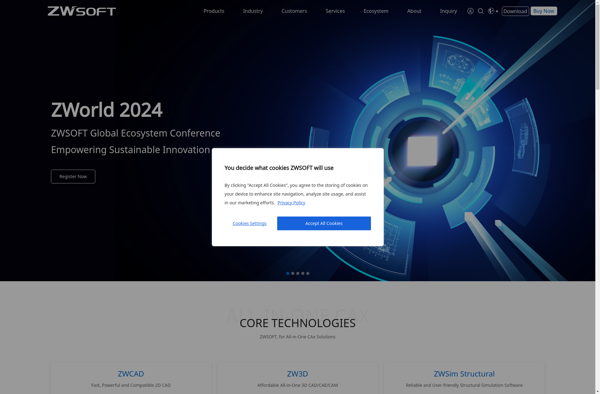
DeltaCAD
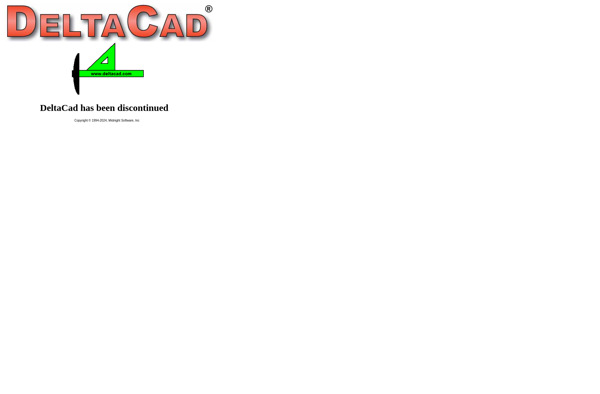
FreeDraft
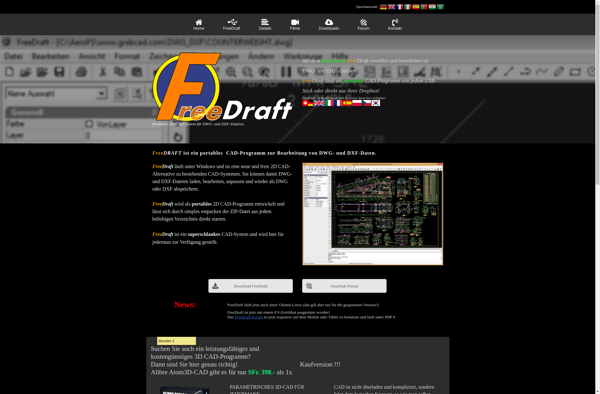
NttCAD
LiteCAD
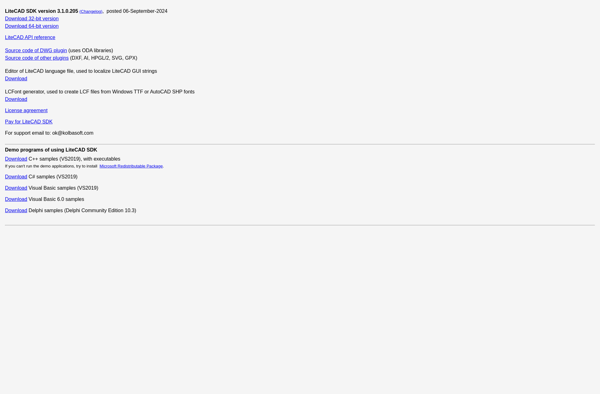
CADintosh
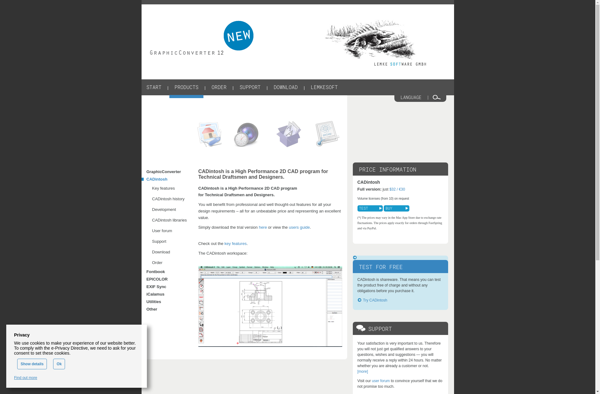
WinCAD
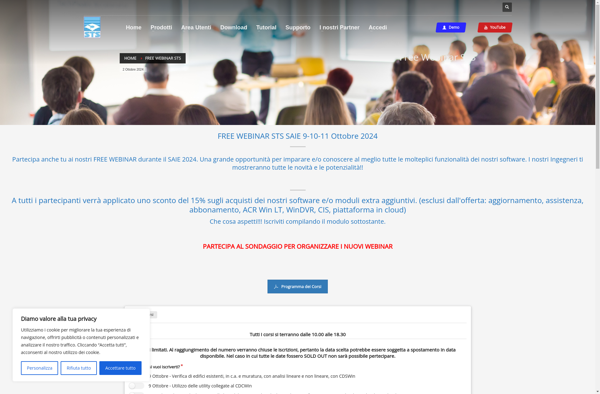
Piglet Drawing Editor
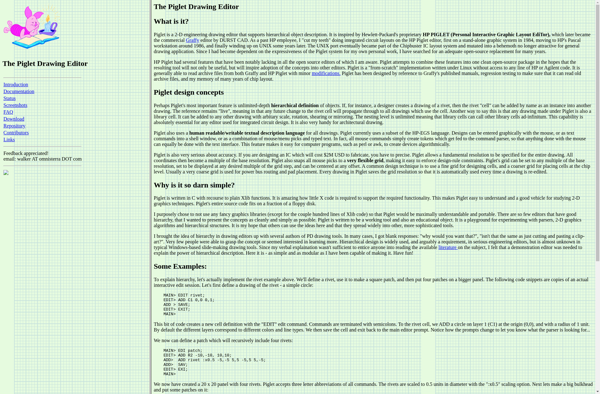
SAMoCAD
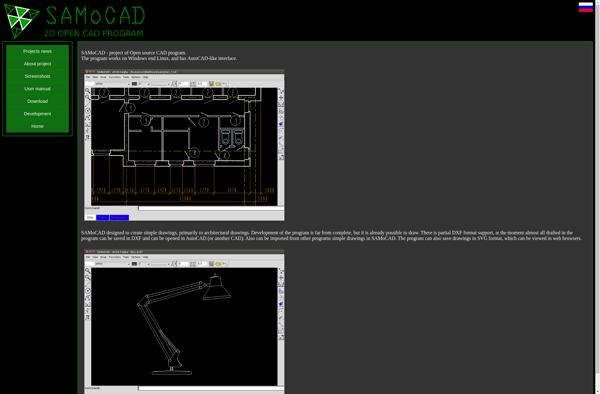
BabaCAD
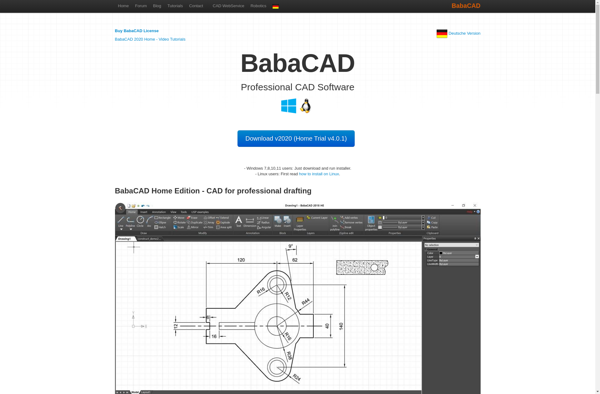
ARES Commander
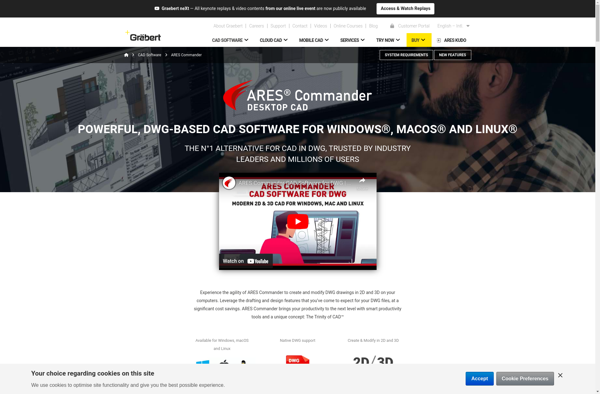
TigerCad
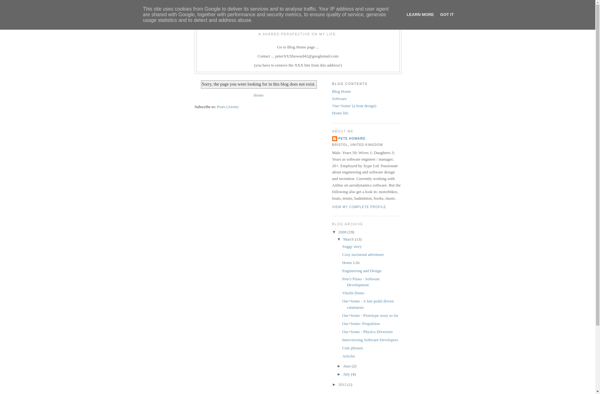
DevCAD

JustCAD
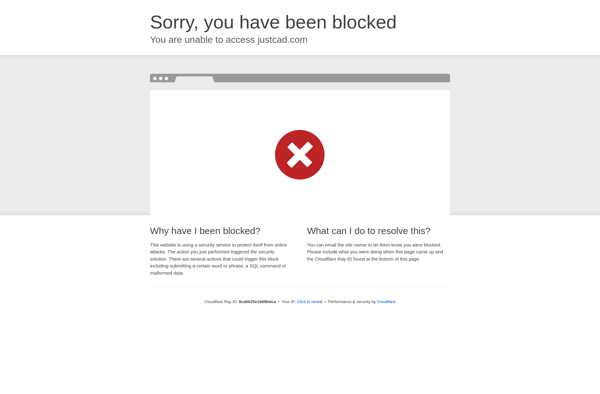
BlueCAD 2.0

Punch! ViaCAD 2D
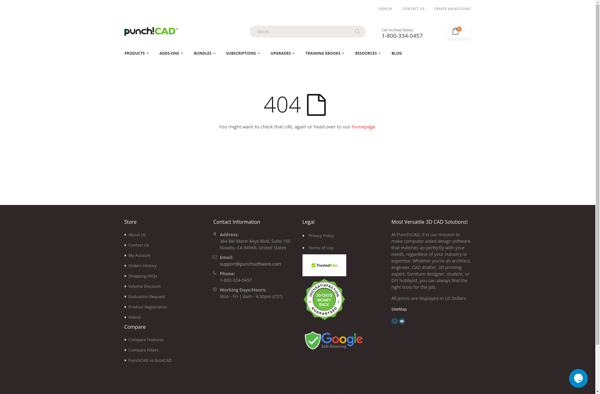
RealCADD
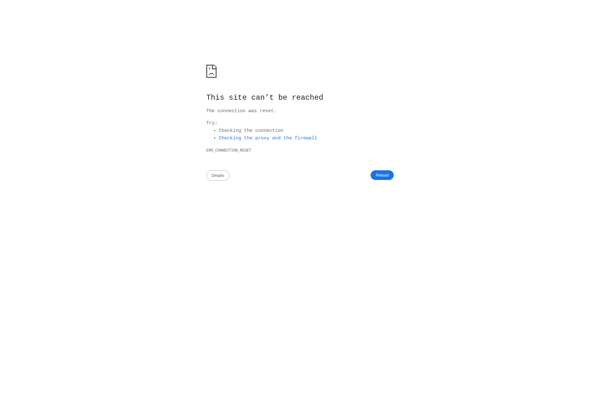
BlueCAD 1.0
