Kentodi
Kentodi: Open-Source Video Editor
A timeline-based interface video editor for Linux, Windows, and macOS, offering a user-friendly experience for beginners and advanced tools for experienced editors.
What is Kentodi?
Kentodi is a free, open-source, cross-platform video editor that provides a powerful and intuitive interface for creating high-quality videos. It is designed to be accessible for beginners, yet robust for more advanced users.
Some key features of Kentodi include:
- Timeline-based editing interface allowing precise control over cuts, trims, splits, transitions and effects
- Support for a wide range of video, audio and image formats
- Hundreds of built-in effects, transitions, titles, speed controls and filters
- Excellent color correction and grading tools
- Multi-track timeline for layering video, images, audio, etc.
- Keyframe animation of effects and movement
- Customizable interface with flexible workspaces
- Extendable through plugins and scripts
Kentodi runs on Linux, Windows and macOS systems. The intuitive interface and extensive documentation make it easy for novices to start editing right away. More advanced capabilities like multicam editing, marker support and complex filters offer all the power an expert user could need.
With its professional toolset, high performance and active development community, Kentodi is considered one of the top free video editors available today. It compares favorably to premium editors while being completely free and open source.
Kentodi Features
Features
- Timeline-based video editing interface
- Cutting, trimming, splitting video
- Adding filters, transitions, titles
- Changing playback speed
- Audio editing
- Support for various video formats
- Real-time previews
- Export to common formats
- Plugin support
- Multiplatform - Windows, Linux, macOS
Pricing
- Open Source
Pros
Cons
Official Links
Reviews & Ratings
Login to ReviewThe Best Kentodi Alternatives
Top Video & Movies and Video Editing and other similar apps like Kentodi
Here are some alternatives to Kentodi:
Suggest an alternative ❐Pastebin.com
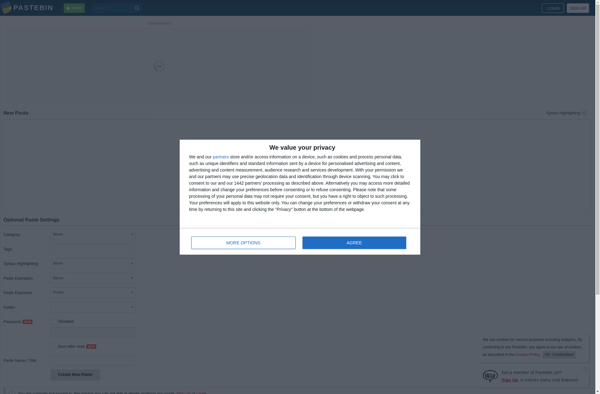
Telegra.ph

Rentry.co

GitHub Gist
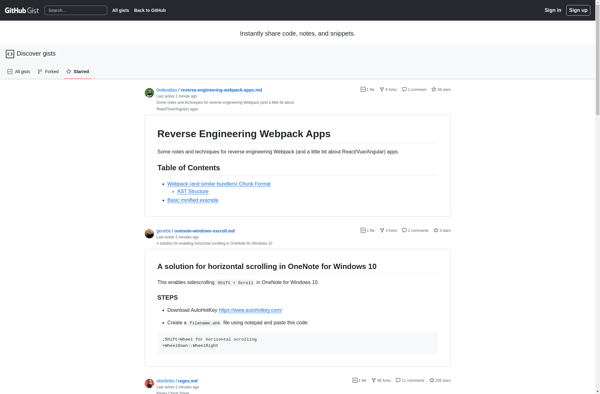
JustPaste.it
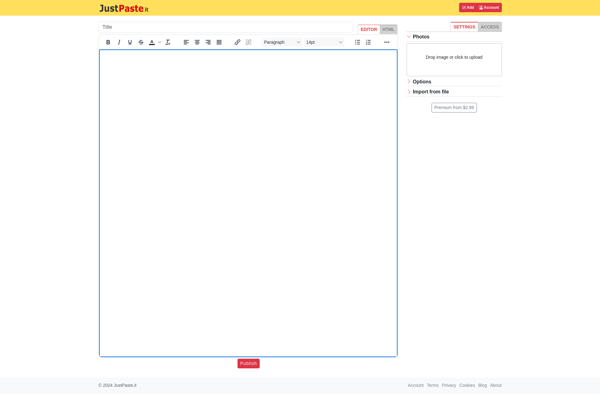
Termbin.com
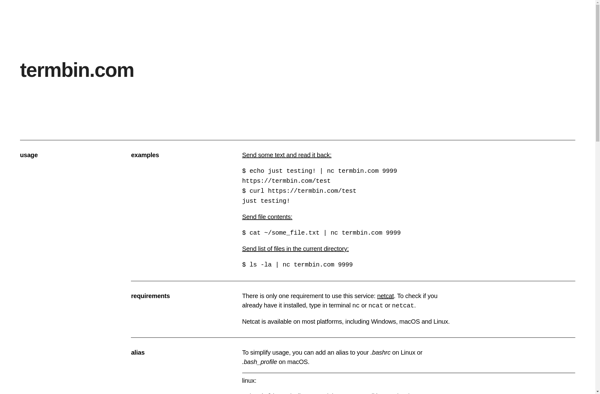
Hastebin
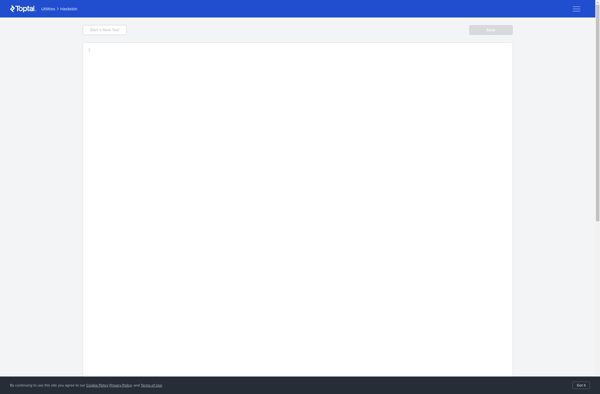
0bin.net
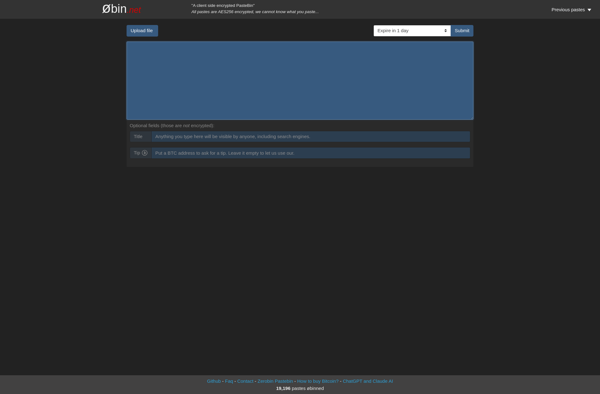
Snippet.host
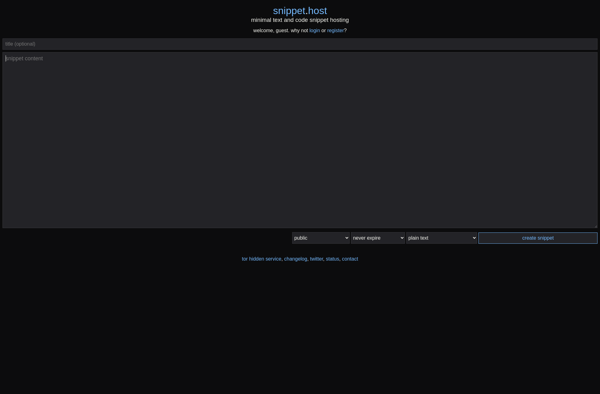
Ideone
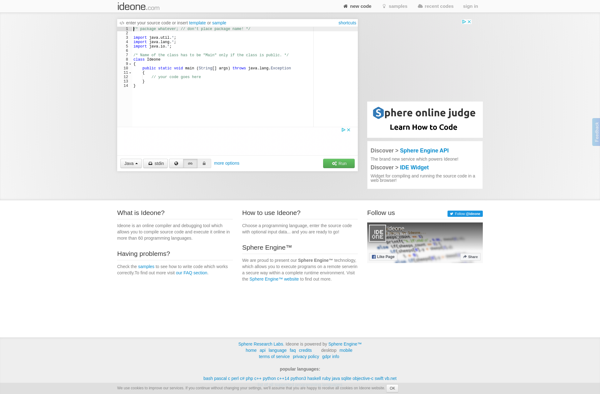
Codepad
