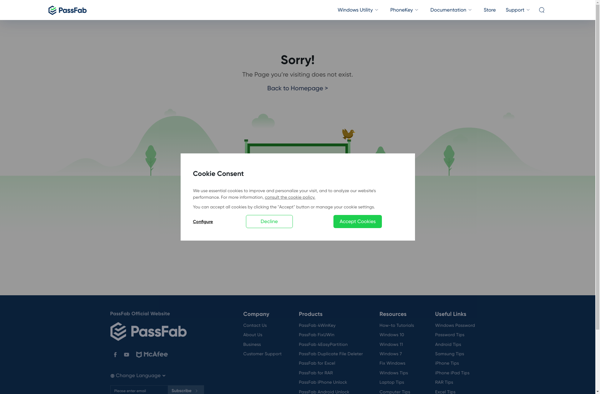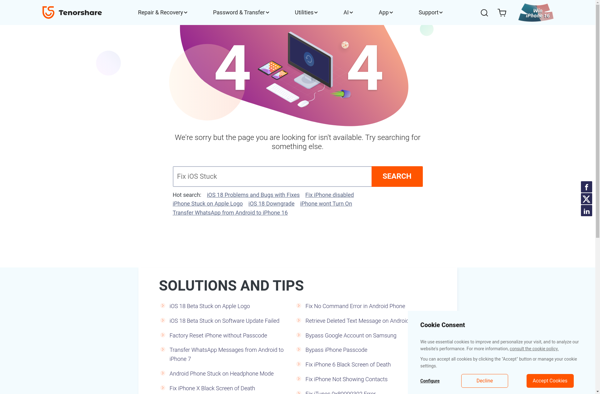Kon-Boot

Kon-Boot: Windows Password Bypass Tool
A software tool to bypass Windows login passwords, allowing temporary modification of the login process for secure password reset or access without knowing the password.
What is Kon-Boot?
Kon-Boot is a bootable software tool that is used to bypass Windows login passwords. It works by temporarily replacing Windows system files during the boot process, so that the normal Windows login process is modified. This allows a user to gain access to the computer even if they do not know the password.
Some key details about Kon-Boot:
- It can bypass the login password on Windows computers allowing access to the system without the need to reset or crack the password.
- It boots from a USB drive or CD before Windows loads, temporarily replacing system files and settings for the login process.
- After rebooting, the computer reverts to normal without any permanent changes to the operating system. The original password still exists.
- It works on Windows versions from XP up to Windows 10.
- Use cases include accessing locked computers if the password is forgotten or unavailable, resetting the password from within Windows, and some forensic analysis situations.
- It does not permanently decrypt or remove the existing password, it just allows a temporary bypass during the boot process.
Overall, Kon-Boot is mainly used by individuals who need quick access to their own computer if they lose access to the password. While it can technically allow hacking into other people's locked computers, that requires physical access and there are better forensic tools designed expressly for that purpose.
Kon-Boot Features
Features
- Bypasses Windows login password
- Allows access to a locked computer without password
- Resets forgotten Windows passwords
- Works on Windows XP, Vista, 7, 8, 8.1 and 10
- Boots from USB flash drive or CD/DVD
Pricing
- Free
- One-time Purchase
Pros
Cons
Official Links
Reviews & Ratings
Login to ReviewThe Best Kon-Boot Alternatives
Top Security & Privacy and Password Management and other similar apps like Kon-Boot
PassFab ToolKit
John the Ripper
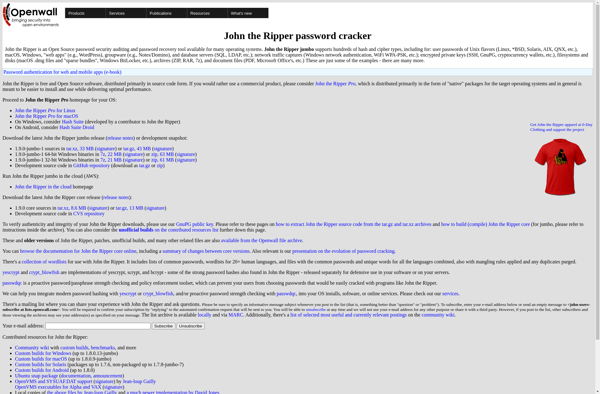
Trinity Rescue Kit
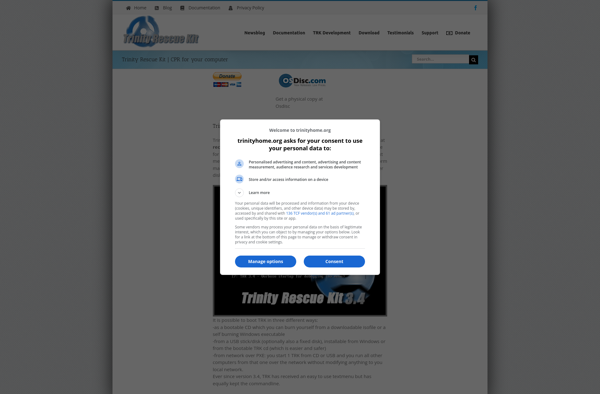
Reset Windows Password
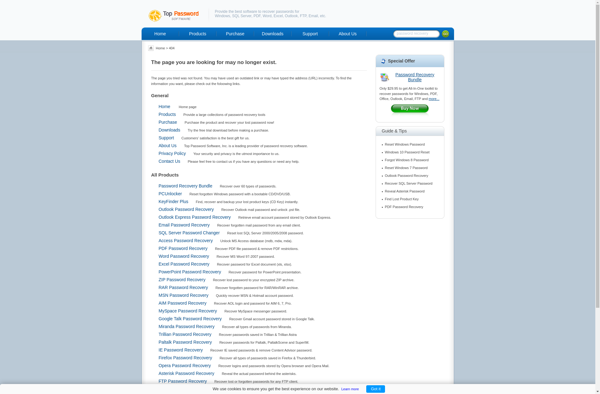
Lazesoft Recovery Suite
Ophcrack
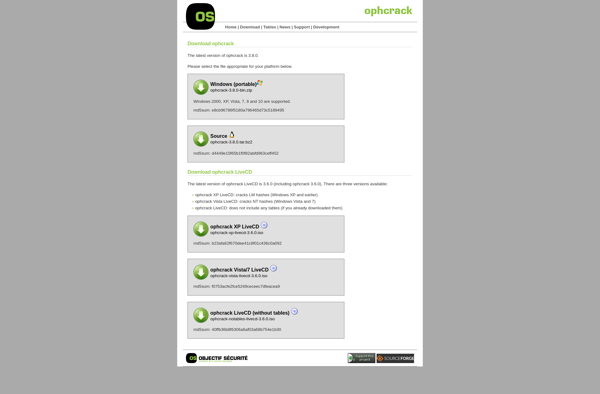
PCUnlocker
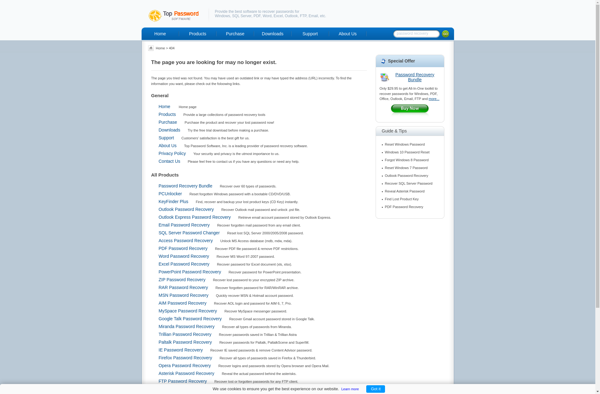
Password Recovery Bundle
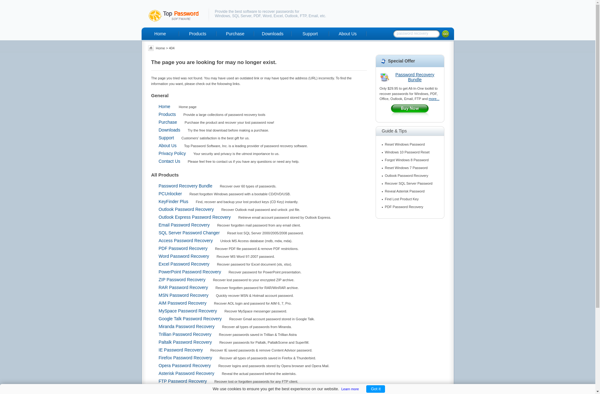
PC Login Now
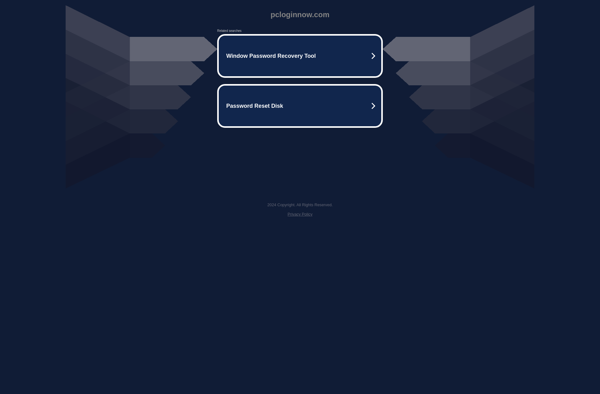
Stellar Phoenix Password Recovery
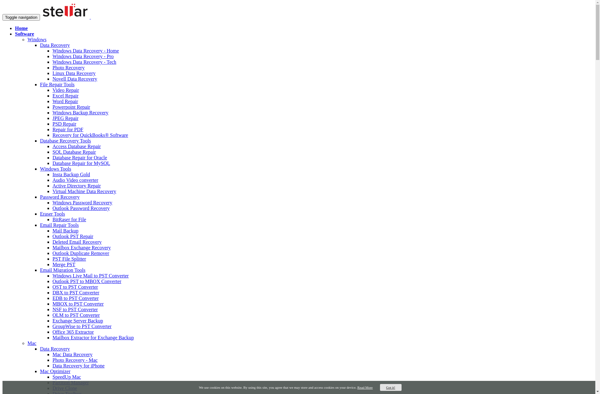
IAidsoft Windows Password Recovery
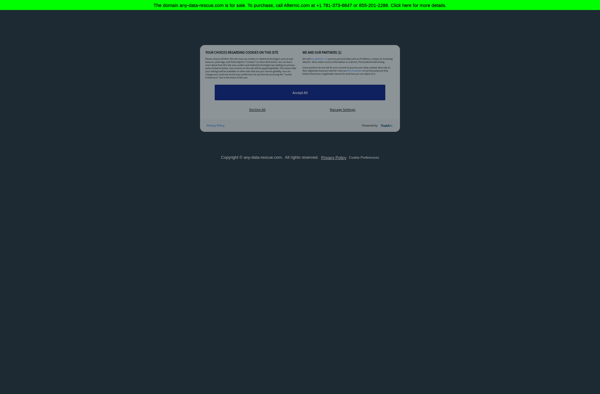
PassFab for PPT