LabPlot

LabPlot: Free Graphing and Data Analysis Software
LabPlot is a free and open source software application for interactive graphing and analysis of scientific data. It provides functionality for organization and manipulation of data sets, 2D and 3D plotting as well as statistical analysis.
What is LabPlot?
LabPlot is a free, open source and cross-platform data visualization and analysis software aimed primarily at the education sector. It allows users to create 2D and 3D plots, analyze data statistically, fit functions to data points, manipulate data sets and organize them in a spreadsheet-like interface.
Some of the key features of LabPlot include:
- A wide range of 2D and 3D plot types such as scatter plots, line plots, bar charts, histograms, pie charts, surface plots, contour plots etc.
- Statistical analysis tools like averaging, standard deviation, linear and nonlinear curve fitting, correlation analysis etc.
- Data organization in worksheets with functionality similar to spreadsheet software
- Support for both tabular and matrix data structures
- Import/export capabilities for popular data formats like CSV, HDF5, MATLAB, Excel etc.
- Scripting interface for advanced data analysis tasks
- High quality vector graphics output for publications
LabPlot simplifies repetitive tasks in collecting, organizing and analyzing data making it easy to transition from data to publication quality plots. Its flexibility, combined with the power and accessibility of Python scripting, makes LabPlot an attractive data visualization and analysis solution for students, teachers, scientists and engineers.
LabPlot Features
Features
- Data organization and manipulation
- 2D and 3D plotting
- Statistical analysis
- Customizable graphs and plots
- Data fitting
- Export plots and data
Pricing
- Open Source
Pros
Cons
Official Links
Reviews & Ratings
Login to ReviewThe Best LabPlot Alternatives
Top Science & Education and Data Analysis and other similar apps like LabPlot
OriginPro
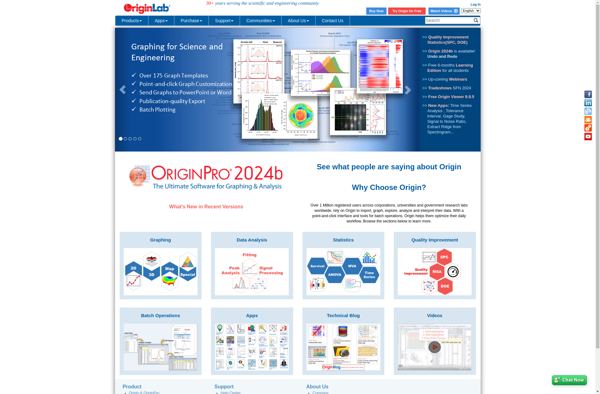
MATLAB
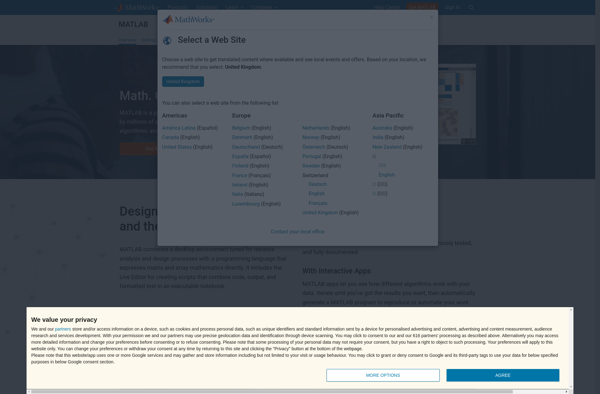
GnuPlot

QtiPlot
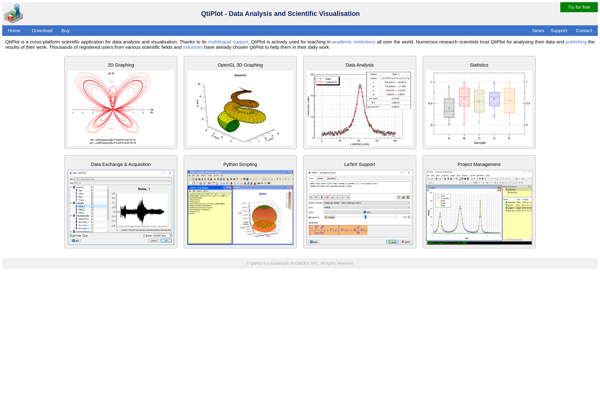
NumeRe

SciDaVis
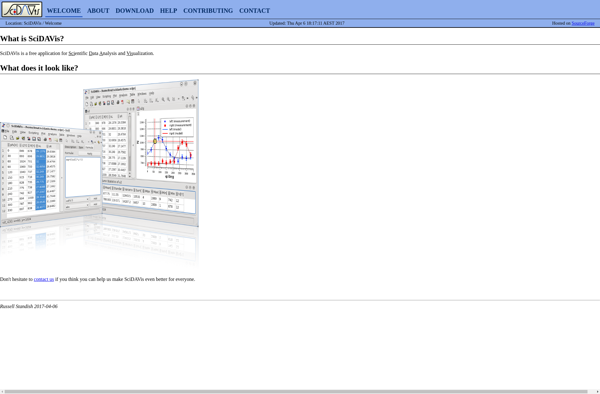
Matplotlib
