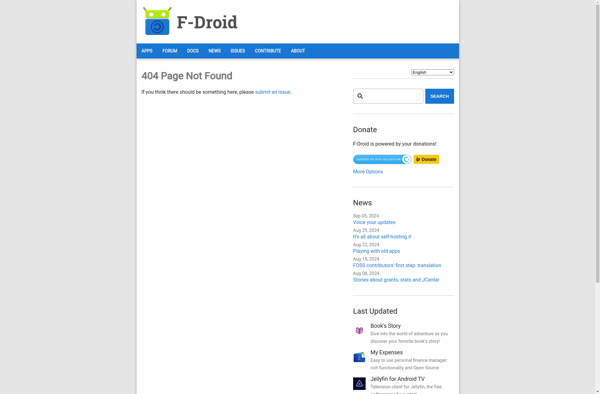Lightning Browser
Lightning Browser is a fast, lightweight web browser for Android. It has a clean interface, allows tabs, incognito browsing, and blocks ads and popups. Good alternative to stock browsers for older Android phones.
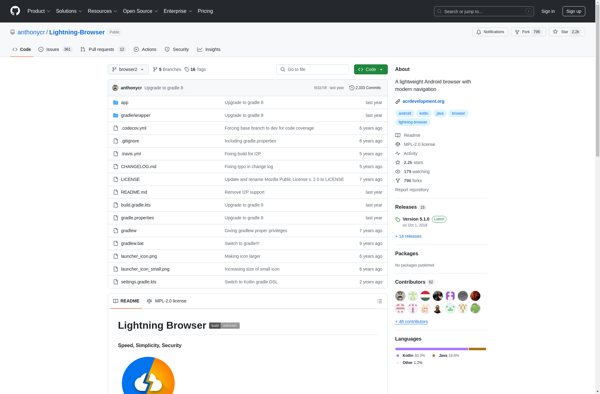
Lightning Browser: Fast & Lightweight Web Browser for Android
A clean interface, tab support, incognito browsing, ad blocking, and a fast browsing experience make Lightning Browser a good alternative to stock browsers on older Android phones.
What is Lightning Browser?
The Lightning Browser is a web browser app designed for the Android platform. It aims to provide an efficient, speedy browsing experience on mobile devices while remaining lightweight and preserving battery life.
Some key features of Lightning Browser include:
- Speedy page loading - Optimized to consume less data and memory
- Ad blocking - Built-in ad blocker to declutter web pages
- Night Mode - Dark theme to reduce glare and strain on eyes
- Incognito Browsing - Private tabs that don't store browsing history or cookies
- Security - Encrypted data traffic with HTTPS support
- Customization - Choose from multiple themes and customize the interface
- Cross-device Sync - Sync open tabs, bookmarks, passwords etc across devices
- Tabbed browsing - Easily switch between multiple open tabs
- Intuitive gestures - Perform actions quickly with touch gestures
- Data compression - Reduces data transferred by web pages
As an alternative to stock mobile browsers like Chrome or Safari, Lightning delivers solid performance especially on low-end Android phones while providing a no-frills, customizable interface suited for fast mobile browsing.
Lightning Browser Features
Features
- Fast page loading
- Lightweight
- Clean interface
- Tabbed browsing
- Incognito mode
- Ad blocking
- Popup blocking
Pricing
- Free
Pros
Fast and responsive
Small app size
Minimal interface
Good tab management
Private browsing available
Blocks ads and popups
Cons
Limited customization options
No sync with desktop
Fewer features than other browsers
Reviews & Ratings
Login to ReviewThe Best Lightning Browser Alternatives
Top Web Browsers and Lightweight Browsers and other similar apps like Lightning Browser
Here are some alternatives to Lightning Browser:
Suggest an alternative ❐Google Chrome
Google Chrome stands as a leading web browser, known for its speed, simplicity, and security. Engineered by Google, Chrome offers users a seamless and efficient online experience, setting the standard for web browsing in the modern digital landscape. At the core of Chrome's appeal is its rapid page loading and...
Microsoft Edge
Microsoft Edge represents the evolution of web browsing, offering users a modern and feature-rich experience. Developed by Microsoft, Edge combines speed, security, and customization to create a browser that caters to the diverse needs of users in today's digital era. Speed is at the forefront of Edge's design, with efficient...
Mozilla Firefox
Mozilla Firefox stands as a beacon of user-centric web browsing, championing the values of openness, privacy, and customization. Developed by the Mozilla Foundation, Firefox is an open-source browser that empowers users with a fast, secure, and personalized online experience. Speed is a hallmark of Firefox, with a robust rendering engine...
Brave
Brave Browser stands out in the crowded field of web browsers by prioritizing user privacy, speed, and a seamless online experience. Developed with a commitment to user empowerment, Brave redefines the browsing landscape with a focus on privacy, security, and user control. One of Brave's key features is its ad-blocking...

Firefox Developer Edition
Firefox Developer Edition is a version of the Firefox web browser created specifically for web developers. It comes with a variety of built-in tools and features aimed to improve the workflow of anyone developing for the web.Some key features of Firefox Developer Edition include:Built-in JavaScript Debugger for setting breakpoints and...
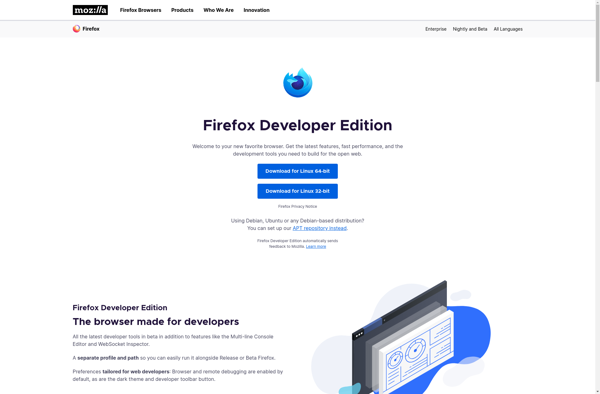
Arc Browser
Arc Browser is a lightweight, easy-to-use 3D GIS viewer and data management tool. It enables users to quickly view, explore, and share 3D GIS data without the need for advanced GIS knowledge or software.Key features of Arc Browser include:Intuitive interface for visualizing and interacting with 3D GIS data like terrain,...
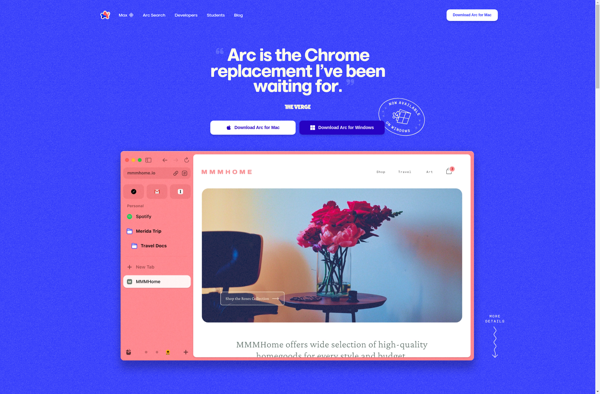
Ungoogled Chromium
Ungoogled Chromium is an open source variant of the Chromium web browser that focuses on removing Google web service dependency, enhancing privacy, control, and transparency. It is based on the Chromium code but has modifications to eliminate usage of Google web services and APIs. Some of the key features and...

Midori
Midori is a free and open source web browser that was initially developed for the Linux operating system. It aims to provide a lightweight yet full-featured browsing experience and has since expanded to be available on other operating systems like Windows, macOS, BSD, and Haiku.Some key features of Midori include:Lightweight...
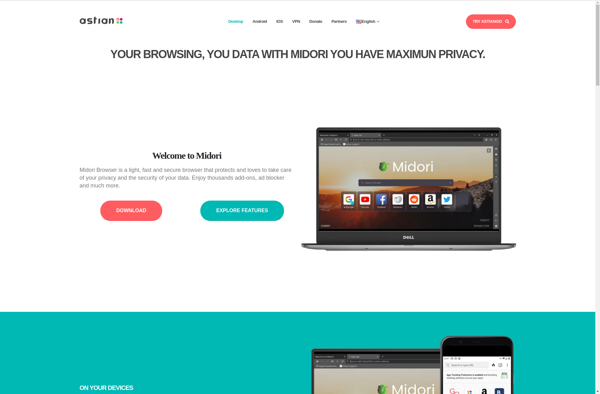
Mullvad Browser
Mullvad Browser is a web browser developed by Mullvad VPN. It is built on the Chromium open-source browser project and aims to provide an extra layer of privacy protection for users while browsing the web.Some key features of Mullvad Browser include:Built-in VPN connectivity powered by the Mullvad VPN service. All...

FOSS Browser
FOSS Browser is an open source web browser that prioritizes user privacy, security, and customization options. As an open source project, its code is transparent and auditable by security researchers. FOSS Browser blocks online ads, trackers, and malicious sites by default to protect users from surveillance and malware.Unlike mainstream browsers...
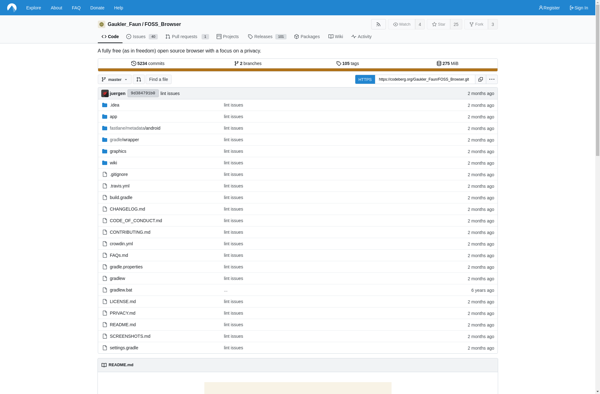
Fennec F-Droid
Fennec F-Droid is a privacy and security focused mobile web browser for Android devices. It is based on the open source Firefox browser code but has been optimized specifically for mobile platforms.Key features of Fennec F-Droid include:Automatic updates through the F-Droid app store - this allows the browser to easily...