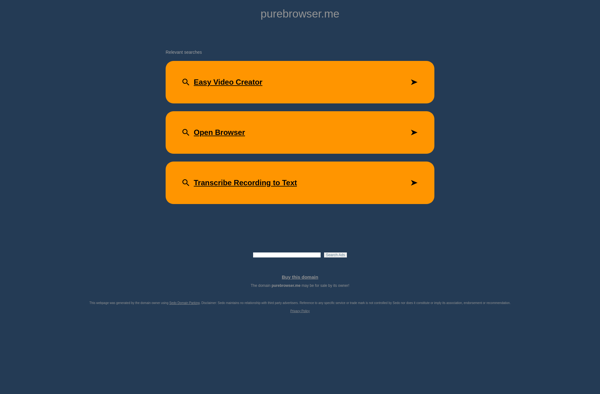Midori
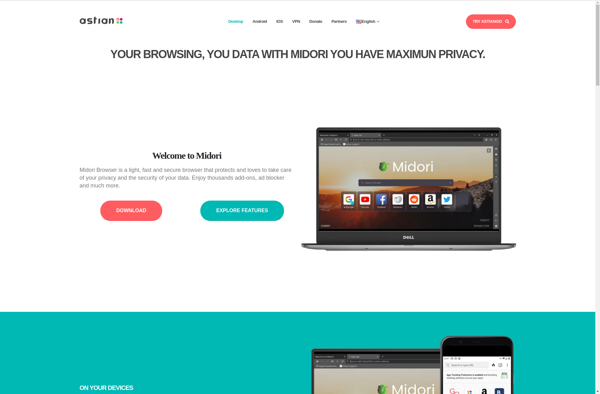
Midori: Fast, Lightweight, Open Source Web Browser
A free, open source web browser for Linux and UNIX-like operating systems, offering fast performance, modern features, and a lightweight design.
What is Midori?
Midori is a free and open source web browser that was initially developed for the Linux operating system. It aims to provide a lightweight yet full-featured browsing experience and has since expanded to be available on other operating systems like Windows, macOS, BSD, and Haiku.
Some key features of Midori include:
- Lightweight design that utilizes fewer system resources for better performance
- Built using the WebKit rendering engine, the same engine used by Safari and other modern browsers
- Supports the latest web standards including HTML5, CSS3, and JavaScript
- Extensions system allowing customization and adding new functionality
- Private browsing mode to prevent local data storage
- Familiar user interface with features like tabbed browsing and bookmark management
Midori focuses on speed, simplicity, and being efficient. This makes it a good choice for older computers or systems with limited resources. It still offers good web compatibility and can handle everyday browsing, email, multimedia web apps, and more. Extensions allow power users to expand Midori's abilities as needed. Overall it aims to balance a lightweight footprint with a fully modern browsing experience.
Midori Features
Features
- Lightweight and fast
- WebKit rendering engine
- Supports HTML5, CSS3 and JavaScript
- Tabbed browsing
- Private browsing mode
- Extensions support
- Available on Linux and other Unix-like systems
Pricing
- Open Source
- Free
Pros
Cons
Official Links
Reviews & Ratings
Login to ReviewThe Best Midori Alternatives
Top Web Browsers and Lightweight Browsers and other similar apps like Midori
Here are some alternatives to Midori:
Suggest an alternative ❐Google Chrome
Microsoft Edge
Mozilla Firefox
Brave

Vivaldi
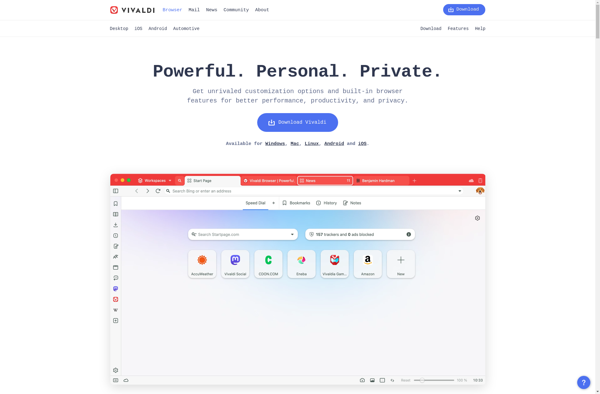
Opera

Chromium

Waterfox
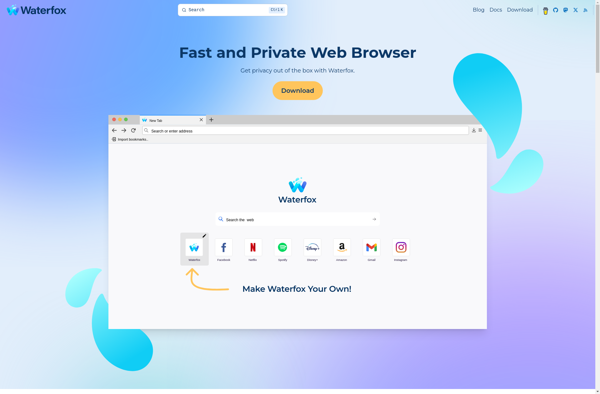
LibreWolf
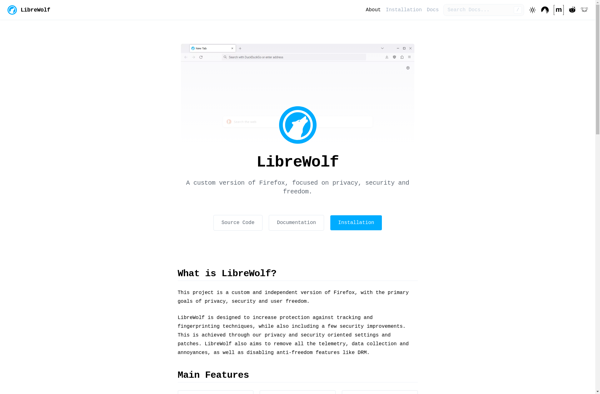
Pale Moon

Ungoogled Chromium

Mullvad Browser

TxtNet
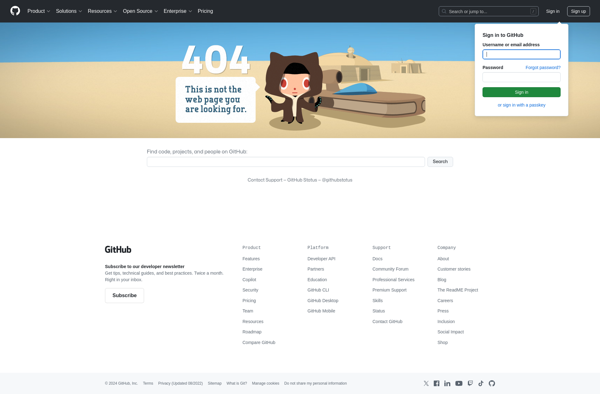
Lightning Browser
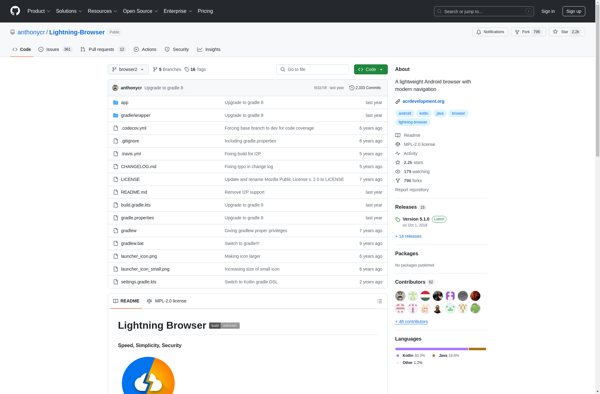
Pure Web Browser