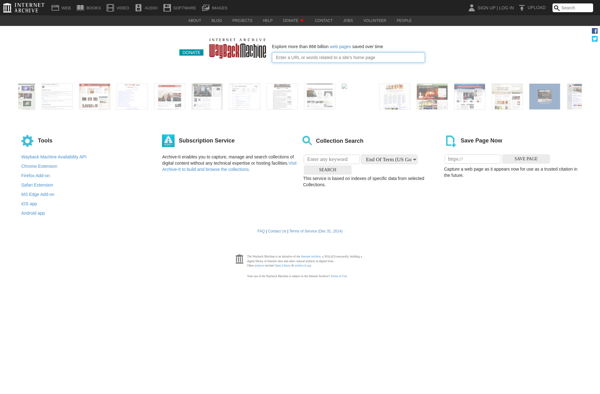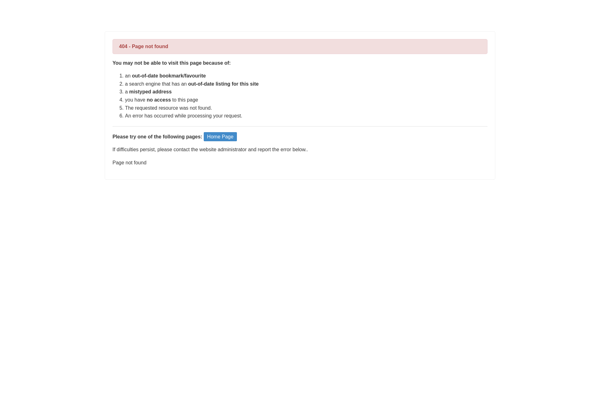Link Shell Extension
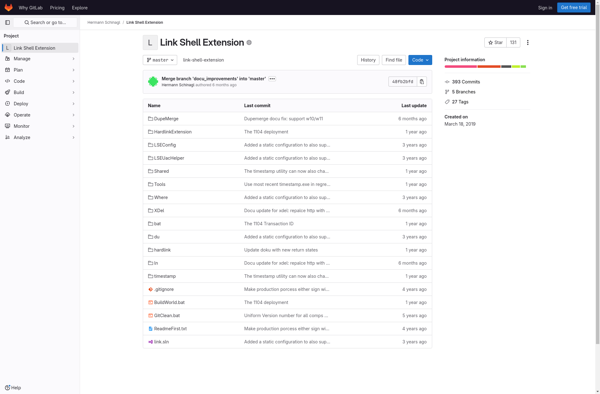
Link Shell Extension: Advanced File System Management for Windows
Link Shell Extension is a Windows file browser add-on that enables advanced file system management capabilities like hard links, junctions, symlinks, directory aliases, and more.
What is Link Shell Extension?
Link Shell Extension (LSE) is a lightweight open source utility that integrates with Windows File Explorer to provide advanced file system management capabilities. It allows you to easily create hard links, junction points, symbolic links, directory aliases, and explore NTFS file streams on local drives or over the network.
Some key features of Link Shell Extension include:
- Intuitive right-click menu options for link creation
- Support for relative and absolute paths for links
- Options for link type (hard link, junction, symlink, directory alias)
- Network drive support using UNC paths
- Shell protocol handler support for link files
- NTFS alternate data stream management
- Lightweight addon with no install required, works on all Windows versions from XP and above
With its simple interface and useful everyday utilities for power users, Link Shell Extension aims to enhance the file management experience on Windows without adding bloat or complexity. It saves time on common tasks like backup, syncing, project organization etc. by leveraging NTFS capabilities that are otherwise not exposed by default in File Explorer.
Link Shell Extension Features
Features
- Create hard links, junctions and symlinks
- Move, copy or rename files or folders with advanced options
- Integrates into Windows Explorer right-click menu
- Shell extensions for working with hidden system files
- Portable version available
- Plugin architecture to extend functionality
Pricing
- Free
- Open Source
Pros
Cons
Reviews & Ratings
Login to ReviewThe Best Link Shell Extension Alternatives
Top File Management and File Utilities and other similar apps like Link Shell Extension
Here are some alternatives to Link Shell Extension:
Suggest an alternative ❐Directory Linker (DirLinker)
Symlink Creator
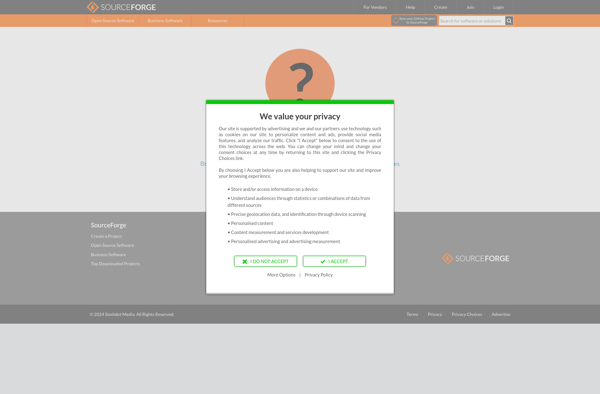
Symlinker
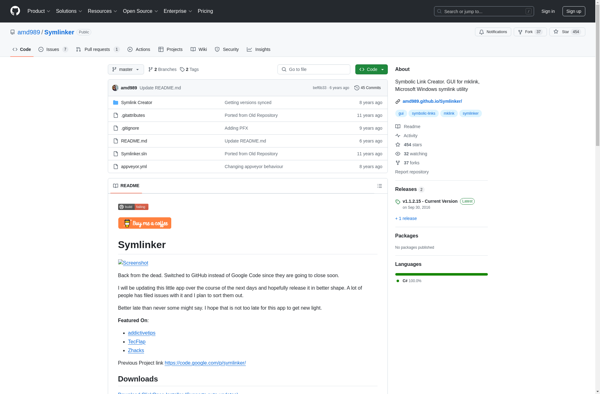
NTFS Link
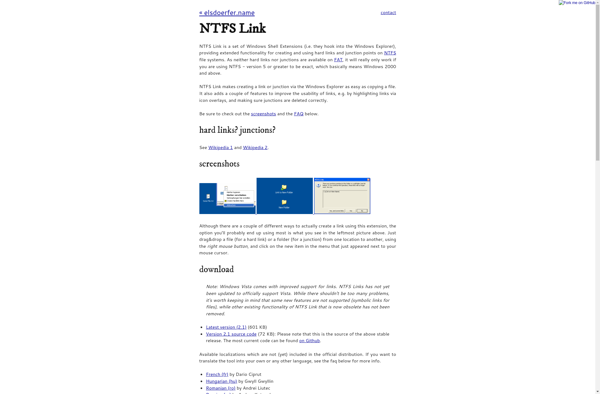
Junction Link Magic