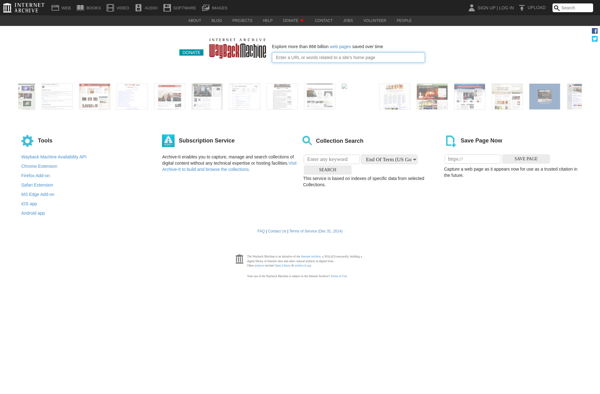NTFS Link
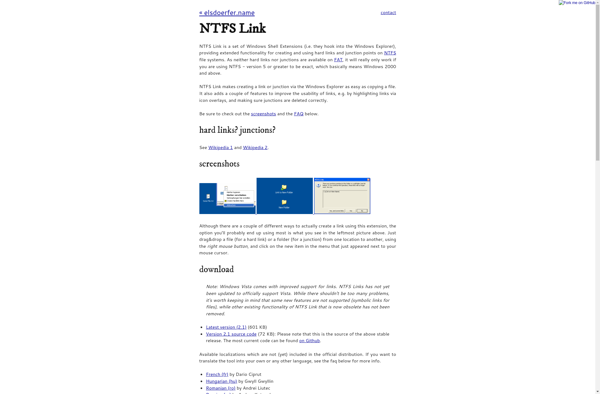
NTFS Link: Create Symbolic Links on NTFS Drives
A lightweight utility to organize files with symbolic links on NTFS drives, accessible from multiple locations
What is NTFS Link?
NTFS Link is a small, free utility that enables users to create symbolic links on drives formatted with the NTFS file system. A symbolic link acts as a shortcut to a file or folder - when you access the link, you are transparently redirected to the target file or folder.
Some key features of NTFS Link include:
- Lightweight and easy to use interface for creating symbolic links
- Supports linking files, folders, and directories
- Links retain properties of their target such as size, timestamps, and permissions
- Works on all current Windows NT versions including Windows 10
- Portable standalone executable, no installation required
NTFS Link makes it convenient to organize files and access them from multiple locations. For example, you can link a commonly used document in several project folders to avoid duplicate copies. It integrates seamlessly with the Windows file system while adding useful functionality.
In summary, NTFS Link is a handy utility for Windows power users that unlocks the capabilities of NTFS symbolic links. With its intuitive interface and lightweight footprint, it's easy to start enjoying the benefits of robust file system links.
NTFS Link Features
Features
- Creates symbolic links for folders and files on NTFS drives
- Provides easy way to organize files and access them from multiple locations
- Lightweight and easy to use utility
- Works on all versions of Windows that support NTFS drives
Pricing
- Free
Pros
Cons
Official Links
Reviews & Ratings
Login to ReviewThe Best NTFS Link Alternatives
Top File Management and File Linking and other similar apps like NTFS Link
Here are some alternatives to NTFS Link:
Suggest an alternative ❐Symlink Creator
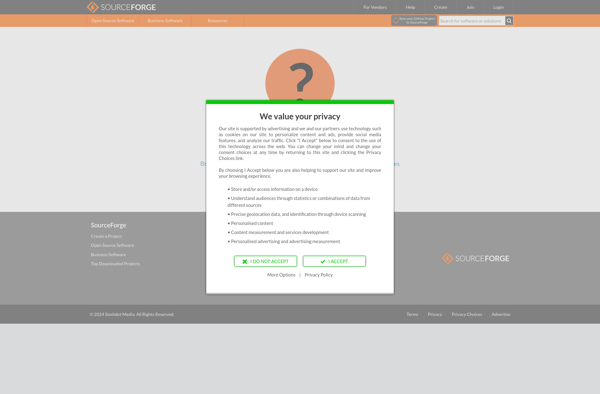
Symlinker
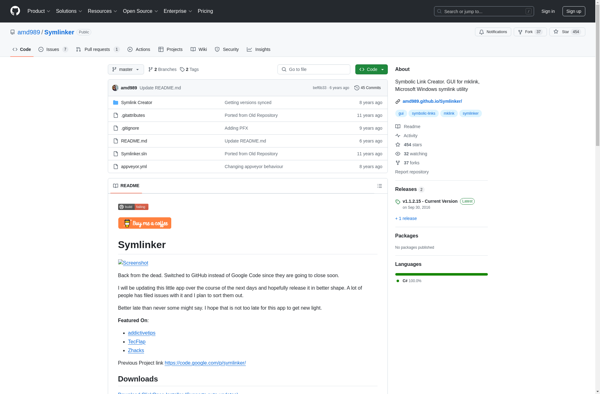
Link Shell Extension
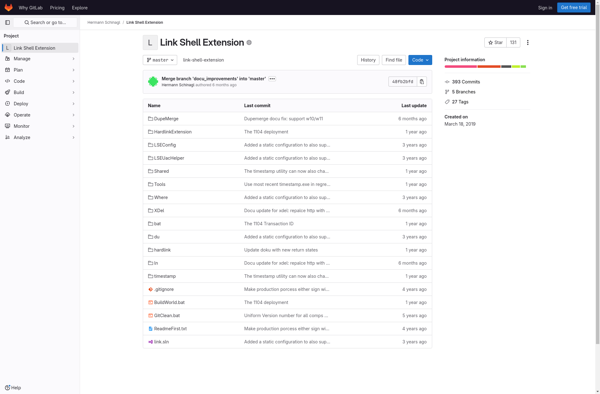
Junction Link Magic