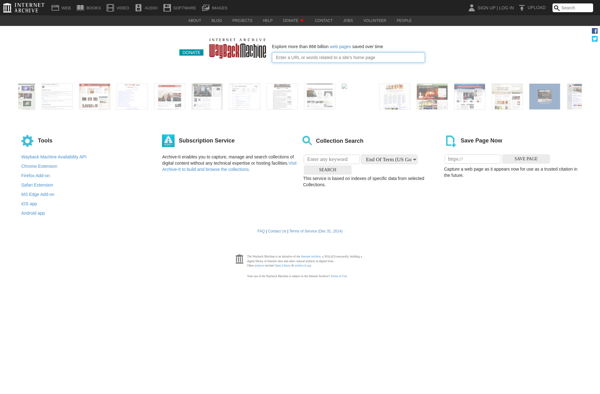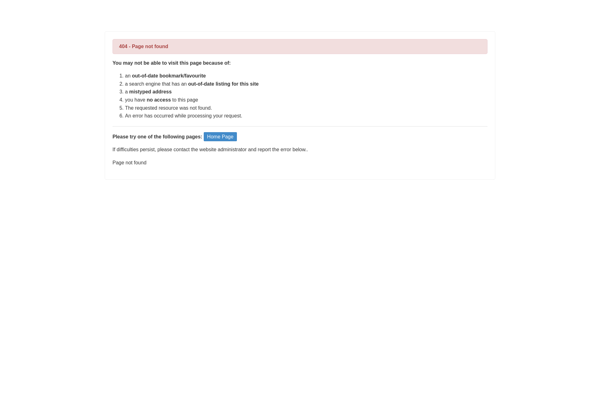Symlink Creator
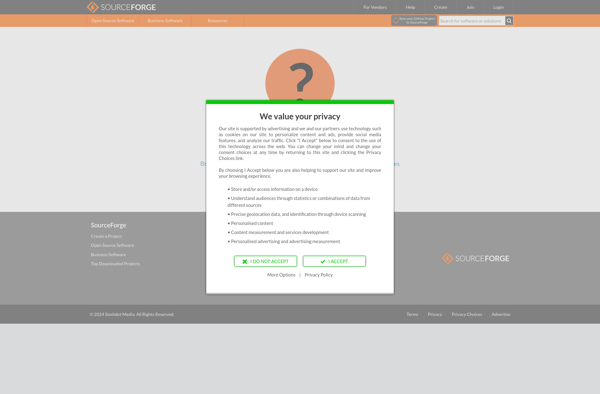
Symlink Creator: Free Utility for Symbolic Links and Junctions
Create symbolic links and junctions on Windows with Symlink Creator, a simple and free utility that allows users to easily create links between folders or files.
What is Symlink Creator?
Symlink Creator is a free utility for Windows that allows users to easily create symbolic links and junctions. It provides an intuitive and easy-to-use interface for creating symlinks and junction points.
With Symlink Creator, you simply select a source folder or file, choose a destination path, and click a button to create a symbolic link. It automatically determines if a junction point or symlink is more appropriate based on the source/target paths.
Some key features of Symlink Creator include:
- Ability to create symlinks and junction points with just a few clicks
- Support for linking files, folders, drives, and network paths
- Validates that sufficient permissions are available before creating links
- Provides option to create links with administrator privileges using a UAC prompt
- Lightweight and portable app with no installation required
Symlink Creator helps overcome Windows' lack of native symlink support. It makes creating junctions and symlinks simple for relocating files/folders, integrating with applications that rely on them, SyncToy-style backup workflows, and more.
Symlink Creator Features
Features
- Creates symbolic links and junctions on Windows
- Simple interface to select source and destination paths
- Works on all versions of Windows from XP and above
- Lightweight and portable - no installation required
- Open source software
Pricing
- Free
- Open Source
Pros
Cons
Reviews & Ratings
Login to ReviewThe Best Symlink Creator Alternatives
Top Os & Utilities and File Management and other similar apps like Symlink Creator
Directory Linker (DirLinker)
Symlinker
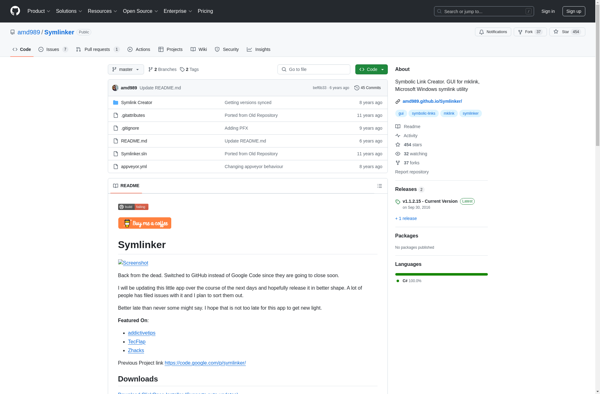
NTFS Link
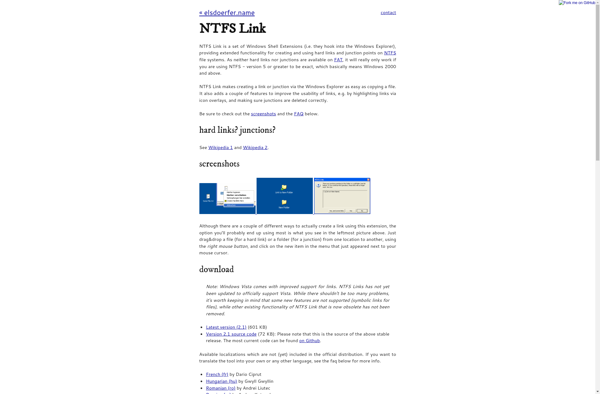
Link Shell Extension
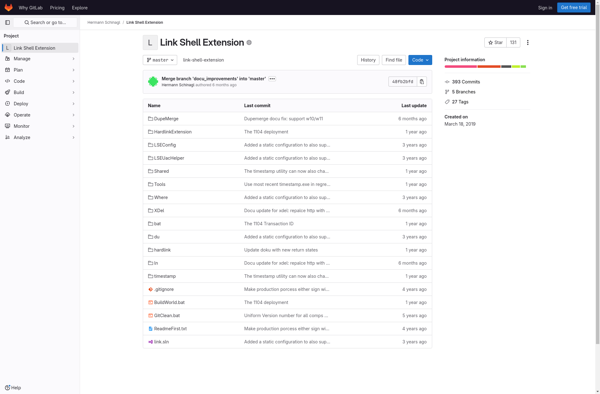
Junction Link Magic