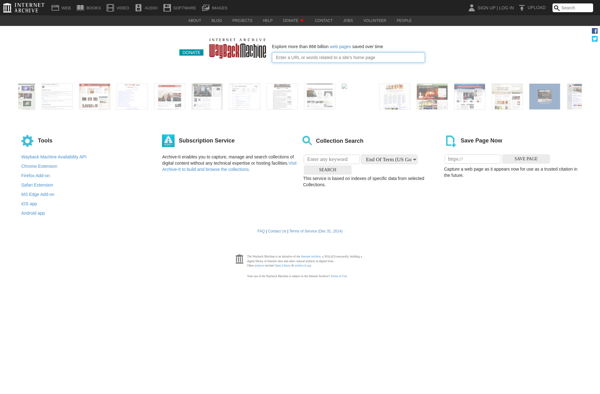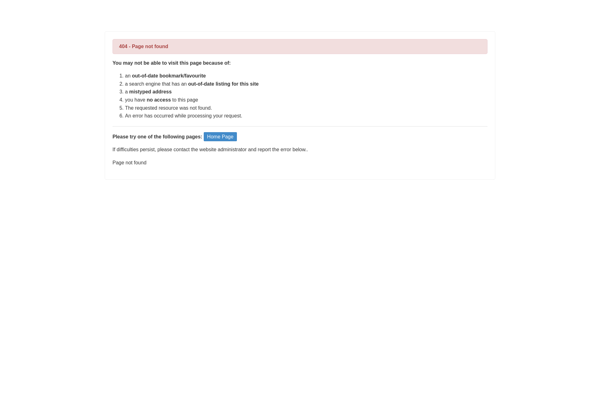Symlinker
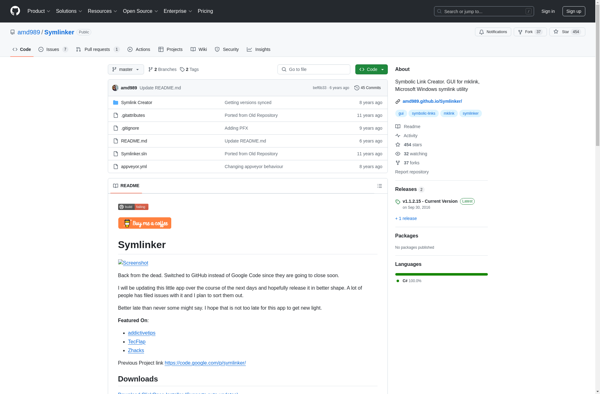
Symlinker: Create Symbolic Links and Junctions on Windows
A free software utility for creating shortcuts to files, folders, and directories, providing a simple graphical interface.
What is Symlinker?
Symlinker is a free utility for Windows that provides an easy way to create symbolic links and junctions. It gives users a graphical interface to create shortcuts to files, folders, and directories on their system without needing to use the Windows command line.
With Symlinker, users can conveniently access their files from multiple locations, reduce duplicate copies taking up disk space, integrate various programs and data more seamlessly, and improve their organizational workflow. The intuitive click-based controls make it simple for anyone to create symlinks and junctions in just a few seconds.
Some key features of Symlinker include:
- Create unlimited symbolic links with just a few clicks
- Junction folders to a new location without moving the original data
- Set up convenient access shortcuts for frequently used files
- Reduce duplication of files across folders and drives
- Save disk space by storing files in one location
- Portable standalone .exe with no installation required
Overall, Symlinker makes it fast and straightforward to utilize the benefits of symbolic links in Windows without needing any command line usage or having advanced technical skills. With its ease of use and versatility, it's a valuable free utility for any Windows user looking to better organize and optimize their file system.
Symlinker Features
Features
- Create symbolic links and junctions
- Graphical user interface for easy management
- Supports shortcuts to files, folders, and directories
- Avoids the need for command-line operations
Pricing
- Free
Pros
Cons
Official Links
Reviews & Ratings
Login to ReviewThe Best Symlinker Alternatives
Top Os & Utilities and File Management and other similar apps like Symlinker
Directory Linker (DirLinker)
Symlink Creator
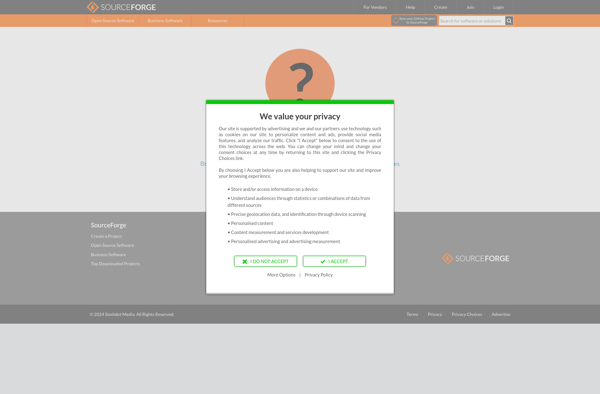
NTFS Link
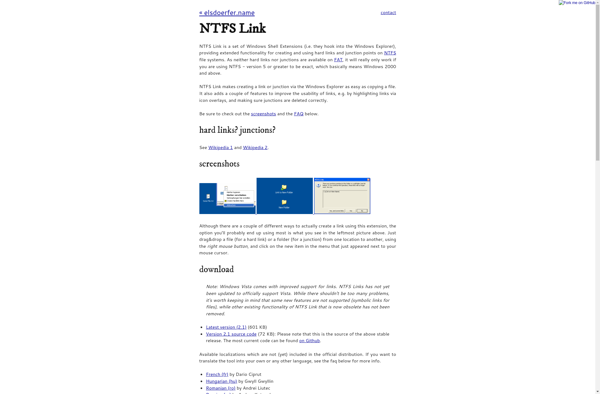
Link Shell Extension
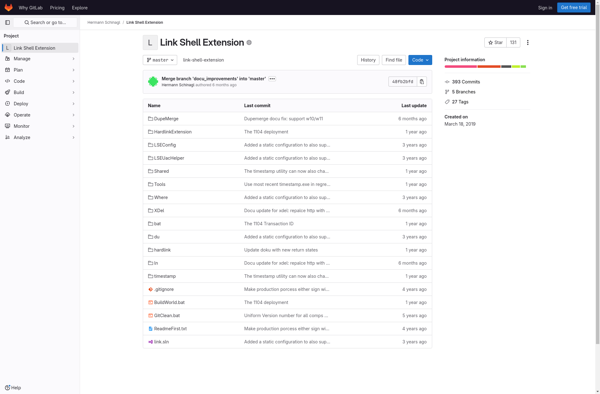
Junction Link Magic