LocalCast for Chromecast
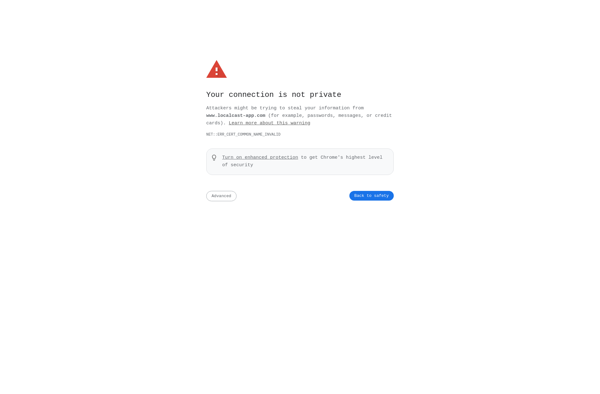
LocalCast for Chromecast
LocalCast for Chromecast is a Google Chrome extension that allows users to cast local video files, audio files, images, and websites from their computer to a Chromecast device on the same WiFi network. It supports a wide variety of media formats.
What is LocalCast for Chromecast?
LocalCast for Chromecast is a free Google Chrome extension that enables users to cast local media files from their computer to a Chromecast device. It allows casting of video files (MP4, MKV, AVI, MOV, etc.), audio files (MP3, M4A, WAV, etc.), images (JPG, PNG, GIF, etc.), and open browser tabs.
Some key features of LocalCast for Chromecast include:
- Supports casting a wide variety of media file formats without the need to transcode or convert them first
- Allows casting from Chrome on Windows, Mac, Chromebook, or Linux computers
- Lets you cast media from your computer to TVs or speakers connected to a Chromecast device
- Provides playback controls such as play, pause, seek, and volume right from your computer
- Free and open-source software with regular updates
With LocalCast for Chromecast installed, users can easily send local multimedia content on their computer to the big screen TV for playback via a Chromecast device on the same home network. It helps turn the TV into a wireless extension of the computer for media viewing.
LocalCast for Chromecast Features
Features
- Cast local video, audio, images and websites to Chromecast
- Support for a wide variety of media formats
- Customizable casting options
- Remote control for pausing, seeking, volume control
- Cast browser tab for easy screen sharing
- Cast entire computer screen
- Cast from Android device to Chromecast
- Cast local network media files
Pricing
- Free
Pros
Cons
Official Links
Reviews & Ratings
Login to ReviewThe Best LocalCast for Chromecast Alternatives
Top Video & Movies and Media Streaming and other similar apps like LocalCast for Chromecast
Web Video Caster

BubbleUPnP for DLNA/Chromecast
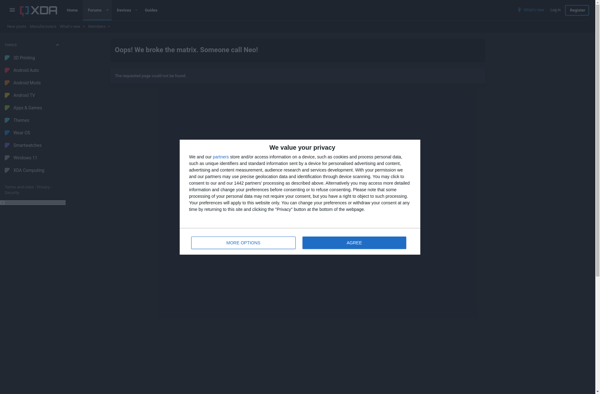
AllCast
Replica: Screen Mirror Cast TV
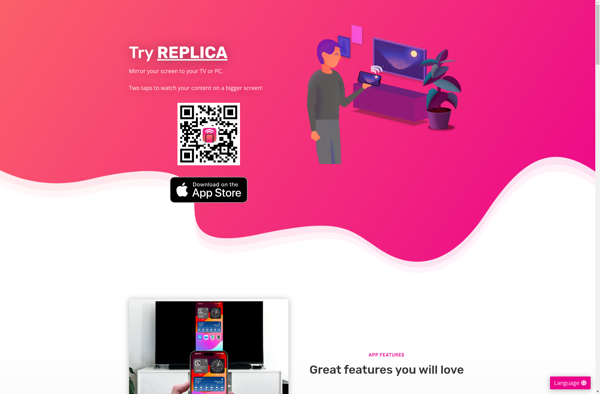
Nero Streaming Player
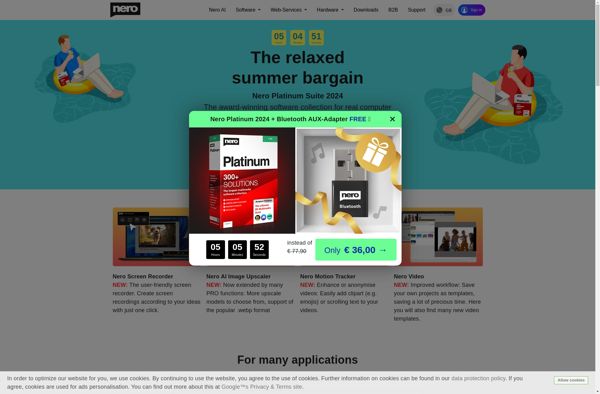
Oka Mirror