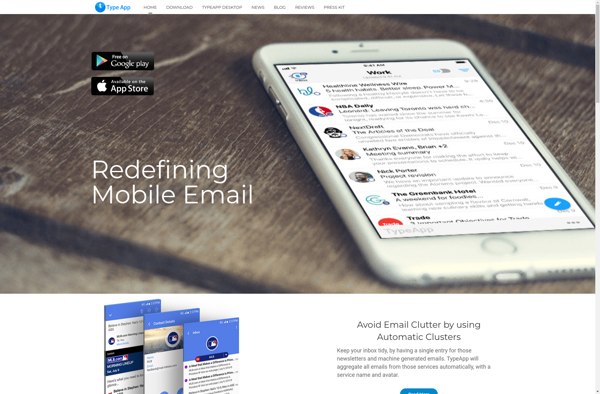Mailroom

Mailroom: Email Marketing & Automation for Small Businesses
Mailroom is an email marketing and automation platform for small businesses. It allows users to easily create email campaigns, automate workflows, manage contacts, track analytics, and integrate with other software like CRM systems. Key features include drag-and-drop email builders, A/B testing, and segmentation tools.
What is Mailroom?
Mailroom is an intuitive yet powerful email marketing and automation platform designed specifically for small businesses and solopreneurs. With an easy-to-use drag-and-drop builder, you can quickly create beautiful, responsive emails perfect for any campaign or newsletter.
Key features of Mailroom include:
- Drag-and-drop email builder with hundreds of customizable templates
- Automation workflows to send triggered or timed email series
- Advanced subscriber segmentation so you can fine-tune messaging
- A/B split testing to optimize engagement
- In-depth analytics on opens, clicks, etc.
- Integration with leading CRM platforms
- Robust contact management and list building tools
Whether you want to launch your first email campaign or take your existing efforts to the next level, Mailroom provides an affordable, user-friendly solution. The intuitive interface makes it simple for small business owners and marketers to create, manage and track highly targeted email campaigns without any technical expertise required.
Mailroom Features
Features
- Drag-and-drop email builder
- Automated email workflows
- Contact management
- Analytics and reporting
- CRM integration
- A/B testing
Pricing
- Freemium
- Subscription-Based
Pros
Cons
Official Links
Reviews & Ratings
Login to ReviewThe Best Mailroom Alternatives
Top Business & Commerce and Email Marketing and other similar apps like Mailroom
Here are some alternatives to Mailroom:
Suggest an alternative ❐Spark Mail
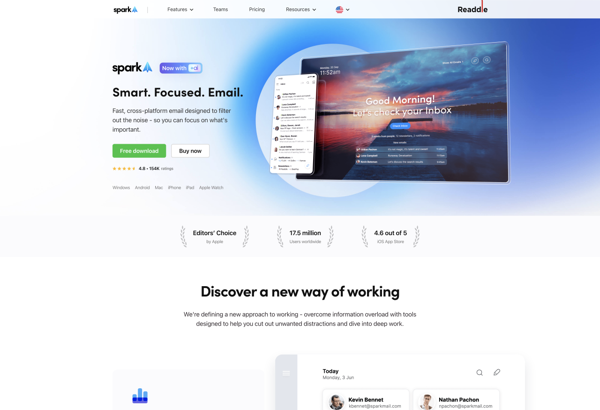
K-9 Mail
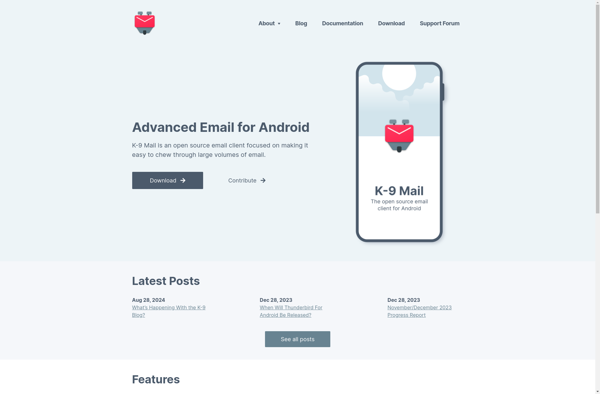
Evolution
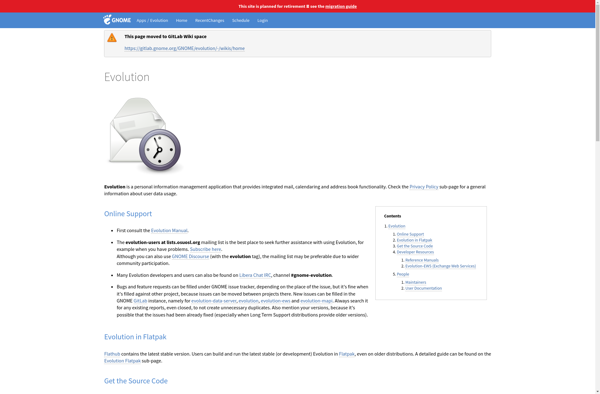
Outlook.com
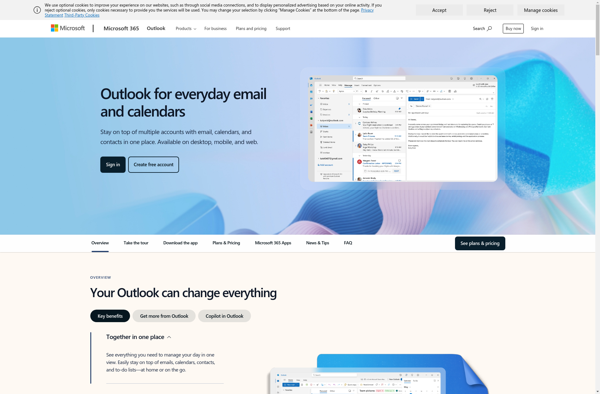
FairEmail

Spike
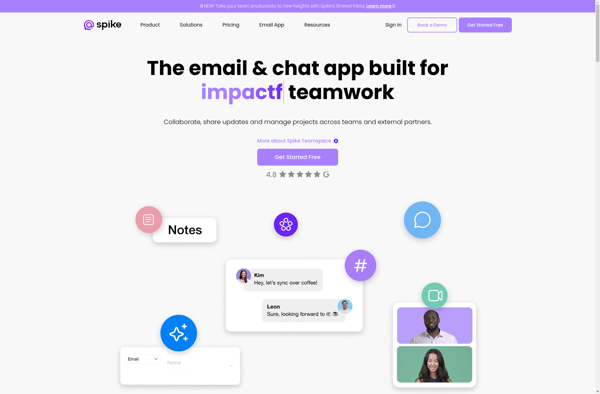
Superhuman
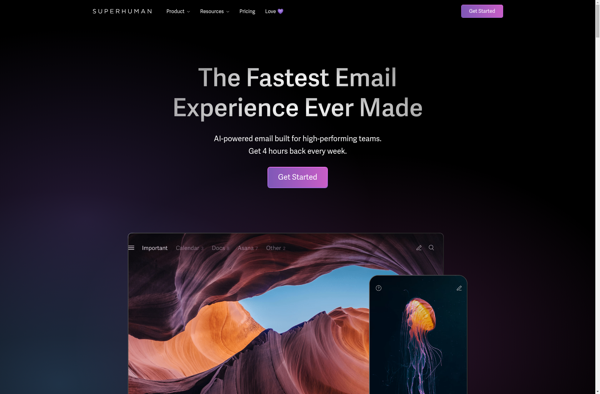
Yandex Mail
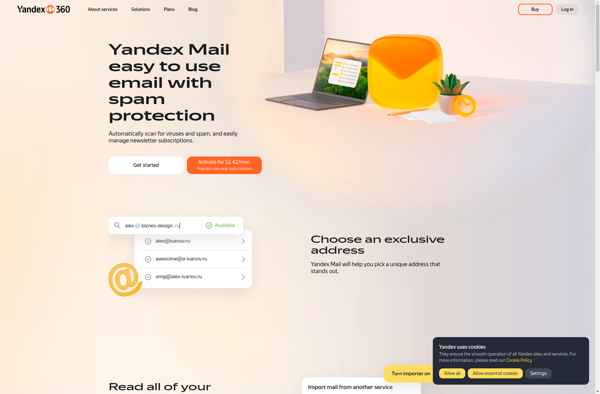
Shortwave
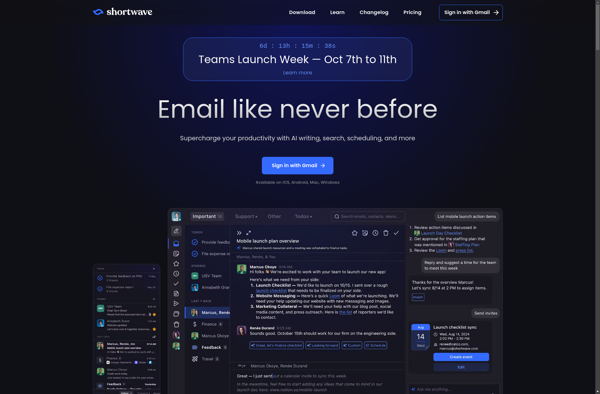
TypeApp