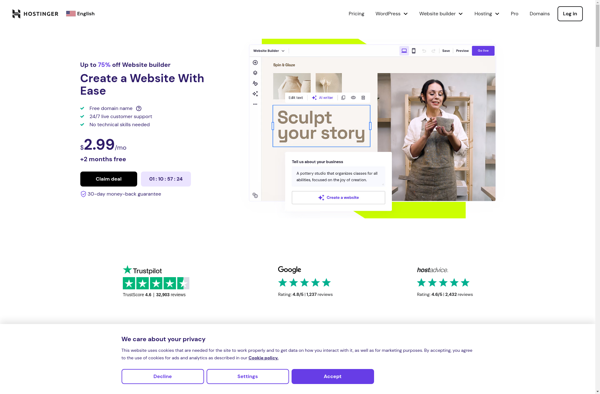Majeeko

Majeeko: Self-Hosted Project Management Alternative
Majeeko offers open-source project management features like task management, file sharing, time tracking, calendars, and messaging for effective team collaboration.
What is Majeeko?
Majeeko is an open-source alternative to Basecamp that allows teams to manage projects and collaborate effectively. It is designed to be self-hosted so companies retain full ownership and control of their data.
Some key features of Majeeko include:
- Task Management - Create tasks, assign them to team members, set due dates and track progress.
- File Sharing - Upload documents to share with your team and organize them in folders.
- Time Tracking - Log time against tasks to have visibility into work being done.
- Calendars - See team member availability at a glance and schedule meetings.
- Messaging - Communicate within Majeeko to keep conversations connected to your projects.
As an open-source solution, Majeeko provides the full functionality of Basecamp at no licensing cost. Companies have complete flexibility to customize the platform to suit their needs. It can be downloaded and installed on your own servers giving you full data ownership and privacy.
The active open-source community behind Majeeko also means regular software updates and security patches to add new features and maintain stability over time. Overall, Majeeko is a great self-hosted alternative for project communication and collaboration.
Majeeko Features
Features
- Task management
- File sharing
- Time tracking
- Calendars
- Messaging
Pricing
- Open Source
Pros
Cons
Official Links
Reviews & Ratings
Login to ReviewThe Best Majeeko Alternatives
Top Business & Commerce and Project Management and other similar apps like Majeeko
Here are some alternatives to Majeeko:
Suggest an alternative ❐WordPress
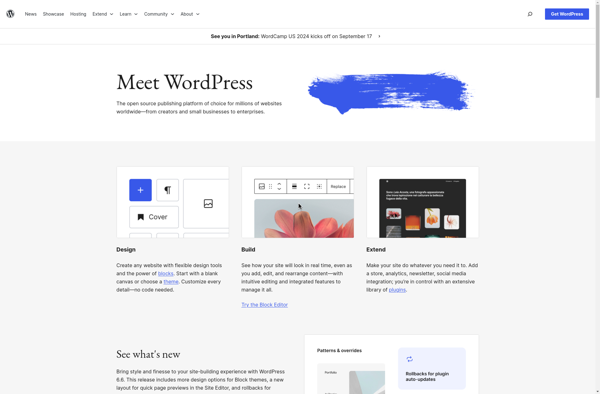
Wix.com
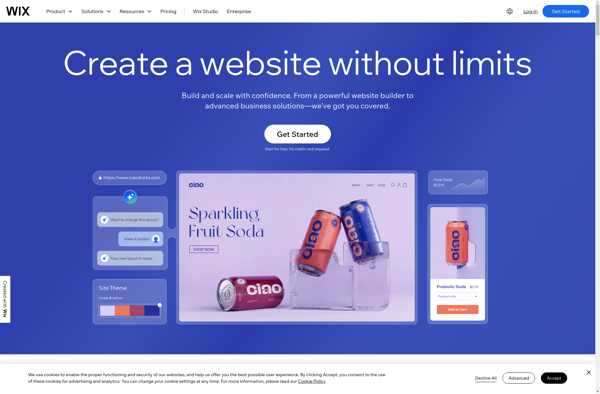
Blogger
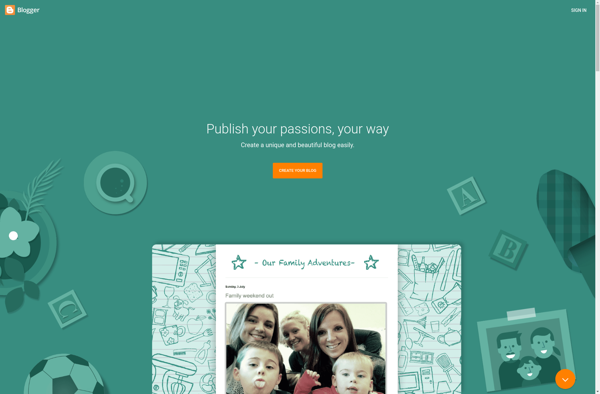
Squarespace

Google Sites
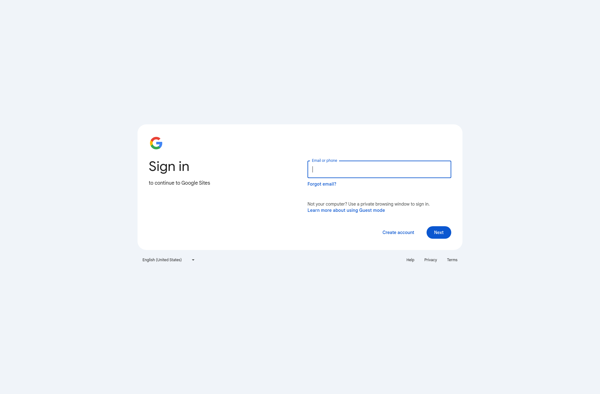
Weebly
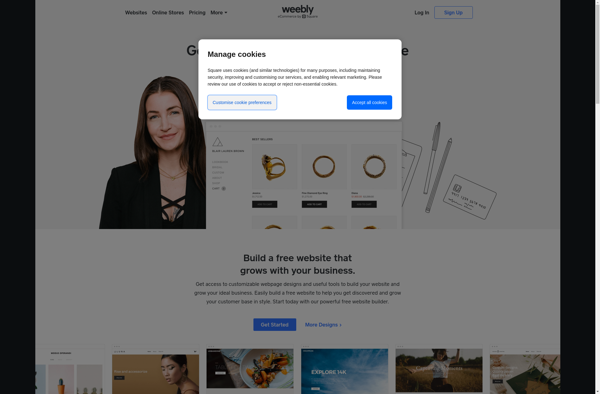
Vivaldi Community
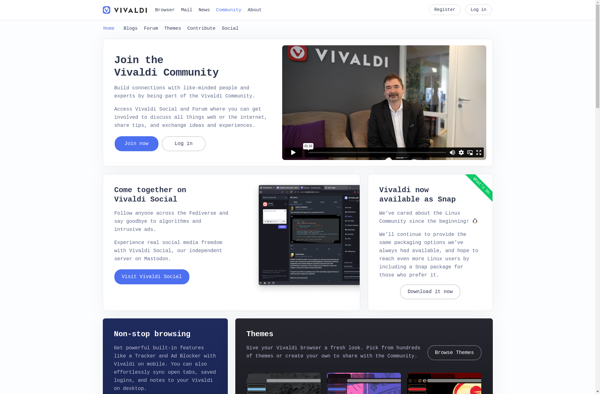
Jimdo

Swite
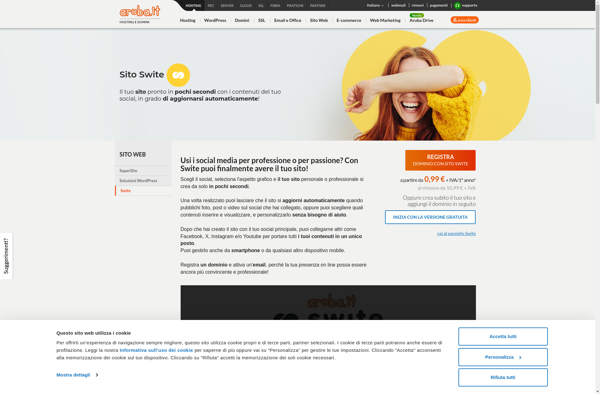
Pixpa

Zyro