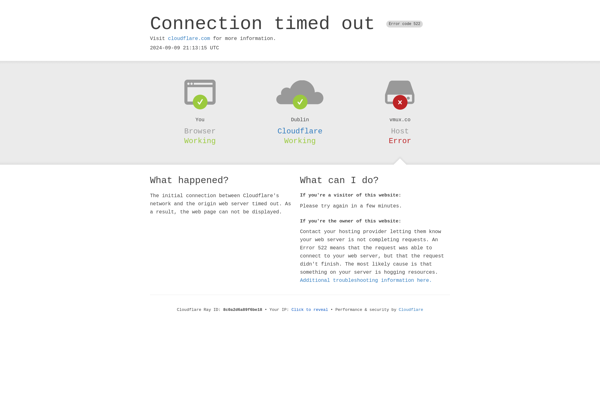Meetings.io
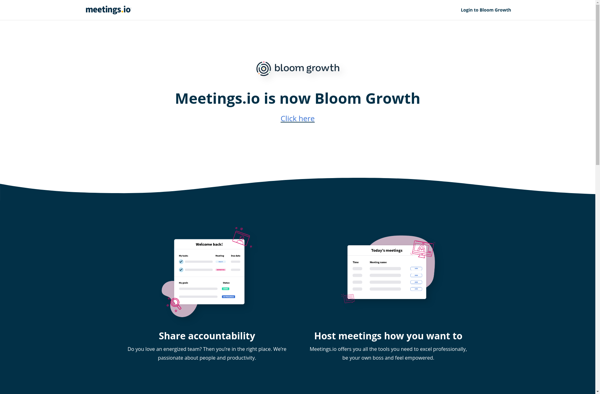
Meetings.io: Video Conferencing & Online Meetings Software
Meetings.io offers HD video conferencing, webinars, conference calls, screen sharing, recording, private breakout rooms, polls, chat, and calendar app integration to connect with team members and clients globally.
What is Meetings.io?
Meetings.io is a feature-rich video conferencing and online meetings software suitable for businesses of all sizes. It makes it easy to connect with team members and clients through high-quality HD video and audio conferencing, webinars, conference calls, and more.
With Meetings.io, users can conduct productive online meetings by sharing their screen, collaborating on documents in real-time, recording meetings, creating private breakout rooms, polling participants, utilizing two-way chat, and integrating with popular calendar applications like Google and Office 365 for easy schedule.
The software is designed to be intuitive and easy to use while also providing enterprise-grade capabilities like single sign-on authentication, dedicated customer support, detailed analytics reporting, and robust security measures like end-to-end encryption.
Whether you're a small team looking for an affordable conferencing solution or a large corporation in need of a reliable platform that can scale with your growing conferencing requirements, Meetings.io has the features and flexibility at the right price point.
Meetings.io Features
Features
- HD video conferencing
- Webinars and conference calls
- Screen sharing
- Recording
- Private breakout rooms
- Polls
- Chat
- Calendar app integration
Pricing
- Freemium
- Subscription-Based
Pros
Cons
Official Links
Reviews & Ratings
Login to ReviewThe Best Meetings.io Alternatives
Top Online Services and Video Conferencing and other similar apps like Meetings.io
Skype

Whereby

JumpChat
Tinychat
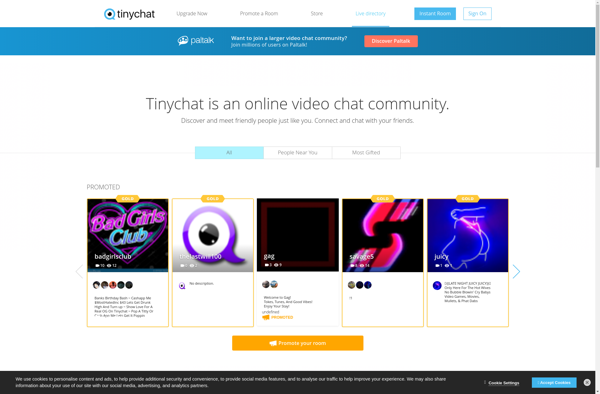
VMUX