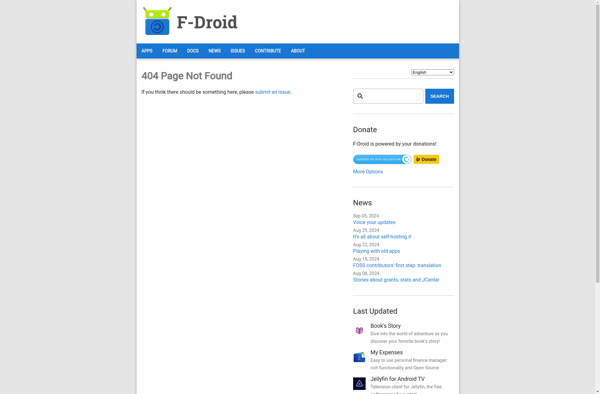MetaCert
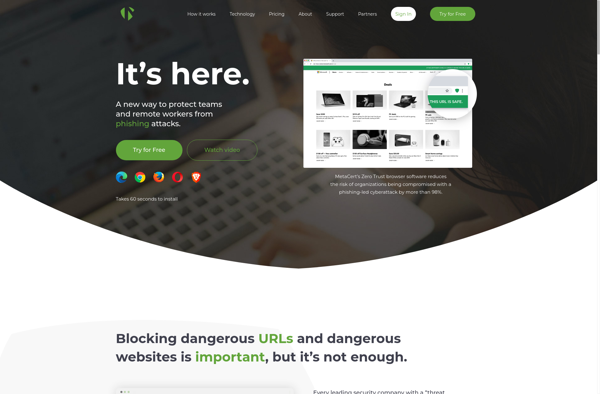
MetaCert: Browser Extension & Mobile App
Real-time website analysis to detect and block malicious links, phishing attempts, offensive images, and other online threats
What is MetaCert?
MetaCert is a cybersecurity software that focuses on protecting users from malicious content on the web. It offers browser extensions for Chrome, Firefox, Safari, and Edge as well as mobile apps for iOS and Android.
When installed, MetaCert analyzes website content in real-time as the user browses, without slowing down page load speeds. Using a combination of AI, computer vision, crowdsourced reports, and proprietary threat intelligence, it detects and blocks a wide range of digital threats including:
- Phishing links
- Malware downloads
- Offensive, adult, or dangerous images and videos
- Fake news and misinformation sites
- Scams and suspicious money-making schemes
A key capability is stopping users from accidentally visiting dangerous links in web pages, chat apps, emails, docs, and more by warning them of the threat. MetaCert also has parental control features to block inappropriate or adult content.
Overall, MetaCert aims to make the web safer by proactively identifying risks that users may not notice on their own. It works across platforms and requires no configuration. The free version covers basic protection while premium plans unlock additional features like enhanced anti-phishing and full parental controls.
MetaCert Features
Features
- Real-time website content analysis
- Malicious link detection
- Phishing attempt blocking
- Offensive image blocking
Pricing
- Freemium
Pros
Cons
Official Links
Reviews & Ratings
Login to ReviewThe Best MetaCert Alternatives
Top Security & Privacy and Malware Protection and other similar apps like MetaCert
Here are some alternatives to MetaCert:
Suggest an alternative ❐Google Chrome
Microsoft Edge
Mozilla Firefox
Brave

Firefox Developer Edition
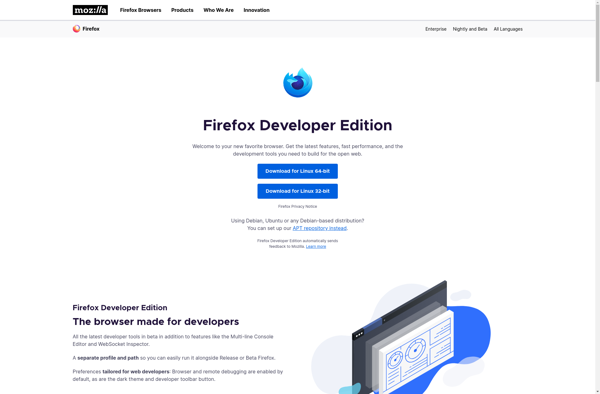
Tor Browser

Opera

Chromium

Pale Moon

Ungoogled Chromium

SeaMonkey
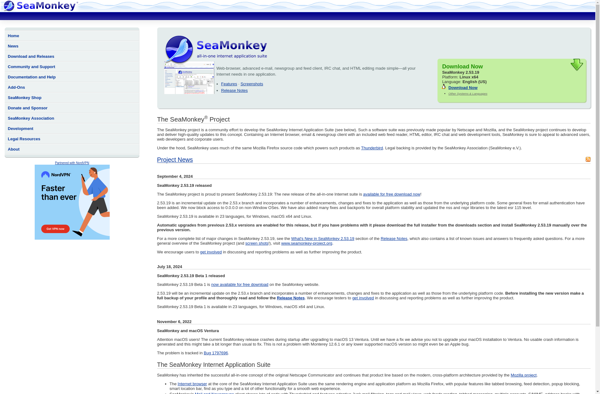
Fennec F-Droid