Microsoft Mathematics
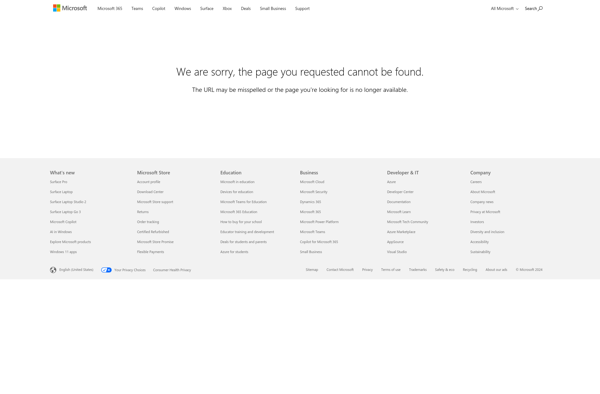
Microsoft Mathematics: Free Math Problem Solver & Graphing Calculator
A free software program for students to solve math problems and graph functions, including a calculator, equation solver, triangle solver, unit converter, and more.
What is Microsoft Mathematics?
Microsoft Mathematics is a free graphing calculator and equation solver software from Microsoft. It includes a wide range of mathematical capabilities to help students learn and explore concepts in pre-algebra, algebra, trigonometry, physics, chemistry, and calculus.
Key features of Microsoft Mathematics include:
- Graphing calculator - Plot functions, create tables of values, analyze graphs, solve equations graphically
- Equation solver - Solve linear, quadratic, polynomial equations step-by-step
- Triangle solver - Use the triangle solver to calculate angles and side lengths
- Unit converter - Quickly convert between various units of measurement
- Math tools - Matrix calculations, complex number calculator, calculation history pane
- Interactive geometry - Construct geometric figures, make measurements
Microsoft Mathematics incorporates visual learning techniques that make it easier to understand math concepts. Its clean interface and intuitive tools allow students to focus on the problem rather than the tool itself. It supports multiple languages and has accessibility features to assist visually impaired students.
Overall, Microsoft Mathematics is a helpful supplemental tool for middle school through college level students studying mathematics. Its variety of virtual math tools encourage hands-on self-paced practice to build math confidence and skills.
Microsoft Mathematics Features
Features
- Graphing calculator
- Equation solver
- Triangle solver
- Unit converter
- Tools to help with math and science
Pricing
- Free
Pros
Cons
Reviews & Ratings
Login to ReviewThe Best Microsoft Mathematics Alternatives
Top Education & Reference and Math & Science and other similar apps like Microsoft Mathematics
Here are some alternatives to Microsoft Mathematics:
Suggest an alternative ❐Mathematica
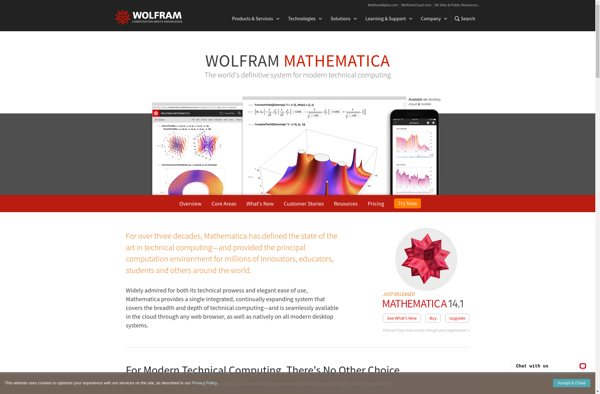
MATLAB
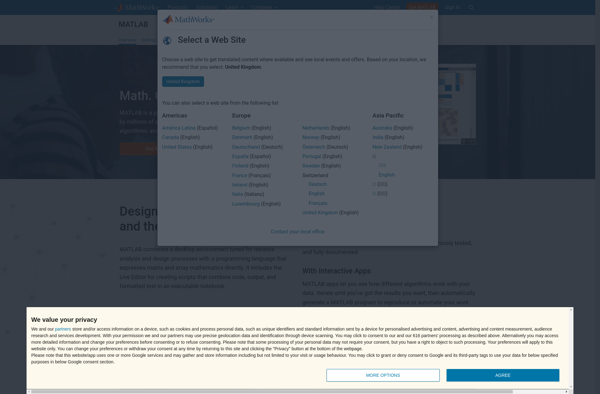
GnuPlot

SMath Studio

GraphCalc
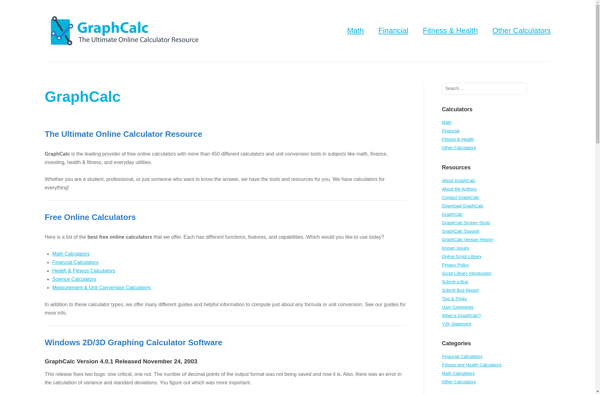
KAlgebra
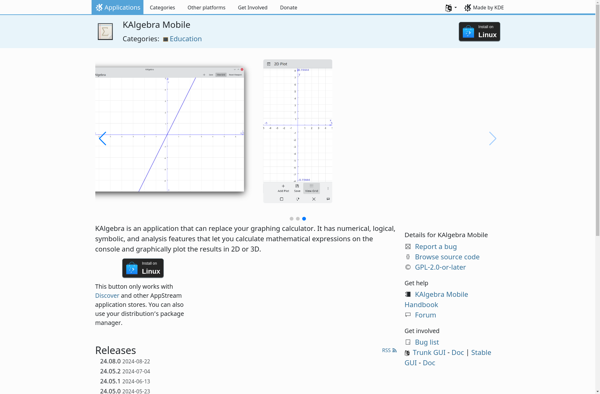
FxSolver

SymPy

Xcos
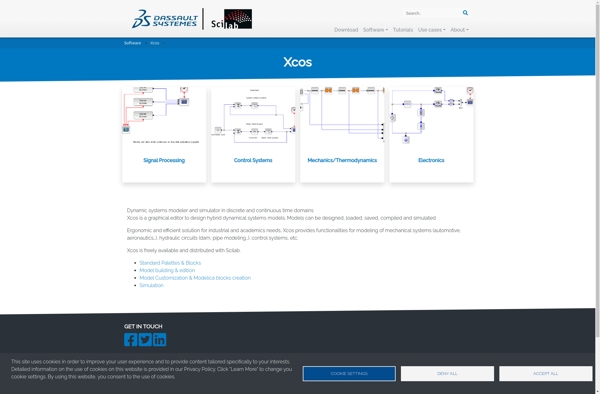
Qalculate!
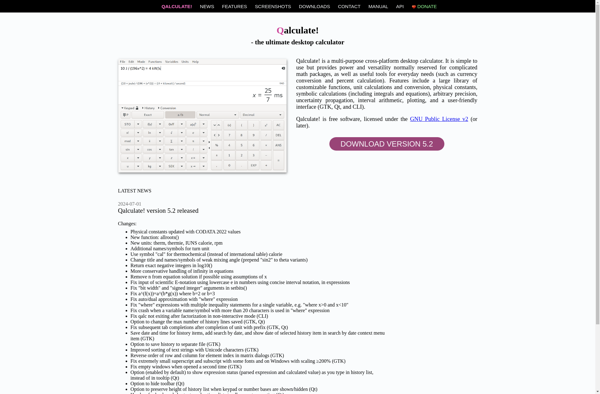
Matplotlib

Giac/Xcas