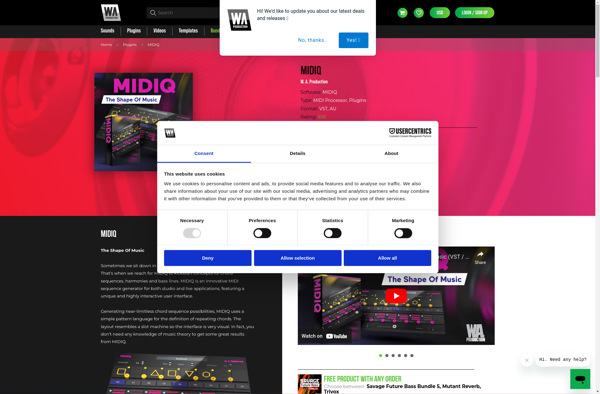MIDI Lab
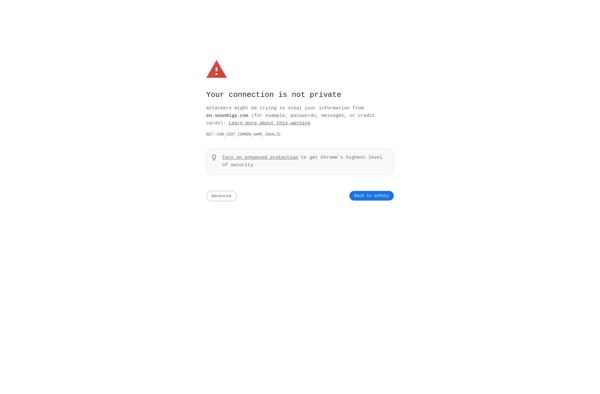
MIDI Lab: Free Digital Audio Workstation and MIDI Sequencers
MIDI Lab is a free and open-source digital audio workstation and MIDI sequencer. It allows users to record, edit, and play back MIDI data in an easy-to-use interface. Useful for music production, MIDI Lab integrates sequencing, synthesis, sampling, and recording tools.
What is MIDI Lab?
MIDI Lab is a feature-packed, open-source digital audio workstation (DAW) and MIDI sequencer for Windows, macOS, and Linux. Developed as a free alternative to expensive commercial DAW software, MIDI Lab provides tools for working with MIDI data as well as audio recording, effects processing, and musical notation.
At its core, MIDI Lab lets users record, edit, and play back MIDI information in an intuitive piano-roll or musical score interface. It includes a full-featured MIDI sequencer supporting an unlimited number of tracks and effects, allowing complex compositions to be created. MIDI data can be entered using a MIDI keyboard, the on-screen virtual keyboard, or drawn in manually with the pencil tool.
Beyond MIDI sequencing, MIDI Lab offers audio recording and editing tools comparable to mainstream DAWs. You can capture audio using a microphone or by importing existing audio files. An array of native effects like reverb, compression, EQ, and more allow for professional post-processing and mixing. MIDI Lab also has the ability to export the finished song as an audio file or sheet music.
For less experienced music producers, MIDI Lab has plenty of features to assist with song creation. The software includes a library of virtual instrument plugins like synthesizers, samplers, and drum machines. Musicians can use these sounds to instantly fit their projects with quality tones. Pre-loaded MIDI loops and patterns also make it simple to jumpstart a new composition.
Supported on Windows, macOS and Linux, MIDI Lab works smoothly on most common platforms. Due to its open-source nature, a community of developers actively maintain and improve MIDI Lab. This means musicians can anticipate frequent software updates and new features. Altogether, MIDI Lab offers a fully capable, free music production suite for amateur and professional use alike.
MIDI Lab Features
Features
- MIDI recording and playback
- MIDI editing
- Audio/MIDI mixing
- Virtual instruments
- Effects processing
- Score editing
Pricing
- Open Source
Pros
Cons
Official Links
Reviews & Ratings
Login to ReviewThe Best MIDI Lab Alternatives
Top Audio & Music and Digital Audio Workstations and other similar apps like MIDI Lab
Here are some alternatives to MIDI Lab:
Suggest an alternative ❐MIDI-OX
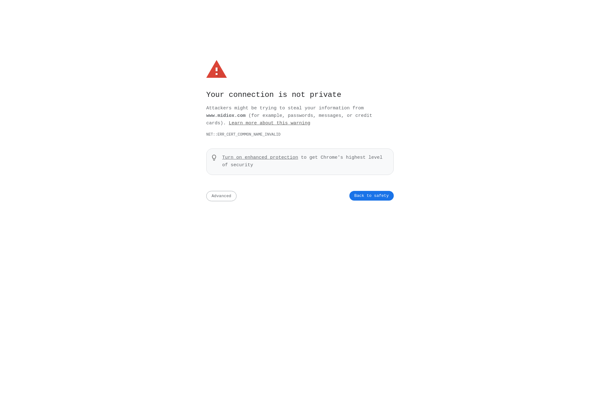
MIDI Translator Pro (Bomes midi)
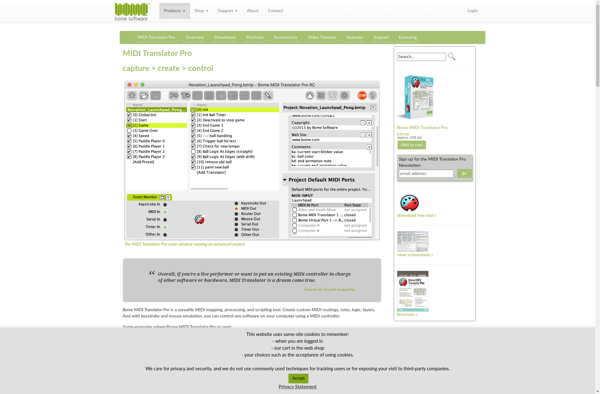
Gmidimonitor
MIDI Wrench
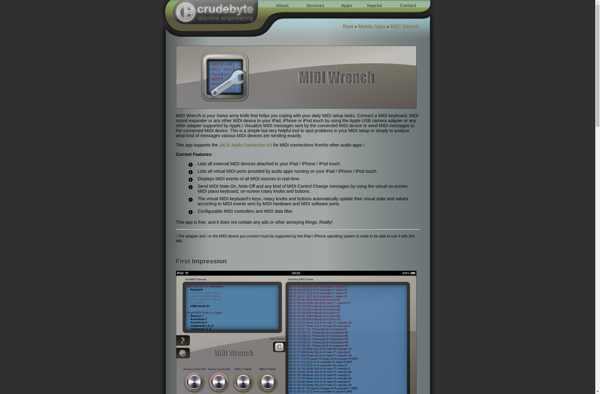
MIDIQ