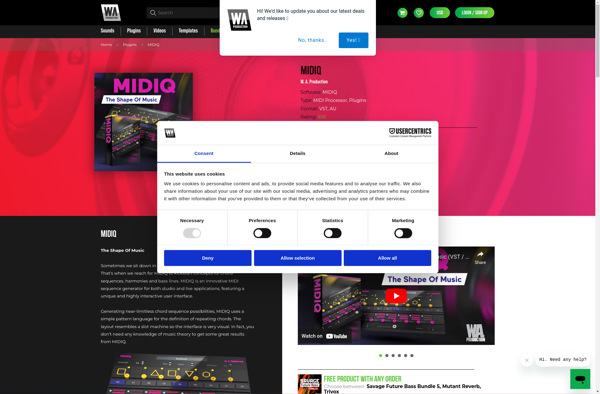MIDI Wrench
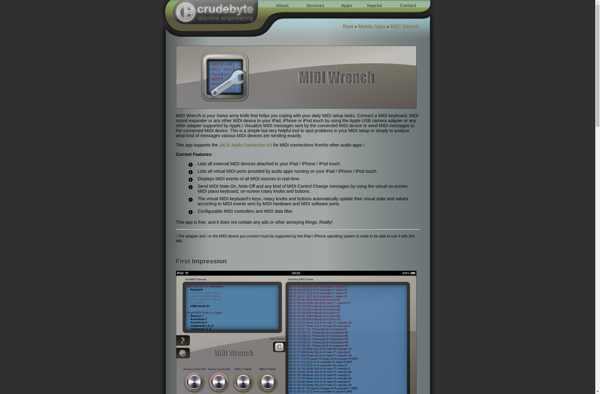
MIDI Wrench: Free MIDI Editor and Librarian for Windows
A free and intuitive MIDI editor and librarian software for organizing and managing your MIDI files on Windows, allowing users to edit MIDI events, create new files and organize collections.
What is MIDI Wrench?
MIDI Wrench is a feature-rich MIDI editor and librarian software for Windows. Developed by Forty Seven Effects, it is available free of charge for personal and commercial use.
With an intuitive and customizable interface, MIDI Wrench provides extensive tools for modifying and tweaking MIDI data. You can edit notes, velocities, controllers and other MIDI events with sample-level accuracy. It supports editing multiple tracks and exporting the results to standard MIDI files.
Beyond MIDI editing, MIDI Wrench also shines as a MIDI librarian. You can tag and organize your MIDI files, preview them using SFZ virtual instruments, and quickly locate files based on tags or text search. The database is optimized for large collections.
Other key features include MIDI quantization, automation editing, CC editing using knobs or curves, ADSR and pattern editing, SysEx support and more. Custom keyboard shortcuts allow power users to be more efficient.
If you work with MIDI and need full control over your MIDI data, MIDI Wrench has all the editing and tweaking tools you could ask for. And as a librarian, it helps you wrangle even massive collections of MIDI files with ease.
MIDI Wrench Features
Features
- Edit MIDI events like notes, controllers, program changes
- Create and save new MIDI files
- Organize MIDI file collections
- View MIDI data in piano roll, event list, or staff notation
- Basic MIDI sequencing and editing tools
- Support for custom MIDI controllers and parameter mapping
- VST plugin support for MIDI processing
- MIDI clock sync
Pricing
- Free
- Open Source
Pros
Cons
Official Links
Reviews & Ratings
Login to ReviewThe Best MIDI Wrench Alternatives
Top Audio & Music and Midi Editors and other similar apps like MIDI Wrench
Here are some alternatives to MIDI Wrench:
Suggest an alternative ❐MIDI-OX
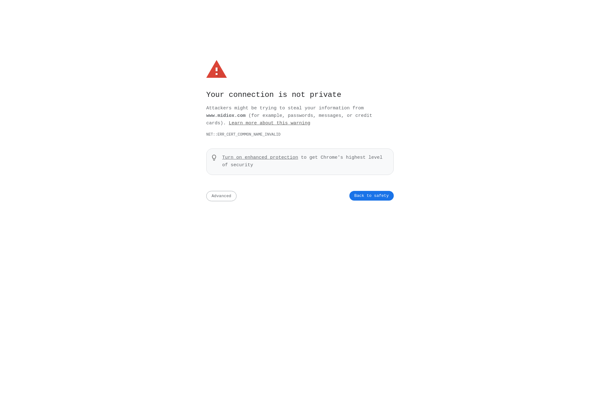
MIDI Translator Pro (Bomes midi)
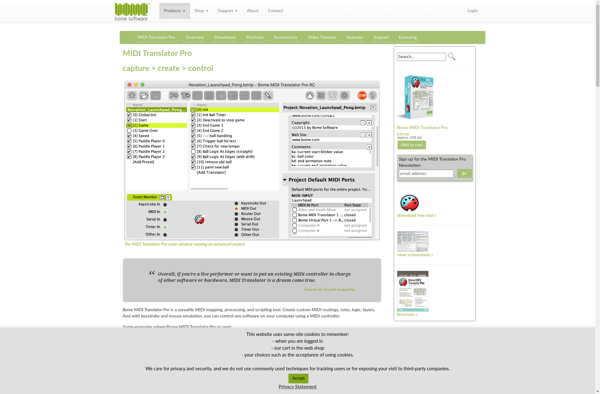
Gmidimonitor
MIDI Lab
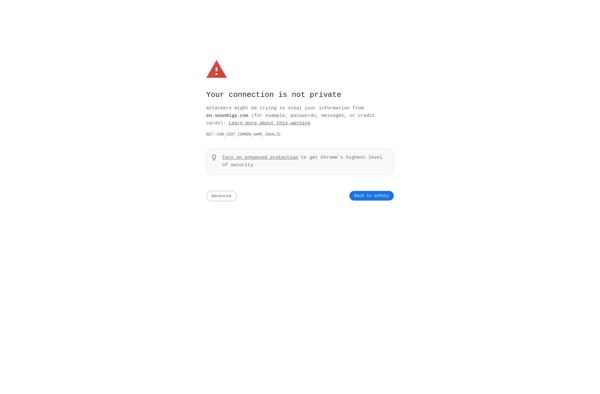
MIDIQ