Mindfulness at the Computer
Mindfulness at the Computer: Free Stress Relief Program
A free mindfulness program to help you combat stress and overwork while using your computer, promoting awareness of breathing, physical sensations, thoughts, and emotions.
What is Mindfulness at the Computer?
Mindfulness at the Computer is a free and open source software program that aims to promote health, wellbeing, and mindfulness for computer users. It works by regularly popping up small reminders on your computer screen, inviting you to take a short mindfulness break.
These breaks typically involve bringing gentle awareness to your breathing, bodily sensations, thoughts, emotions or what you're currently doing. The reminders start out very short, then gradually increase to around 5-10 minutes as you get used to integrating mindfulness into your work.
Developed by software engineer David Elvis, Mindfulness at the Computer is designed specifically for those who spend many hours a day working on screens. It serves as a helpful counterbalance to long periods of concentrated digital work, which can often lead to stress, distraction, tension, and overwork.
Rather than interfering with your work, the program is intended to enhance effectiveness, creativity, emotional resilience, and general wellbeing. With regular use, many users report feeling calmer, more focused, more aware, and less prone to distractions or frustrations.
The simple interface lets you customize the length, frequency and content of reminders to suit your preferences and working style. The tool is very lightweight, open source, and available completely free of charge for Windows, Mac and Linux systems.
Mindfulness at the Computer Features
Features
- Reminds you to take short breaks while using your computer
- Allows you to customize break frequency and duration
- Provides guidance for mindful breathing, body scan, and reflection during breaks
- Tracks your progress and mindfulness minutes
- Includes motivational messages and quotes
Pricing
- Free
Pros
Cons
Reviews & Ratings
Login to ReviewNo reviews yet
Be the first to share your experience with Mindfulness at the Computer!
Login to ReviewThe Best Mindfulness at the Computer Alternatives
Top Sport & Health and Mental Health & Mindfulness and other similar apps like Mindfulness at the Computer
Here are some alternatives to Mindfulness at the Computer:
Suggest an alternative ❐Online Breathing Timer

Pulse - breathing techniques