Mini Video Converter
Mini Video Converter: Free Video Conversion Software
Mini Video Converter is a free video conversion software that allows you to easily convert video files between various formats. It has a simple interface and offers fast conversion speeds while maintaining good output quality.
What is Mini Video Converter?
Mini Video Converter is a free, easy-to-use video conversion software for Windows. It supports converting video files between a wide range of formats including AVI, MP4, WMV, MOV, MKV, FLV, 3GP, WebM and more.
Some key features of Mini Video Converter include:
- Intuitive and simple interface that is easy to navigate.
- Fast conversion speeds leveraging modern hardware acceleration.
- Various preset profiles for different devices such as phones, tablets, gaming consoles.
- Advanced settings to customize parameters like bitrate, resolution, frame rate and more.
- Batch conversion allowing you to queue up multiple files to convert sequentially.
- Trim, crop, rotate and flip videos before converting.
- Extract audio from video files.
Mini Video Converter is completely free to use with no watermarks or time limits. It strikes a good balance between ease of use and advanced functionality for both casual and power users. The streamlined interface and fast performance makes it a great choice for converting media files without hassles.
Mini Video Converter Features
Features
- Supports converting between a wide variety of video formats including MP4, AVI, MOV, MKV, FLV, WMV, 3GP
- Allows batch conversion of multiple files
- Offers basic video editing options like trimming, cropping, rotating videos
- Fast conversion speeds
- Retains good output video quality
- Simple and easy to use interface
- Completely free with no ads or watermarks
Pricing
- Free
Pros
Cons
Official Links
Reviews & Ratings
Login to ReviewThe Best Mini Video Converter Alternatives
Top Video & Movies and Video Conversion and other similar apps like Mini Video Converter
Adobe Media Encoder
Format Factory

Any Video Converter
Freemake Video Converter

File Converter
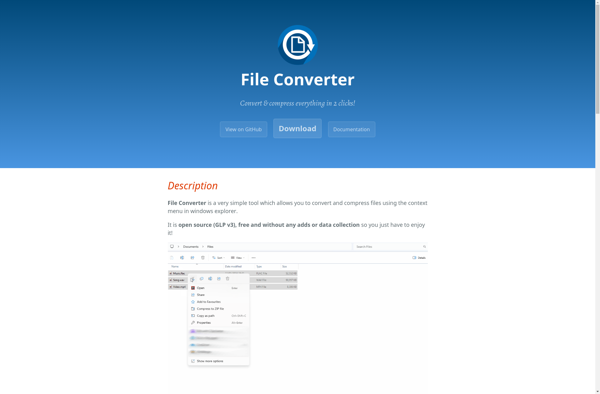
WinFF
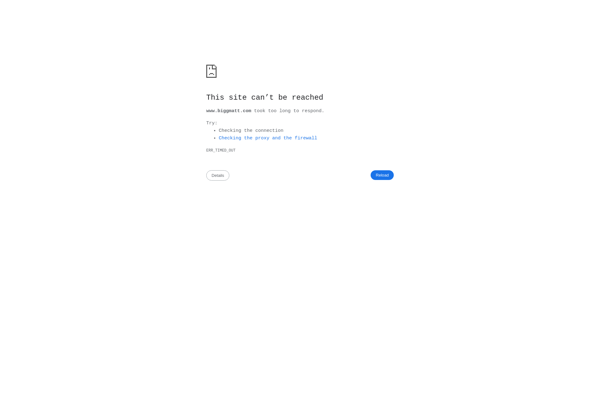
MediaCoder

123apps
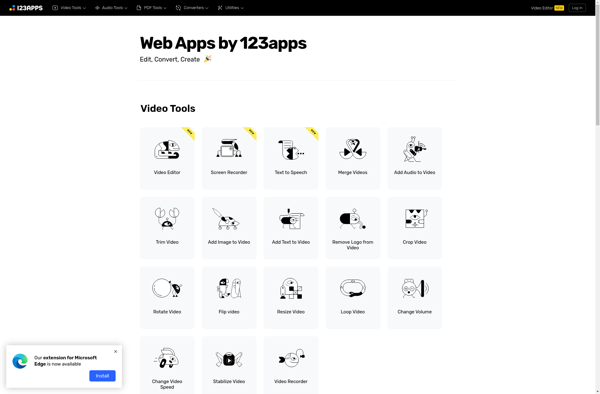
Free MP4 Converter
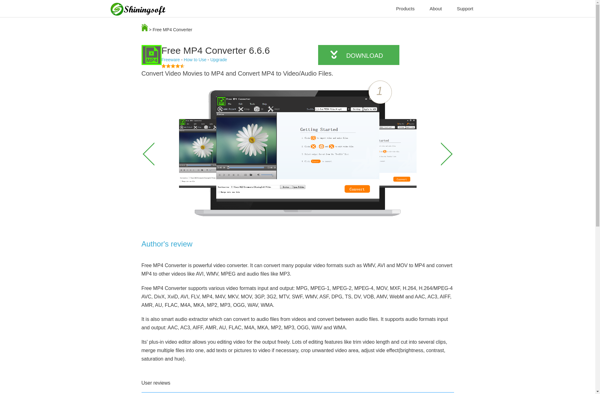
Xilisoft Video Converter
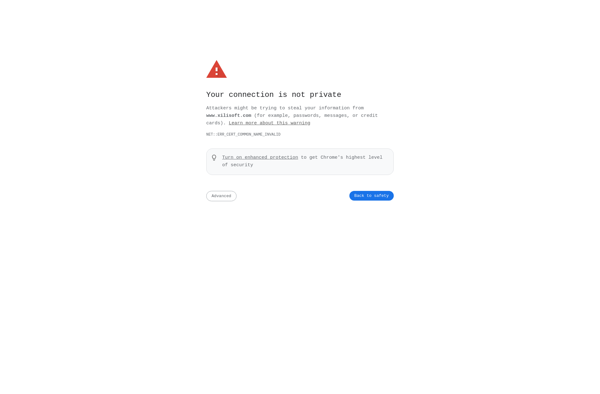
FfWorks
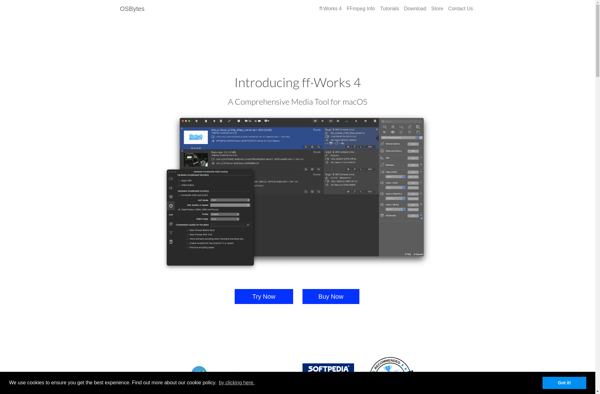
Prism Video Converter
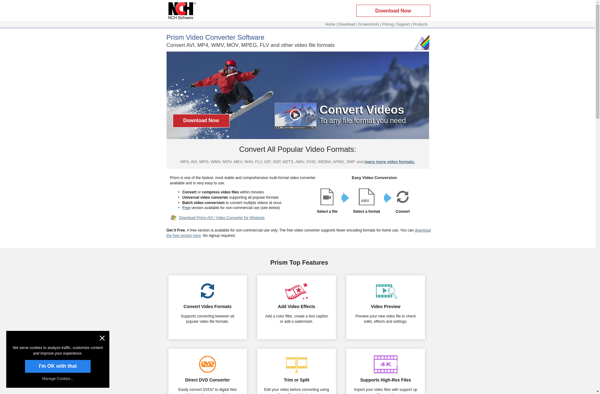
Leawo Free MP4 Converter
