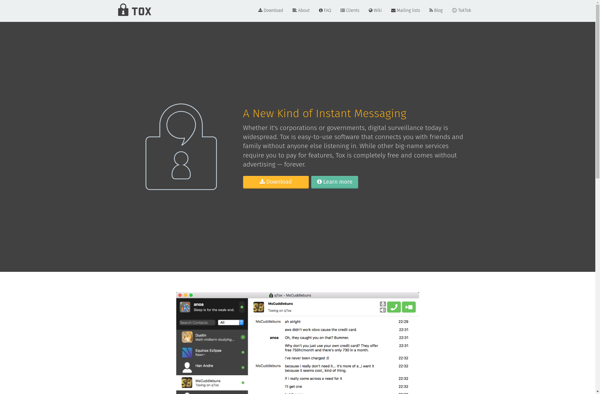Mirotalk
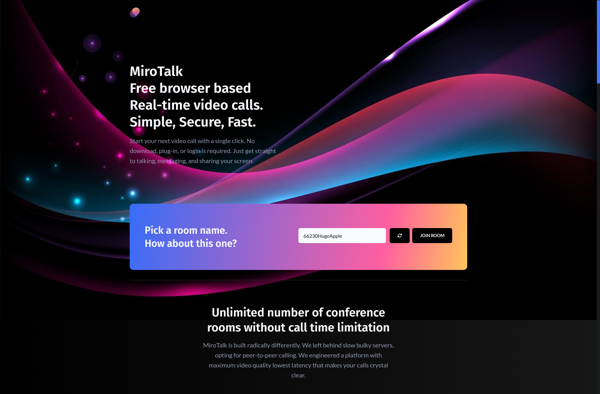
MiroTalk: Open Source Web Based Video Conferencing
An open source web based video conferencing platform with zero downloads necessary, featuring screen sharing, whiteboard, chat, file sharing, recording, and more.
What is Mirotalk?
MiroTalk is an open source, self-hosted web based video conferencing and online meeting solution. It enables high quality video calling and conferencing capabilities directly in the web browser with zero downloads required. MiroTalk is developed using WebRTC and Node.js technology.
Key features of MiroTalk include:
- High definition video calling with support for up to 4k resolution
- Screen sharing for presentations and document collaboration
- Interactive whiteboard for drawing and annotations
- Text chat with support for file sharing
- Recording and downloading meetings
- Customizable rooms and user interface
- Peer-to-peer encrypted connections for security
- Support for virtual backgrounds and Snap Camera filters
- Code editor for developers to collaborate
- Polls and surveys
- Works across all modern web browsers like Chrome, Firefox, Edge with no plugins or downloads required
As MiroTalk is open source software, it can be self-hosted for free instead of relying on an external provider. This gives you full control and customization options. MiroTalk focuses on an easy to use interface and minimalistic design while still enabling powerful video conferencing features. It's a great free alternative for those seeking a private and secure web based video calling solution.
Mirotalk Features
Features
- Video calling
- Screen sharing
- Whiteboard
- Chat
- File sharing
- Recording
Pricing
- Open Source
Pros
Cons
Official Links
Reviews & Ratings
Login to ReviewThe Best Mirotalk Alternatives
Top Remote Work & Education and Video Conferencing and other similar apps like Mirotalk
Here are some alternatives to Mirotalk:
Suggest an alternative ❐Slack
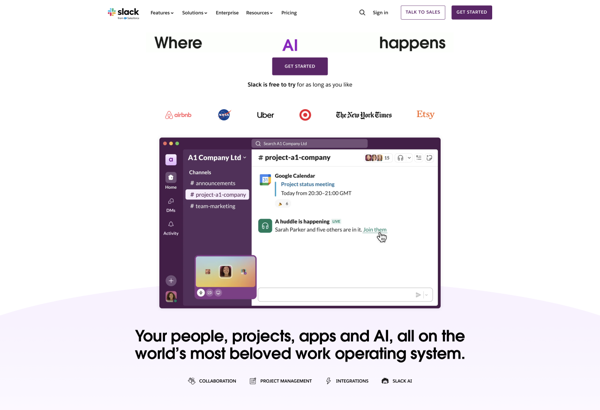
Skype

Discord
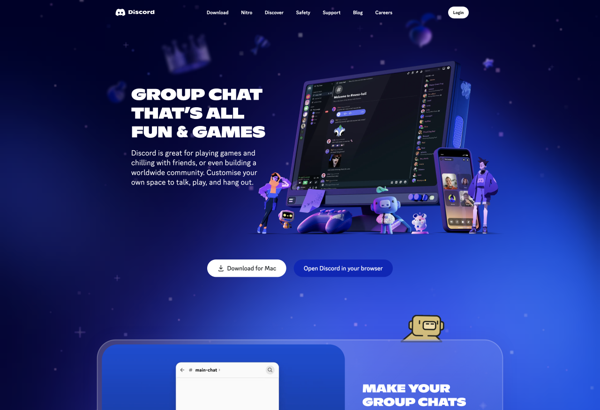
Telegram
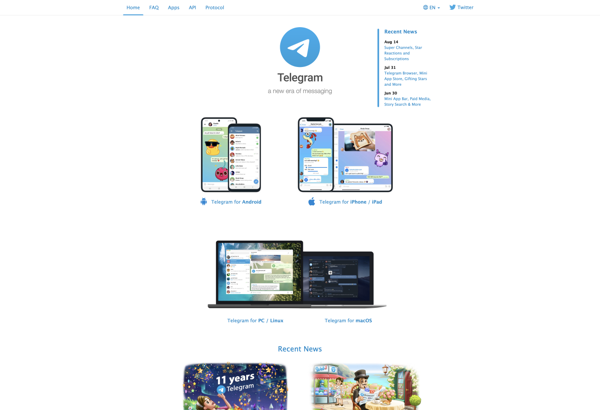
Jitsi Meet
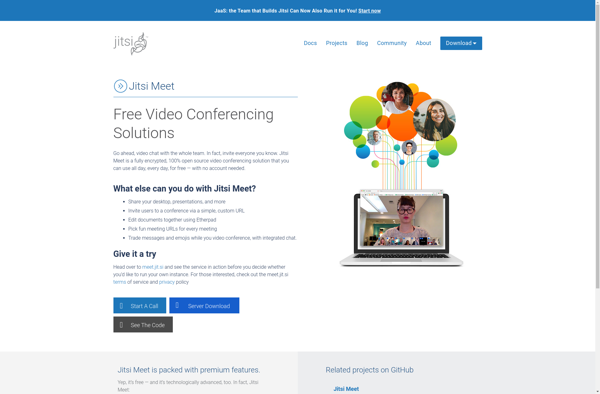
Mattermost
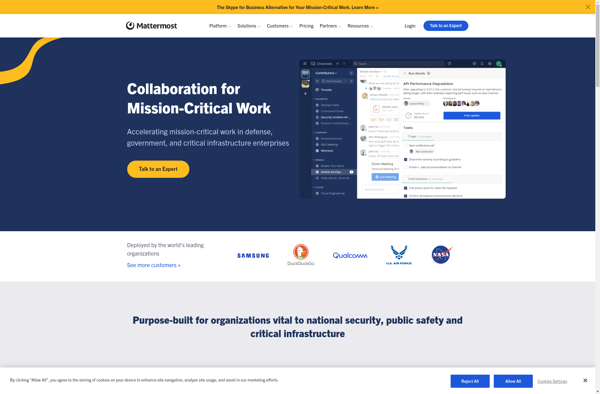
Matrix.org
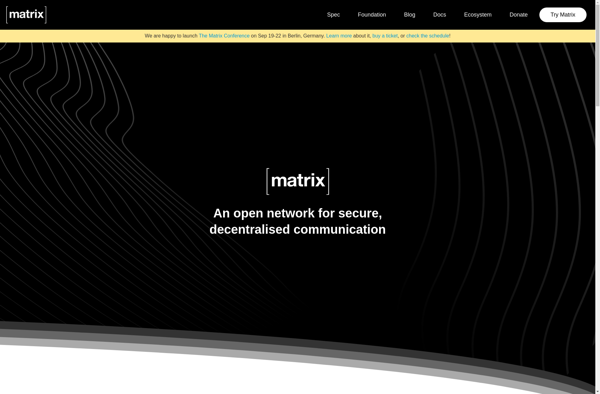
Mumble
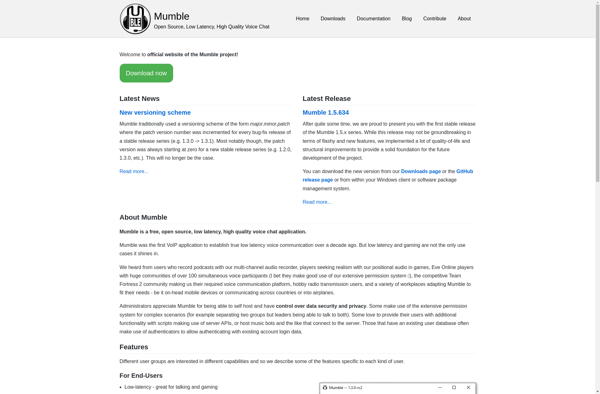
Tox