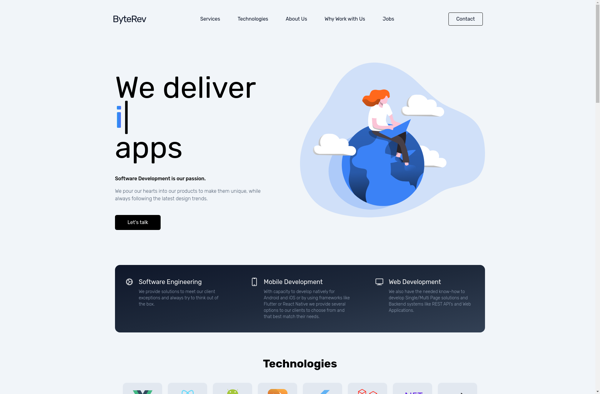MNML Screen Recorder
MNML Screen Recorder: Simple Minimalist Screen Recording Software for Windows
MNML Screen Recorder is a simple, minimalist screen recording software for Windows. It has basic recording features like screen and webcam capture, audio recording, drawing tools, and supports common video formats like MP4 and AVI.
What is MNML Screen Recorder?
MNML Screen Recorder is a free and open source screen recorder software for Windows. Developed as a lightweight alternative to complex recorder programs, it prioritizes simplicity and ease-of-use.
With MNML Screen Recorder, users can capture footage of their desktop screen, record from webcams and audio input devices, and utilize basic annotation tools like arrows, shapes, text etc. It supports common video encodings like H264, H265 and audio codecs such as AAC and MP3.
As the name suggests, the interface has been designed to be clean and minimalistic. There are options to start, pause and stop recordings along with a preview pane to monitor footage in real-time. Users can customize output video settings like framerate, resolution and output location before starting a recording session.
The software does not contain complex features for advanced editing, effects or post production. The focus is mainly on lightweight screen and webcam capture functionality for creating quick videos, tutorials, product demos and more.
MNML Screen Recorder is available for download on GitHub and runs smoothly even on low resource systems. It utilizes FFmpeg libraries to handle video processing efficiently. The simple and easy workflow makes it well-suited for casual users who need to create screen recordings without hassles.
MNML Screen Recorder Features
Features
- Screen recording
- Webcam recording
- Drawing tools
- Audio recording
- Basic video editing
- Multiple video formats supported (MP4, AVI, etc)
Pricing
- Free
- Freemium
Pros
Cons
Reviews & Ratings
Login to ReviewThe Best MNML Screen Recorder Alternatives
Top Video & Movies and Screen Recording and other similar apps like MNML Screen Recorder
ApowerREC - Screen Recorder
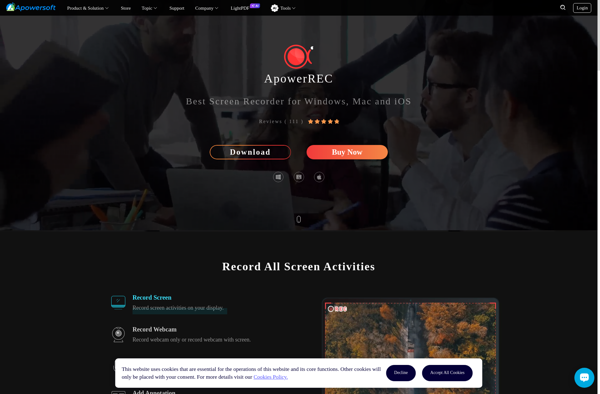
AZ Screen Recorder
VSDC Free Screen Recorder
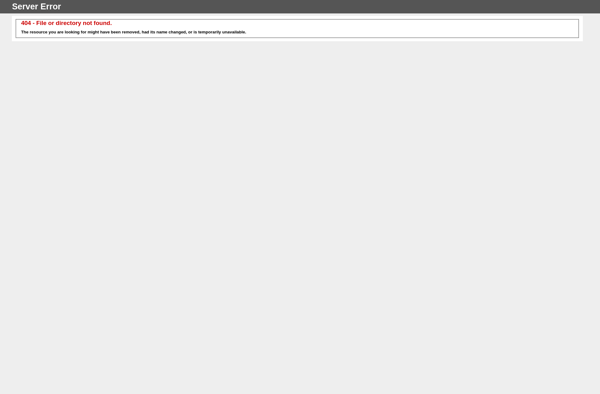
Apowersoft Android Recorder
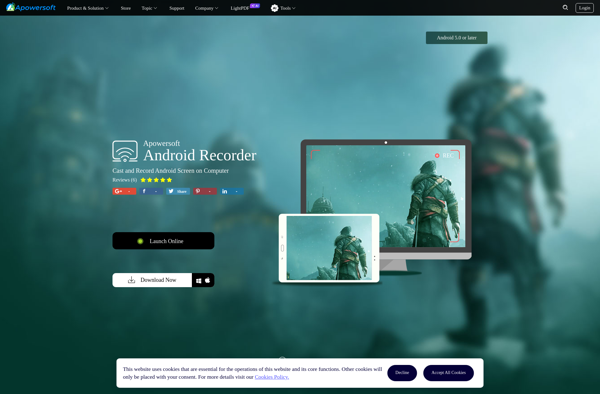
ScreenJot
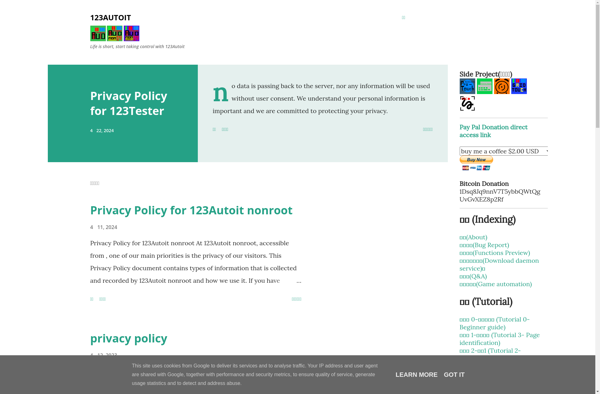
Lollipop Screen Recorder
Vlogger Screen Recorder - No Root
ADV Screen Recorder