Movieply
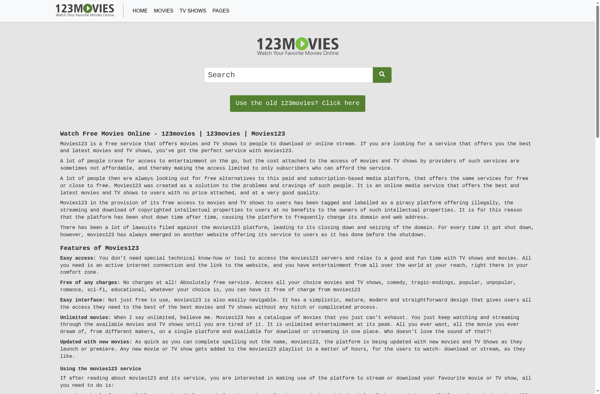
Movieply: Video Creation and Editing Software for Small Businessess
Create promotional and marketing videos, explainer animations, tutorials and more from templates with drag and drop editor, library of assets, animations and collaboration tools
What is Movieply?
Movieply is a cloud-based video creation and editing platform designed for small businesses, startups, entrepreneurs, marketing teams, and content creators. It makes it easy to produce professional-quality videos without any technical expertise.
With an intuitive drag-and-drop interface, Movieply allows users to choose from a vast library of customizable video templates, animate objects and text, add infographics, insert images and video clips, adjust audio, and include call-to-action elements. It comes packed with a stock content library with over a million video clips, animations, images, illustrations, and more to enhance videos.
Key features include:
- Video templates for promo videos, explainer animations, webinar recordings, social media videos, intros, outros, and more
- Drag-and-drop video editor with an easy-to-use timeline and tools
- Animated elements including characters, shapes, icons, infographics, and scene templates
- Millions of stock photos, videos, and audio tracks available for use in videos
- Text-to-speech voice-over and audio editing tools
- Dynamic collaboration features allowing team members to provide feedback in real-time
- Publishing, hosting, and analytics to track video performance
Movieply is designed for businesses to create videos quickly without needing extensive production resources. It's pricing starts at $16 per month for basic video creation capabilities, all the way up to $74 per month for advanced creative features and 4K video exports.
Movieply Features
Features
- Drag and drop video editor
- Library of video templates
- Animated elements and transitions
- Royalty-free media library
- Collaboration tools
- Screen and webcam recording
- Interactive quizzes and forms
- Publishing and analytics
Pricing
- Freemium
- Subscription-Based
Pros
Cons
Official Links
Reviews & Ratings
Login to ReviewThe Best Movieply Alternatives
Top Video & Movies and Video Editing and other similar apps like Movieply
Delicious Library
Personal Video Database
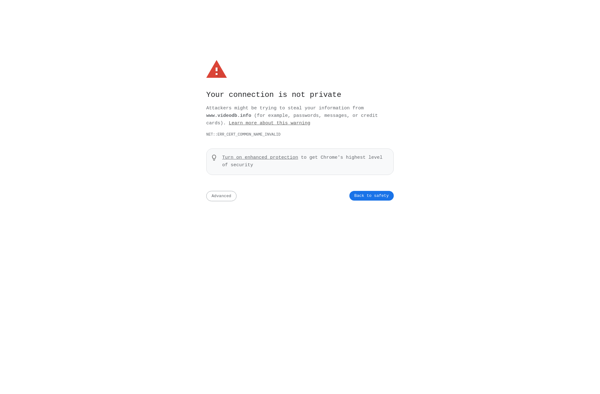
Coollector Movie Database

Extreme Movie Manager
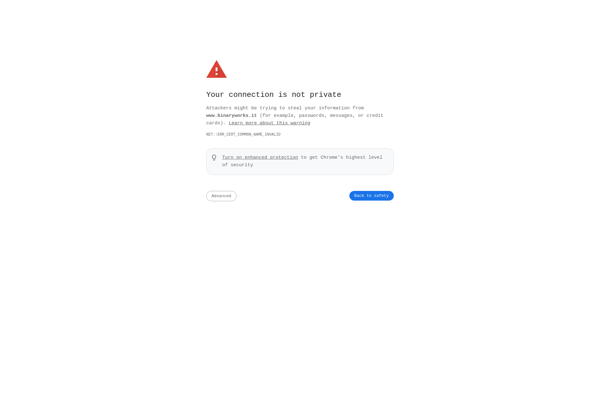
DVDPedia
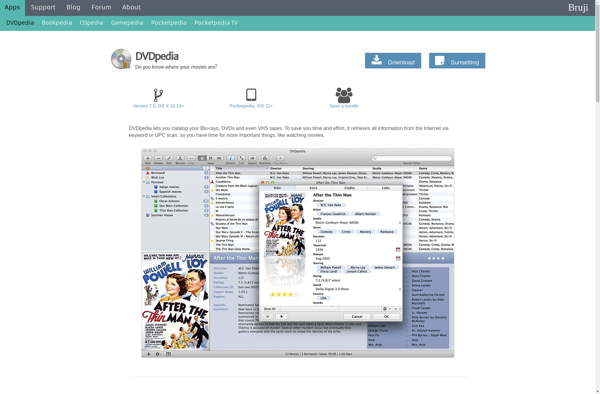
Movienizer
